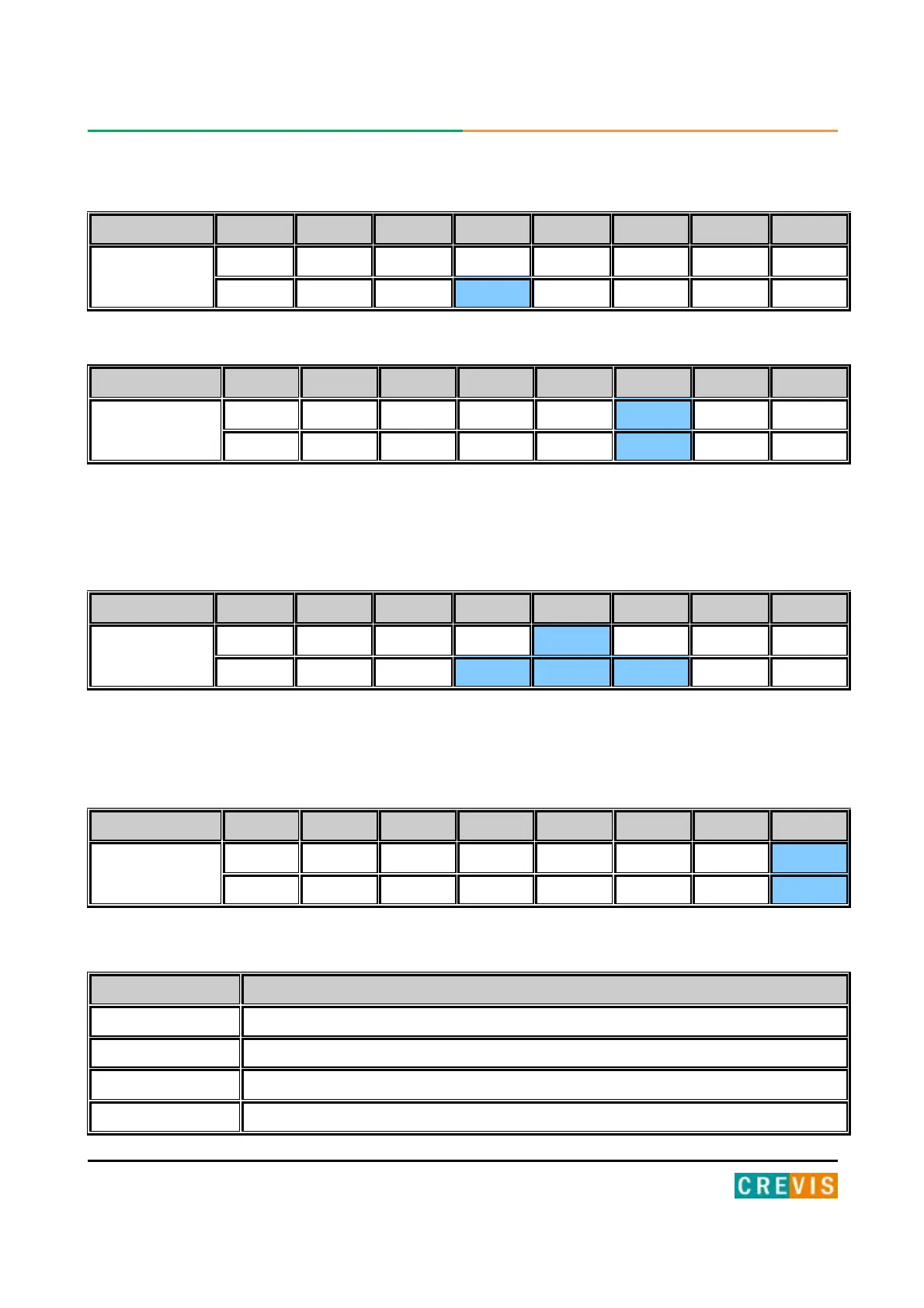48 FnIO G-Series
Copyright(C)CREVIS Co.,Ltd Support +82-31-899-4599 URL: www.crevis.co.kr
RE (RxD Exist) bit check
RA (Receive Acknowledge) bit set
PLEASE CHECK RBO bit in Status Byte in order to prevent overwrite RX buffer.
When the RBO bit is set, it notifies that the RX buffer is full.
If you try to write more than 1024 bytes on RX buffer, 1025
rd
byte overwrites the first byte on RX buffer.
Thus, it is recommended to write less than 1024 bytes.
IR (Initialization Request) bit set
RxD Buffer data Reset.
