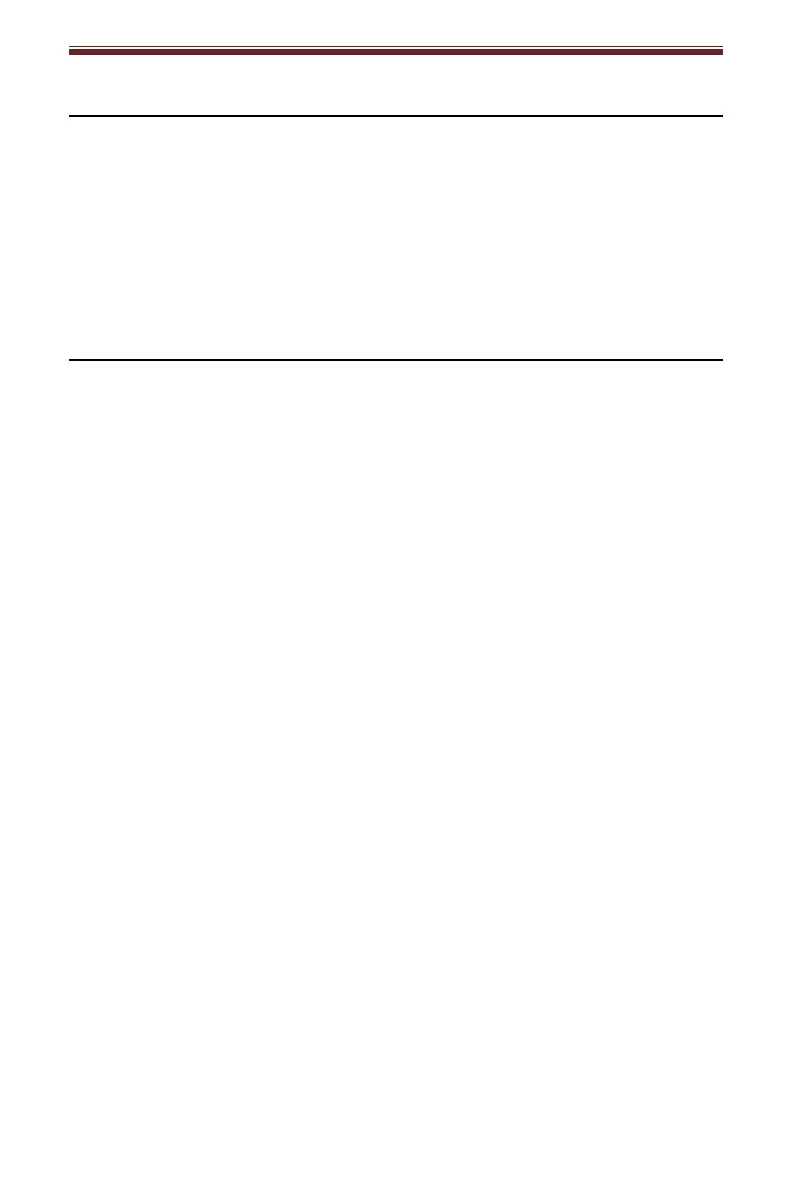English
6
Radio Operation
1. Set the Function Knob to the desired radio band AM or FM position.
2. Rotate the Tuning Knob for desired radio station.
Note:
The AM antenna is built inside the unit. If AM reception is poor, try to rotate the unit
for better reception.
If the FM reception is poor, extend the FM Antenna on the back of the unit for better
reception.
Troubleshooting
There is no power
No power at the power outlet.
The battery needs to be charged.
There is no sound
Headphones are plugged in.
Make sure the volume is turned up.
Function Knob is in the Bluetooth position.
Make sure the volume on your third party device is turned up.
