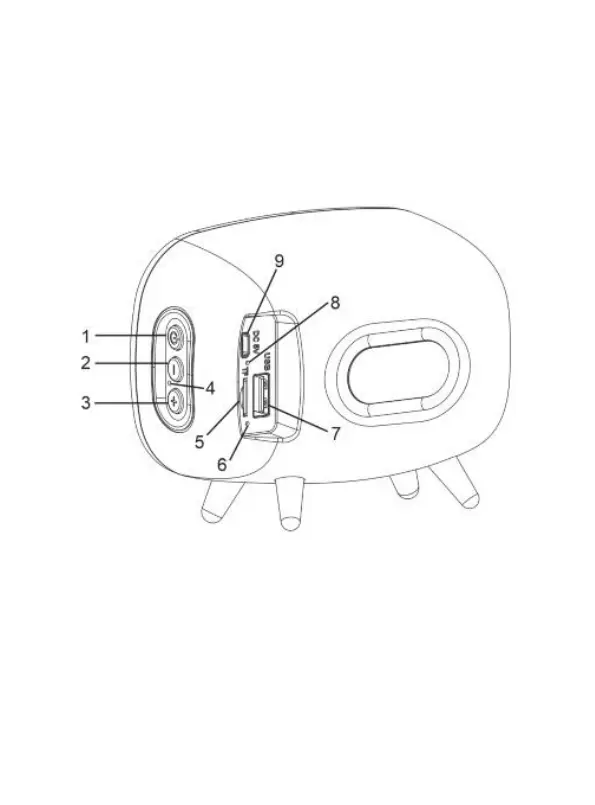SPEAKER SYETEM DESCRIPTION
1: Power button (long press), Play/Pause (short press), Switch
mode-Bluetooth, USB, SD (short two press)
2: Volume decrease (long press), last song (short press)
3: Volume increase (long press), next song (short press)
4: Microphone
