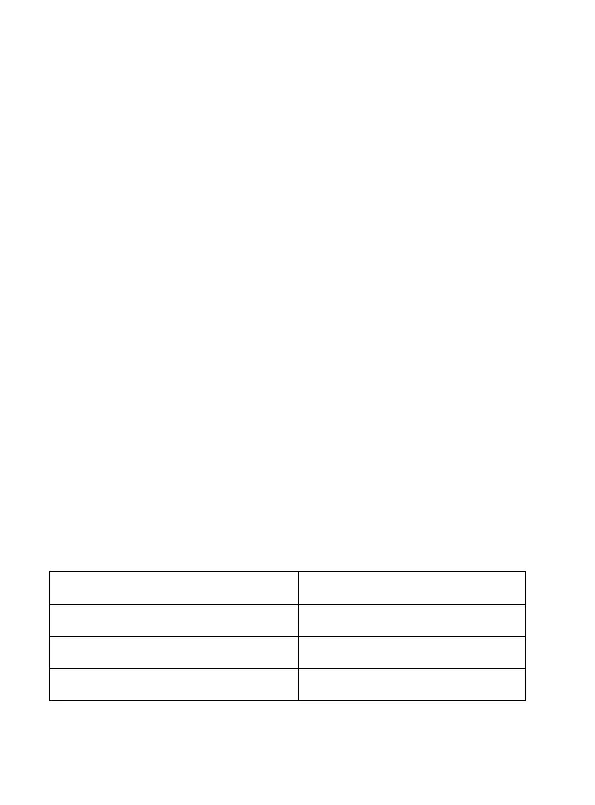devices via Bluetooth.
**If the item has been already registered in the device list of a source,
then the search mode activation or not obligatory. Choose the item
name “CROSLEY CR3039A” and “connect” commend the source
Bluetooth Calling
When your smartphone is paired with speaker, the speaker will ring
when an incoming call is received. Press Power/Play/Pause button to
answer the call, and speak through the microphone on the unit. Then
press and hold the Power/Play/Pause button to hang up the call.
Standby function
If not connected to Bluetooth, the unit will automatically shut down
after five minutes.
TECHNICAL SPECIFICATIONS:
