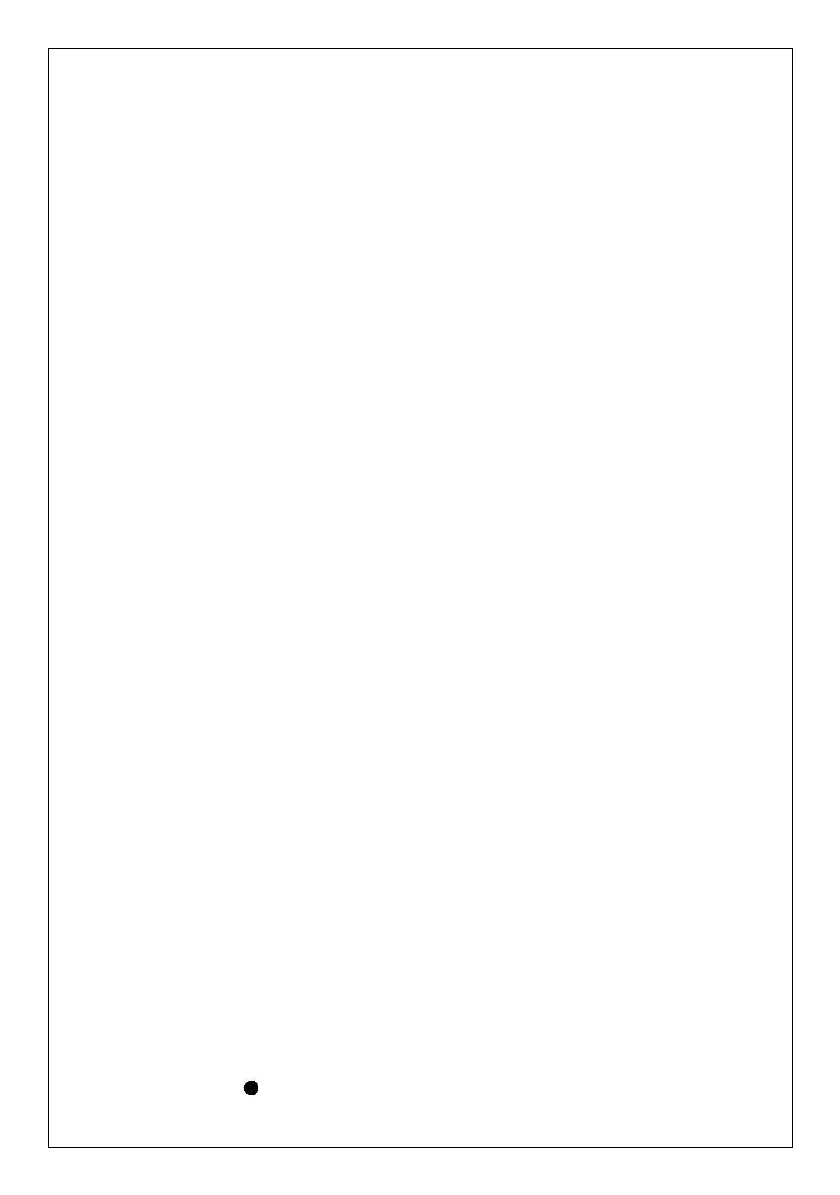NOTE: Pressing the delete DEL button will completely delete all files/tracks on the USB
device or SD card.
Removing the USB device / SD card
⚫ First move the function selector to another mode (tuner, phono, tape), then turn the
volume knob counterclockwise to turn off the power.
⚫ To remove a USB device, pull it out of the USB port.
⚫ To remove a memory card, press the memory card inwards and then release it. The
card will be released (partially ejected) and you can remove it by hand.
The auxiliary input
Listening to a CD (or other auxiliary input)
1. Turn the volume knob clockwise to turn the equipment on.
2. Use the function selector to select TAPE/AUX mode, then connect the external audio
device (such as a CD player) to the AUX IN socket at the front of the equipment. The
audio signal from the external audio device will now be played through the system.
3. If an external audio device is connected to the AUX IN socket, playing of the auxiliary
device takes priority over cassette playback.
NOTE:
If you won't use the unit for a long time ,you had better take the CD out from the disk tray
door .
AUX IN encoding
1. Use the function selector to select PHONO/AUX mode and then insert a memory
device (USB drive, SD or MMC card).
2. Press the record REC button, it will take 3 - 4 seconds to read the memory
device, then the USB or SD icon will be flashing on the LC display.
