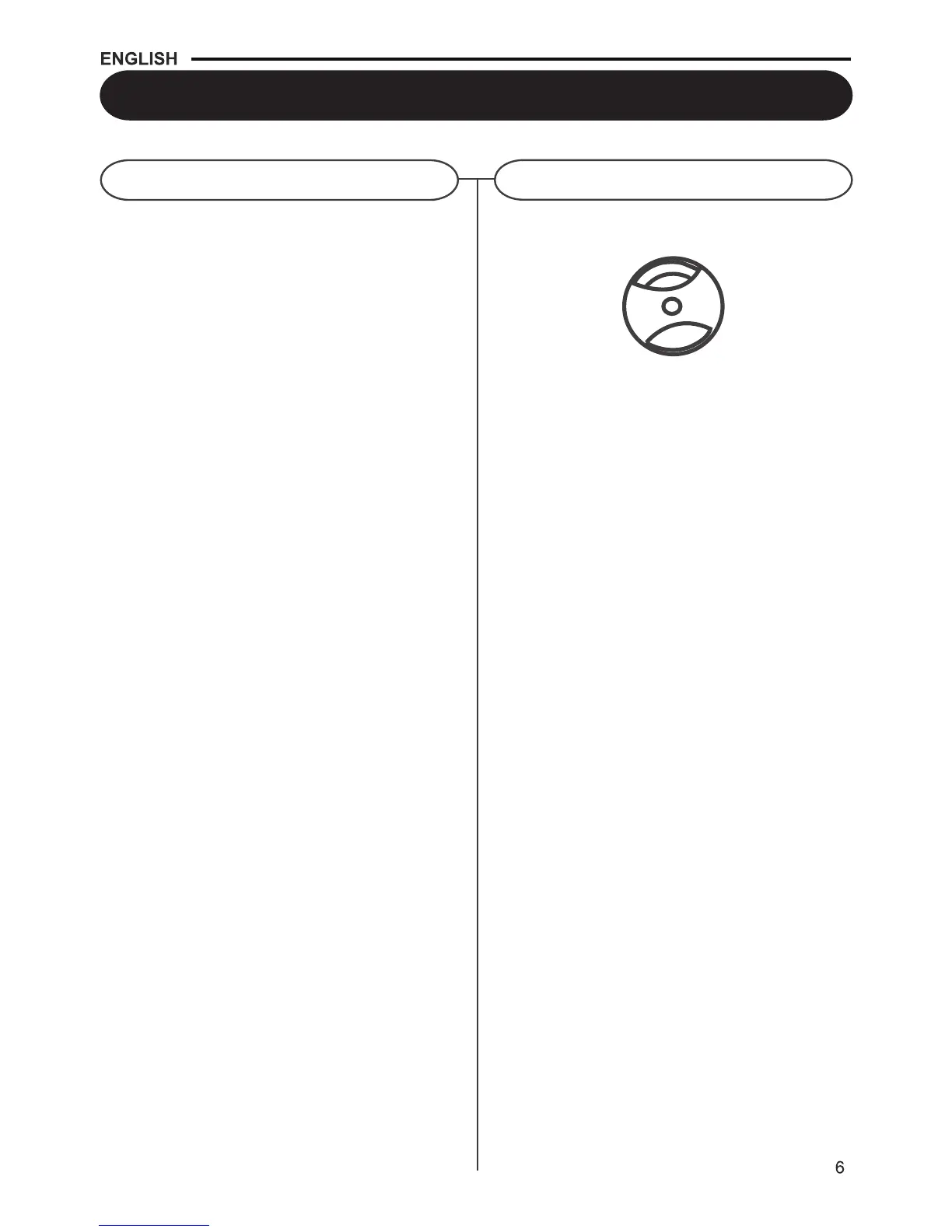1 Set the SPEED CONTROL SWITCH (5) to
the correct speed( )
2 Place the record on the TURNTABLE(4)
3
4 Turn the VOLUME KNOB(7) to adjust the
volume to the desired level.
5
33 or 45 rpm
Move the TONE ARM (1)to the desired
starting point on the record. The record will
start playing.
At the end of the record, the TONE ARM(1)
will stop automatically. You must return the
TONE ARM(1) to TONE ARM REST(3)
manually.
This adapter allows you to play 45 RPM records.
1 Place the 45 RPM ADAPTER(6) over the
spindle.
2 Gently place your 45 RPM record onto the
turntable.
3 Follow the steps under turntable operation to
play your record.
Operation
Turntable Operation
Accessory: ADAPTER FOR 45RPM