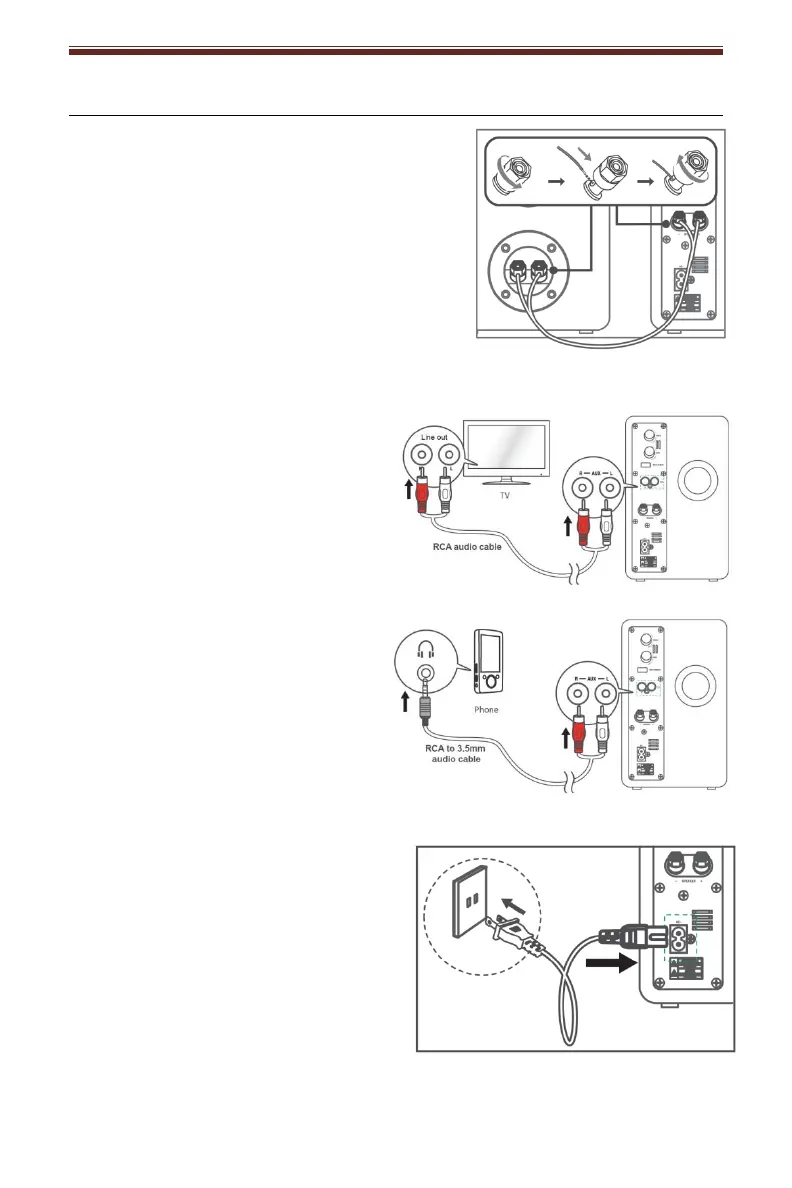English
5
Connections
Speaker connection
Untighten the speaker terminals and use
the speaker wire (included) to connect the
speaker terminals between the left and
right speakers as shown.
Make sure the + and - terminals from one
speaker are connected to their
corresponding one on the other speaker
correctly.
Tighten the speaker terminals again to
make a solid connection.
Aux Connection
Use a RCA to RCA audio cable
(not included) to connect the RCA
output jacks of your device (eg.
TV) to the AUX IN Jacks of the
speaker.
Use a RCA to 3.5mm audio
cable (included) to connect the
headphone jack or auxiliary
output jack of your device (eg.
phone) to the AUX IN Jacks of
the speaker.
Power Connection
Ensure the power outlet’s voltage
corresponds to the input voltage of
the speakers’.
Connect the power cord to the
speaker and then into the power
outlet.
