
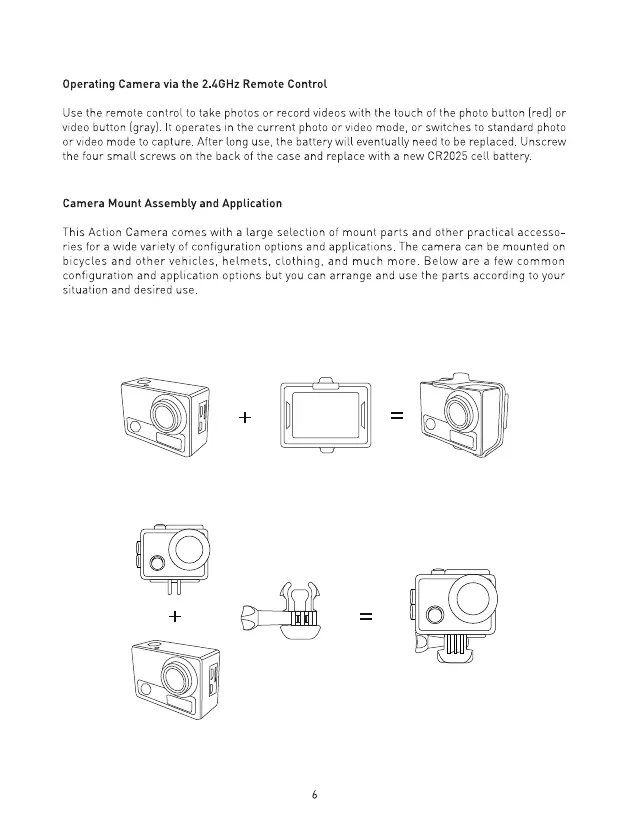 Loading...
Loading...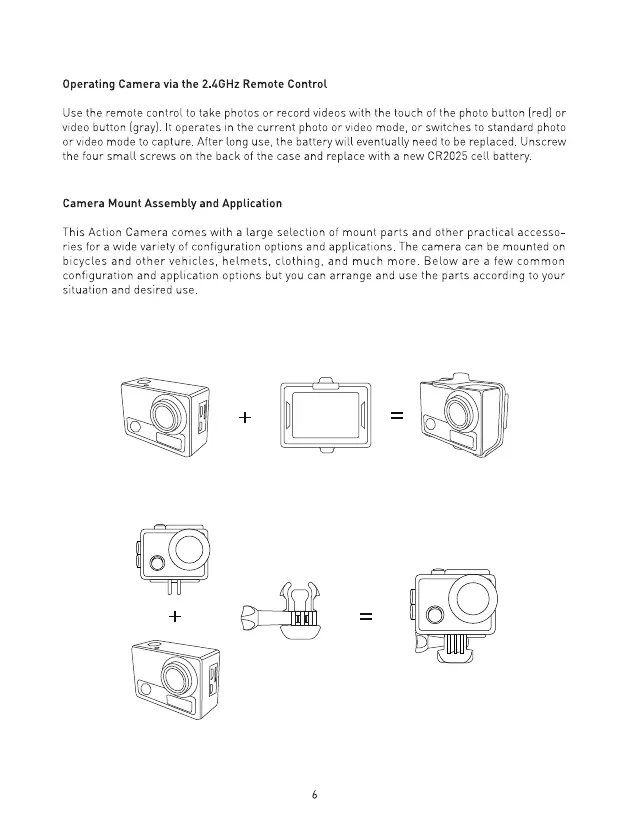
Do you have a question about the Crosstour CT9000 and is the answer not in the manual?
| Resolution | 4K |
|---|---|
| Screen Size | 2.0 inch |
| Battery | 1050mAh |
| Wi-Fi | Yes |
| Image Sensor | Sony sensor |
| Video Resolution | 4K/30fps, 1080p/60fps |
| Connectivity | Micro USB, HDMI |
| Video Format | MP4 |
| Image Format | JPEG |
| Waterproof | Up to 30m with case |
| Lens | 170° wide-angle |
| Storage | MicroSD |