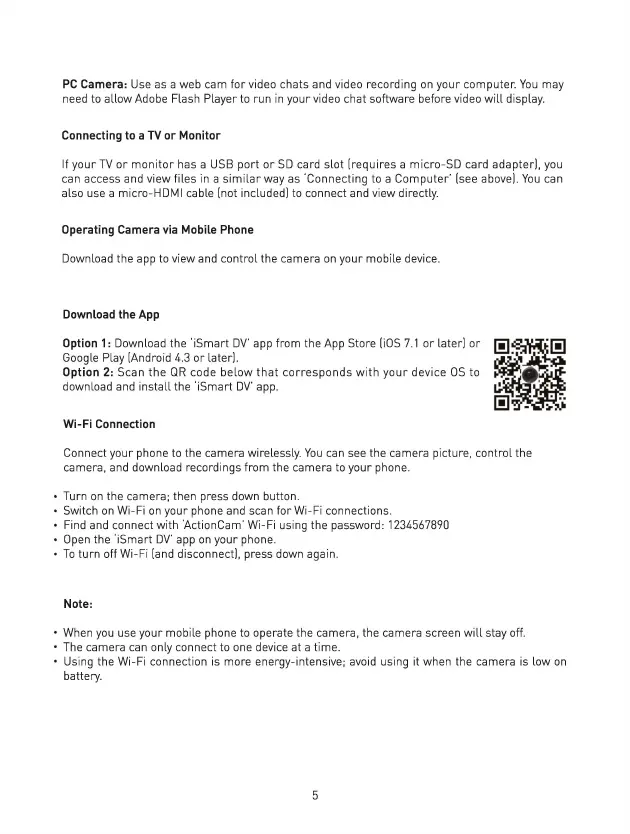PC
Camera: Use
as
a web cam for video chats and video recording
on
your computer.
You
may
need
to
allow Adobe Flash Player
to
run
in
your video chat software before video
will
display.
Connecting
to
a TV or Monitor
If
your
TV
or monitor has a
USB
port or
SD
card slot [requires a micro-SD card adapter],
you
can
access
and view files
in
a similar way
as
·connecting
to
a Computer· [see above].
You
can
also use a
micro-HDMI
cable [not included]
to
connect and
view
directly.
Operating
Camera
via
Mobile
Phone
Download the app
to
view
and control the camera
on
your mobile device.
Download
the
App
Option
1,
Download the ·;smart
DV
app from the
App
Store
[iOS
7.1
or later] or
Google
Play
[Android
4.3
or later
I.
Option 2: Scan
the
QR
code below
that
corresponds
with your device
05
to
download and install the 'iSmart
DV
app.
Wi-Fi Connection
Connect your phone
to
the camera wirelessly.
You
can
see
the camera picture, control the
camera, and download recordings from the camera
to
your phone.
• Turn
on
the camera; then press
down
button.
• Switch
on
Wi-Fi
on
your phone and scan
for
Wi-Fi
connections.
•
Find
and connect with 'ActionCam'
Wi-Fi
using the password, 1234567890
•
Open
the 'iSmart
DV'
app
on
your phone.
•
To
turn
off
Wi-Fi
[and disconnect), press
down
again.
Note,
• When
you
use your mobile phone
to
operate the camera, the camera screen will stay
off.
• The camera can
only
connect
to
one device at a time.
Using the
Wi-Fi
connection
is
more energy-intensive;
avoid
using
it
when the camera
is
low
on
battery.
