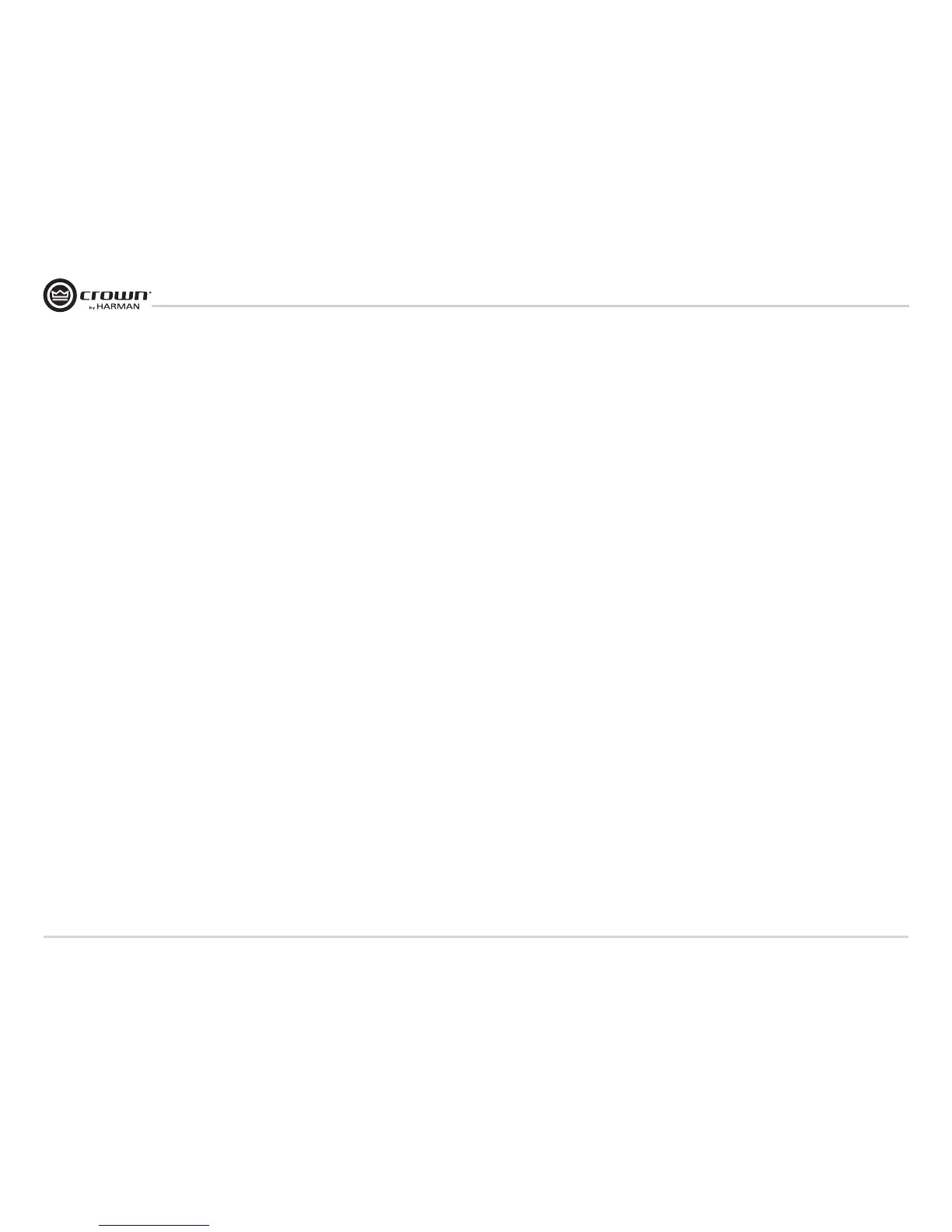XLC Series Power Ampliers
XLC系列功率放大器
page 4
Operation Manual
操作手册
1. 欢迎 ................................................................. 5
1.1 特点 ................................................................... 5
1.2 如何使用本手册 ......................................................... 5
2. 安装 ................................................................. 6
2.1 拆箱 ................................................................... 6
2.2 安装功放 ............................................................... 7
2.3 保证正常散热 ........................................................... 7
2.4 连接至CXM2000扬声器优化/监听系统 ....................................... 8
2.5 可选:选择凤凰头作为输入接口 ........................................... 9
2.6 选择输出连接线和接口 ................................................... 9
2.7 连接系统 .............................................................. 10
2.7.1 立体声模式 ....................................................... 10
2.7.2 并行模式 ......................................................... 10
2.7.3 桥接模式 ......................................................... 11
2.8 连接到电源 ............................................................ 11
2.9 保护您的扬声器 ........................................................ 11
3. 操作 ................................................................ 12
3.1 预防措施 .............................................................. 12
3.2 启动步骤 .............................................................. 12
3.3 前面板 ................................................................ 13
3.4 后面板 ................................................................ 14
4. 高级功能和选项 ...................................................... 15
4.1 保护系统 .............................................................. 15
4.1.1 输出电流限制 ..................................................... 15
4.1.2 故障 ............................................................. 15
4.1.3 交流电压过低保护 ................................................. 15
4.1.4 过热 ............................................................. 15
4.1.5 断路器(复位键) ................................................. 15
4.1.6 输出接口防触摸保护壳 ............................................. 15
5. 故障诊断 ............................................................ 16
6. 产品规格 ............................................................ 18
7. 服务 ................................................................ 23
8. 保修 ................................................................ 26
Table of Contents
目录
1. Welcome ............................................................................................. 5
1.1 Features ......................................................................................................................................................... 5
1.2 How to use this manual .................................................................................................................................. 5
2. Setup .................................................................................................6
2.1 Unpacking ...................................................................................................................................................... 6
2.2 Installing the amplifier .................................................................................................................................... 7
2.3 Ensuring Proper Cooling ................................................................................................................................ 7
2.4 Wiring to the CXM2000 Monitor and Crossover System ................................................................................ 8
2.5 Alternative: Choosing Phoenix Connectors as Input Connectors .................................................................... 9
2.6 Choosing Output Wiring and Connectors ...................................................................................................... 9
2.7 Wiring Your System ..................................................................................................................................... 10
2.7.1 Stereo Mode ..................................................................................................................................... 10
2.7.2 Parallel Mode ................................................................................................................................... 10
2.7.3 Bridge Mode ..................................................................................................................................... 11
2.8 Connecting to AC Mains .............................................................................................................................. 11
2.9 Protecting Your Speakers ............................................................................................................................. 11
3. Operation .......................................................................................... 12
3.1 Precautions .................................................................................................................................................. 12
3.2 Startup Procedure ........................................................................................................................................ 12
3.3 Front Panel ................................................................................................................................................... 13
3.4 Rear Panel .................................................................................................................................................... 14
4. Advanced Features and Options ................................................................ 15
4.1 System Protection ........................................................................................................................................ 15
4.1.1 Output Current Limiting.................................................................................................................... 15
4.1.2 Fault ................................................................................................................................................. 15
4.1.3 AC Under Voltage Protection ............................................................................................................ 15
4.1.4 Thermal ............................................................................................................................................ 15
4.1.5 Circuit Breaker (Reset Button) .......................................................................................................... 15
4.1.6 Output Connector Security Cover ..................................................................................................... 15
5. Troubleshooting ................................................................................... 16
6. Specifications ..................................................................................... 18
7. Service ............................................................................................. 22
8. Warranty ........................................................................................... 24