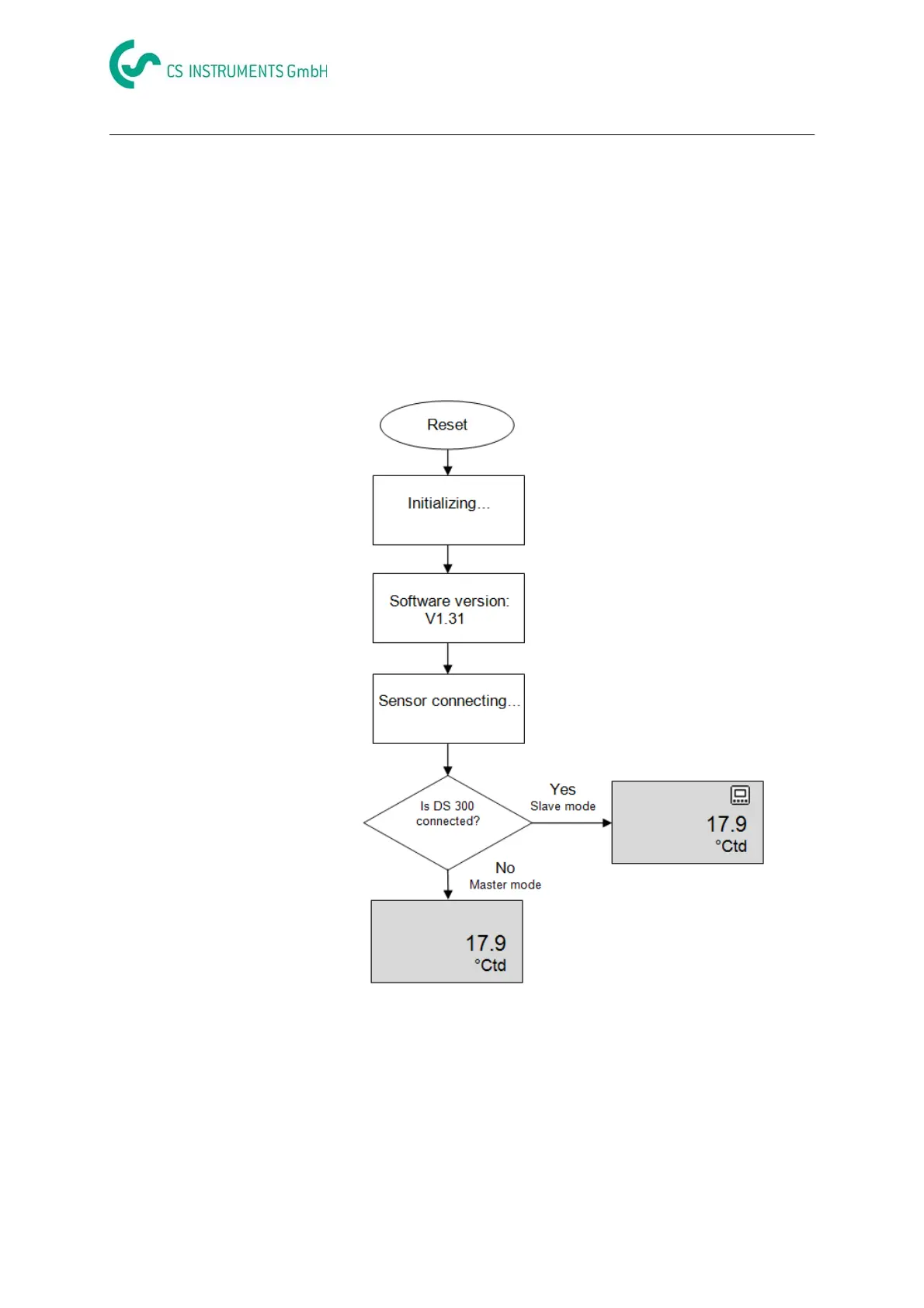8 V4-02-2011
DISPLAYFUNCTION
Connection FA 400
After power on, the display will go through an initialisation procedure and will finally show the ac-
tual online value (ex work dew point). Via the configuration menu up to 3 measuring values can
be configured for online display. FA 400 will toggle between the measuring values every three
seconds.
Display current set alarm value
A short click on the “Enter”-button shows the current set alarm value.
Changing of the alarm value see next page.
Slave mode
Changing the settings is only possible with DS 300
Master mode
Changing the settings with pusbuttons FA 400