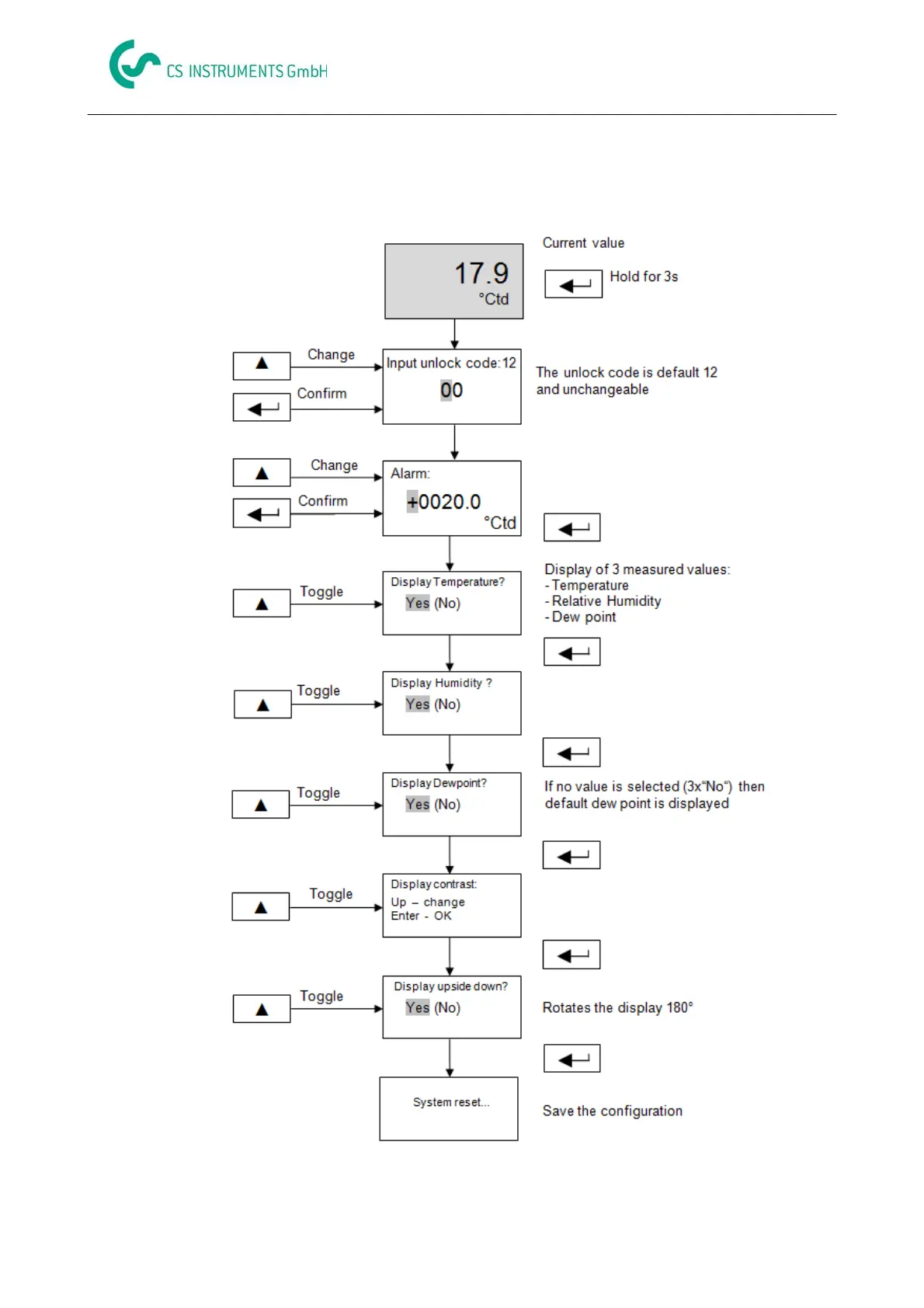9 V4-02-2011
DISPLAYFUNCTION
Alarm setting
In order to change the alarm value and the configuration, keep the „Enter“ button pressed for 3
seconds. After input of the unlock code the menu begins with alarm setting. The first digit will start
blinking and can be changed with the „Up“ key. Every digit has to be confirmed with the „Enter“
button.
Menu
You can exit the configuration process by pressing and keeping the “Enter” key for 3 sec or no
key event for 20sec. The configuration before this picture will be save and effected late.