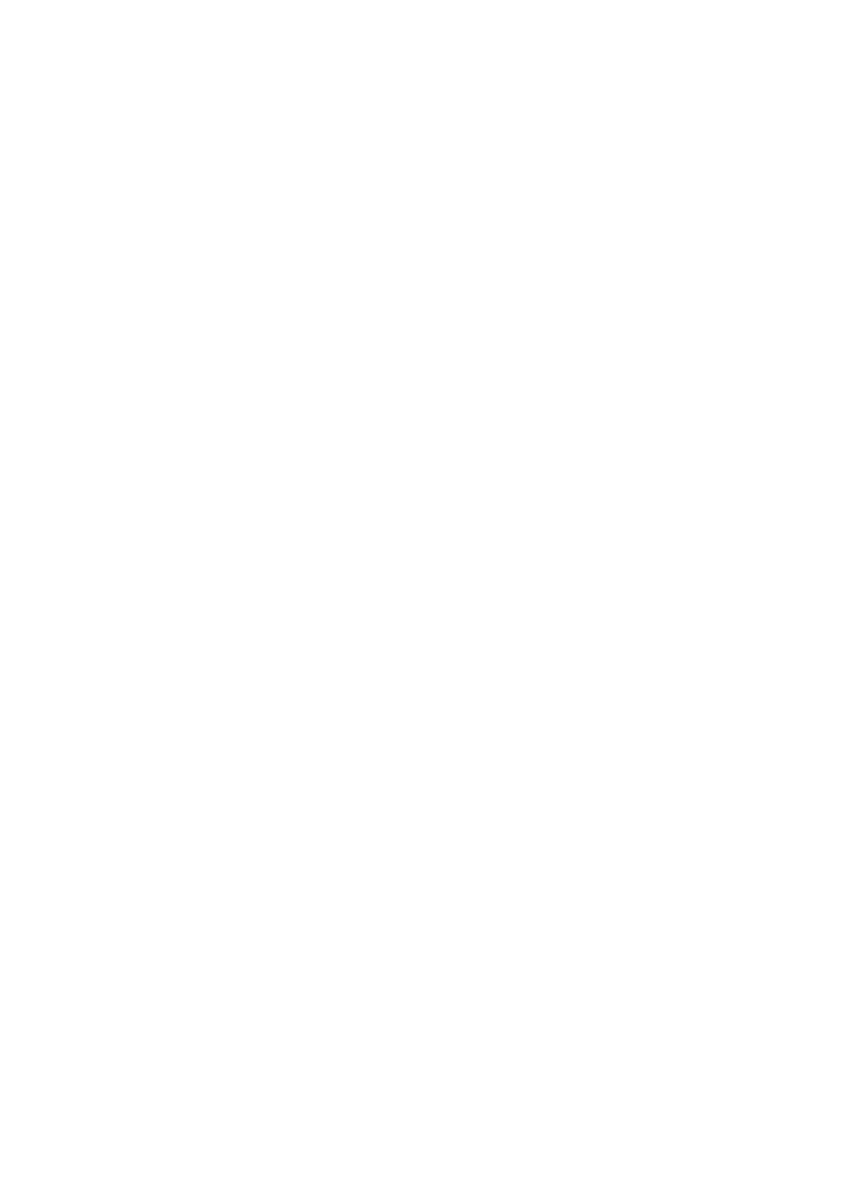32
NVM Programming
The operating parameters for the DualCom, e.g. ARC Telephone Numbers are
stored in the NVM (Non Volatile Memory). The NVM can be programmed by
downloading to DualCom via the radio path (from a PC and GSM Radio Modem,
or by using the NVM Programming Socket connected to a PC. The CS0054
Programmer software will program and monitor any of the DualCom types.
Your Alarm Receiving Centre may provide a programming service and may sup-
ply programmed NVMs on request. Alternatively, contact the CSL Technical
Support.
See the CS0054 Installation Manual and the Programmer Operation Manuals
for full programming and up/download options.
SMS (Short Message Service)
In addition to sending alarm signals to an Alarm Receiving Centre via the radio
path and the PSTN telephone path, the DualCom can send text messages to 1
or 2 GSM mobile telephones.
These text messages may be used to report an alarm event to other people,
e.g. the premises keyholder or owner, an alarms installation engineer etc.
Note: SMS messages are not delivered immediately. Most messages take
only a few seconds to arrive but you should expect up to 10 minutes delay (or
longer) during busy periods.
The text message(s) are programmed into the NVM and can identify the site,
any 1 of 16 channels that were triggered and an alarm, restoral, opening, clos-
ing or battery event.
Some Service Providers offer a facility where an SMS message may be sent to
a pager as well as GSM portable telephones. They may also offer ‘broadcast
SMS’ where one message may be sent onto many portable telephones. Con-
tact your GSM Service Provider to determine if this facility is available in your
area.
