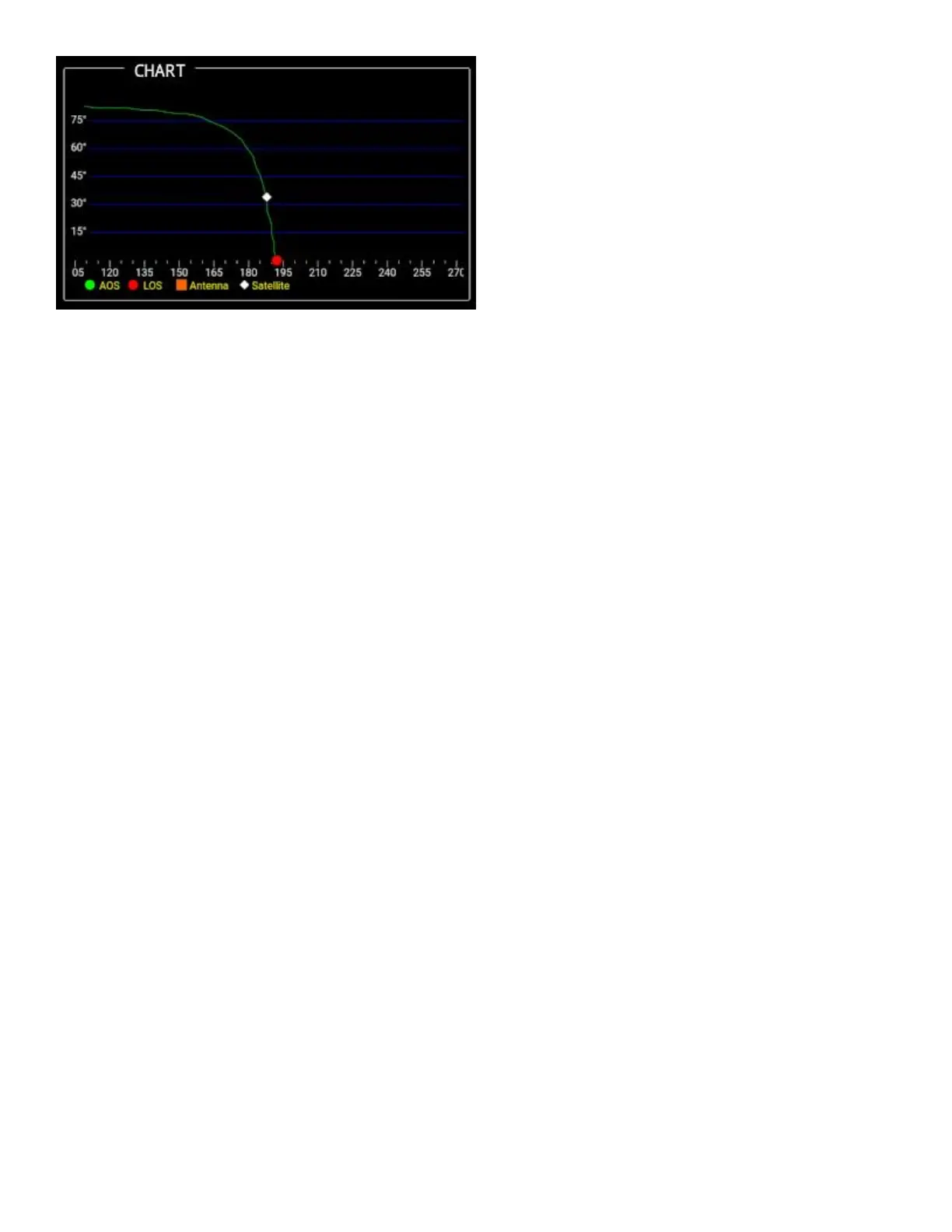Radio Panel
Displays radio controls and available satellite transponders.
Top Row Buttons:
ENABLE - Enable or disable rig control. A Green button means the rig is enabled and will be
controlled. If red then it will not.
LOCK VFO - The S.A.T. keeps the uplink frequency in step with the downlink as you make changes
with the VFO knob. Disabling this lets you tune the downlink without affecting the uplink. (Generally
not needed if your radio has an RIT control).
CENTER - Sets the frequencies back to the transponder center frequencies. Basically resets any
changes you have made by turning the dial.
ADD - Allows you to add a transponder that is not listed.
Below the buttons are the radio controls:
POWER - Sets the radio power.
TBW - Sets the transmit bandwidth.
TX PL - Sets the TX PL tome.
MAIN - Sets the MAIN band mode.
SUB - Sets the SUB band mode.
The next area show the details of the currently selected transponder. The transponder name,
frequencies adjusted for doppler shift and curent doppler shifts are displayed.
Below the active area are the available transponders for the currently tracked satellite. Clicking on a
transponder name will make it active and will configure the radio modes, if the modes are known. In
the event that the SatNogs frequency is incorrect, you can change a frequency directly by clicking
directly on it.