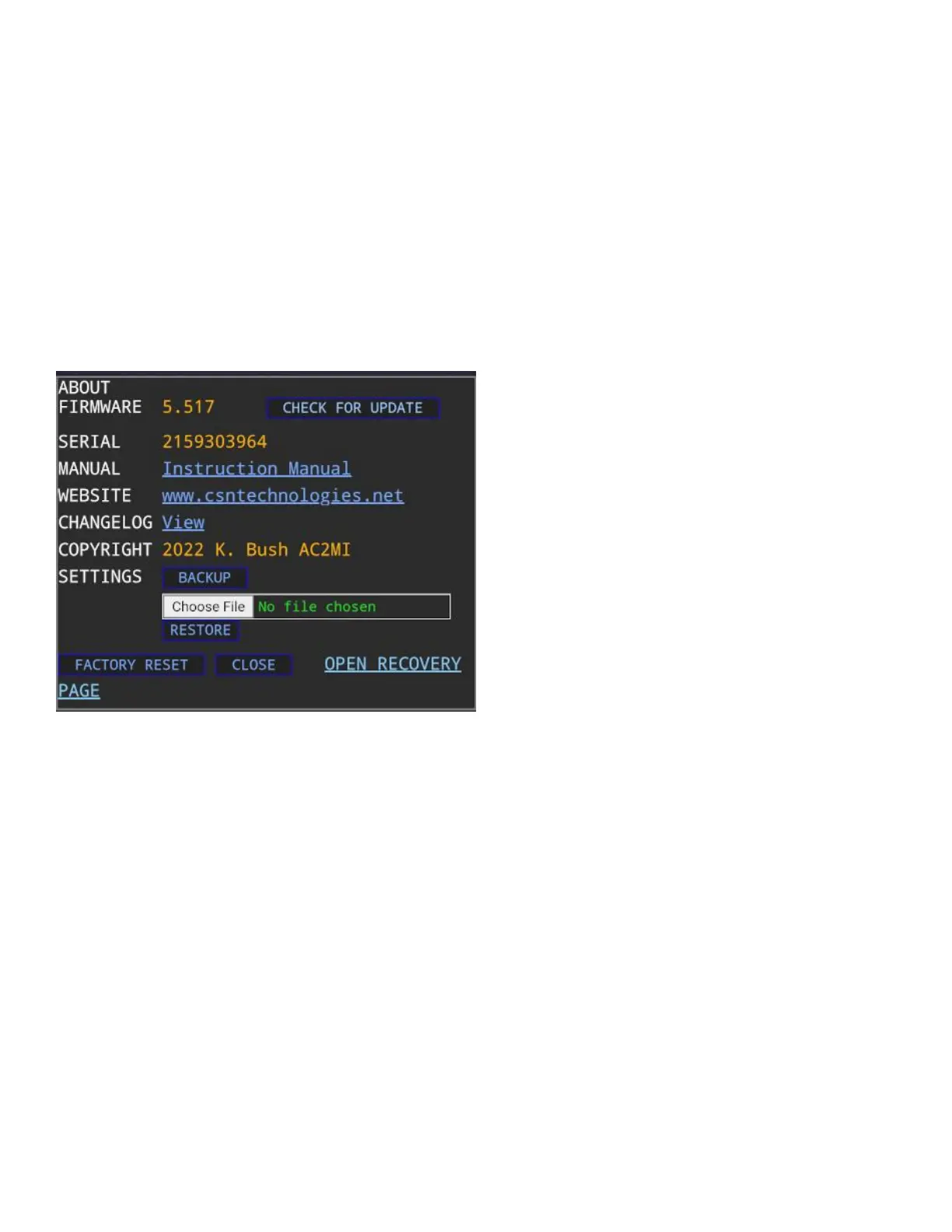CLEAR - Remove all satellites from the schedule.
LOAD - Load the saved schedule.
SAVE - Save the current schedule.
CLOSE - Close the window.
ABOUT PANEL
The About panel display firmware versions and copyright information. Click the CHECK FOR UPDATE
button next to the firmware version to check for updates (Internet connection is required).
*PLEASE CHECK THE CHANGELOG FOR ANY SPECIAL INSTRUCTIONS BEFORE PERFORMING AN
UPDATE.
The FACTORY RESET button clears all settings and reboots the device.
You can backup your settings by clicking the BACKUP button. You can restore your settings by
choosing a saved settings file and clicking the RESTORE button.
Rotator Calibration
Before attaching your S.A.T. to your rotator, manually set the azimuth and elevation their minimums.
On the G5500 this is 0° AZ and 0° EL, on the G5400 this is 180° AZ with the needle to the left and 0°
EL. You can now attach the S.A.T. to your rotator using the supplied DIN cable.
Once connected, open the ROTATOR PANEL in the Dashboard.
Automatic Calibration
Your S.A.T. can swing the antenna rotator through it's full rotations in both Azimuth and Elevation to
detect the limits. Make sure your rotator is ready to move through the full rotation and nothing is
obstructing it's motion such as short wires, tree branches, etc. Once the calibration is started the
only way to stop it is to remove power from the S.A.T.
Press the AUTO CAL button in the opened ROTATOR PANEL. When you press OK on the warning box
the rotator will start moving. This can take up to four minutes. While it's calibrating you can watch the
guages on the Yaesu control box. When it's complete a box will notify you that the calibration is
complete. You can skip the Manual Calibration below.
If, however, a box opens and indicates that voltages were exceeded then please follow the Manual