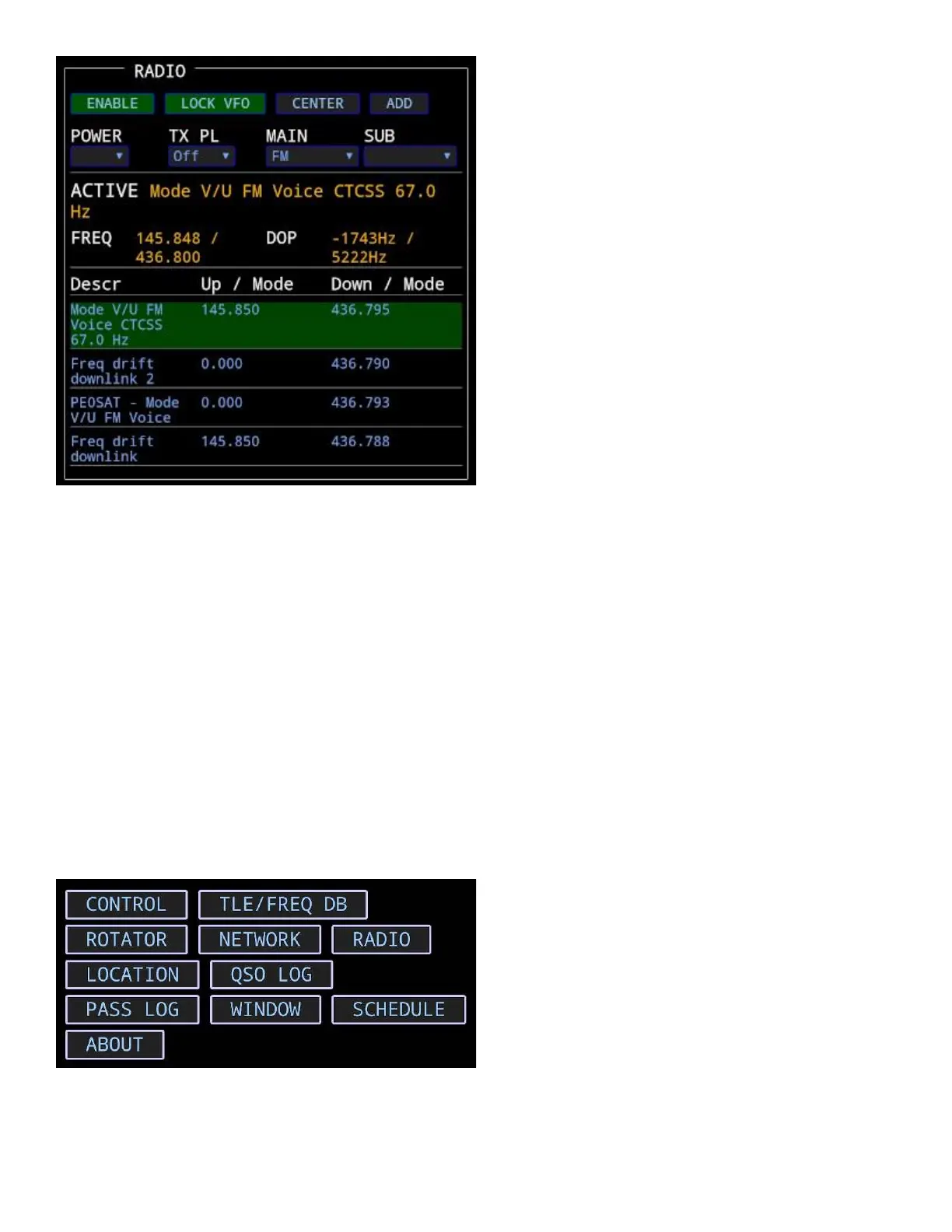Option Buttons
On small screen devices such and phones and tablets the buttons will be found at the bottom of the
page. On full size devices the button will location across the top of the page.
The various options are described in detail below:
CONTROL - Manually control the rotator.
TLE/FREQ DB - Open TLE and transponder settings
ROTATOR - Open Rotator settings.
NETWORK - Open Network & WiFi settings.
RADIO - Open Radio settings.
LOCATION - Open Location, Grid square, Callsign, Time settings.
CALL LOG - Open the QSO log.
PASS LOG - Open the satellite pass log.
WINDOW - Open a secondary windows.
SCHEDULE - Open satellite schedule window.
ABOUT - Open About windows. Firmware updates.
MANUAL CONTROL PANEL
The control panel lets you manually point your antenna to a given direction.
Enter a grid square into POINT TO LOCATION field the have the AZ automatically calculated for you.