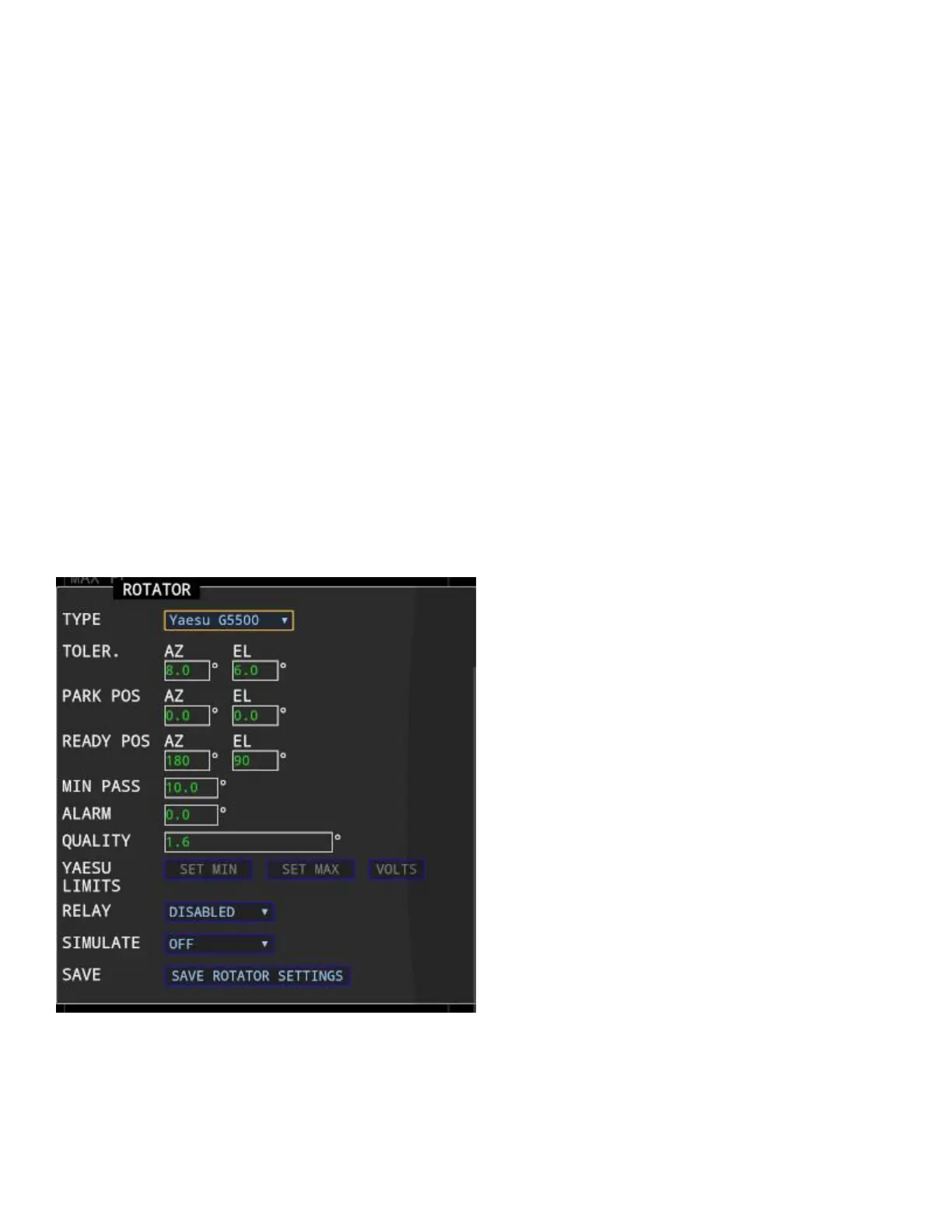ALARM - The S.A.T. contains a built in beeper that will sound when the satellite reaches a set amount
of time prior to AOS. Enter the minutes and seconds here at which time you would like to hear the
alarm. Enter 00:00 to disable the alarm.
PLAY ALARM ON - The AOS alarm can be sounded on the S.A.T. using built in beeper, in the web
browser or both. Note that not all web browers are supported.
QUALITY - This is a quality setting for the angle sense potentiometer in the rotator housing. If you
hear excessive relay clicking in your rotator box you can slowly increase this value. A higher value
reduces the resolution when the antenna is commanded to a particular position. For example if the
setting is 2° here and the antenna is commanded to 100° it may stop anywhere between 98° and
102°.
YAESU LIMITS - (See the calibration procedure below)
RELAY - Enable the build in relay. Your S.A.T. has a three terminal relay jack. The center is common
and the right and left sides are NO and NC respectively. When the relay option is enabled, the relay
closes when the satellite reaches 3° below the horizon just before AOS and stays closed until LOS.
Relay is rated 24 VAC, 2 Amps, total 48 Watts.
SIMULATE - If no antenna is connected then checking this option simulates one and the information
panels and maps display where the would be if it was connected.
SAVE - Save and close the Rotator Panel
NETWORK PANEL
Connect your S.A.T. to the internet. The visible 2.4GHz WiFi points will available in the dropdown box.
If needed, click the REFRESH button to refresh the list. If you want to connect to a hidden WiFi
network, please see the "Common Questions" section at the bottom of the page. Use the WiFi AP
select box to choose an Access Point. Enter your WiFi password and click CONNECT. The S.A.T. will