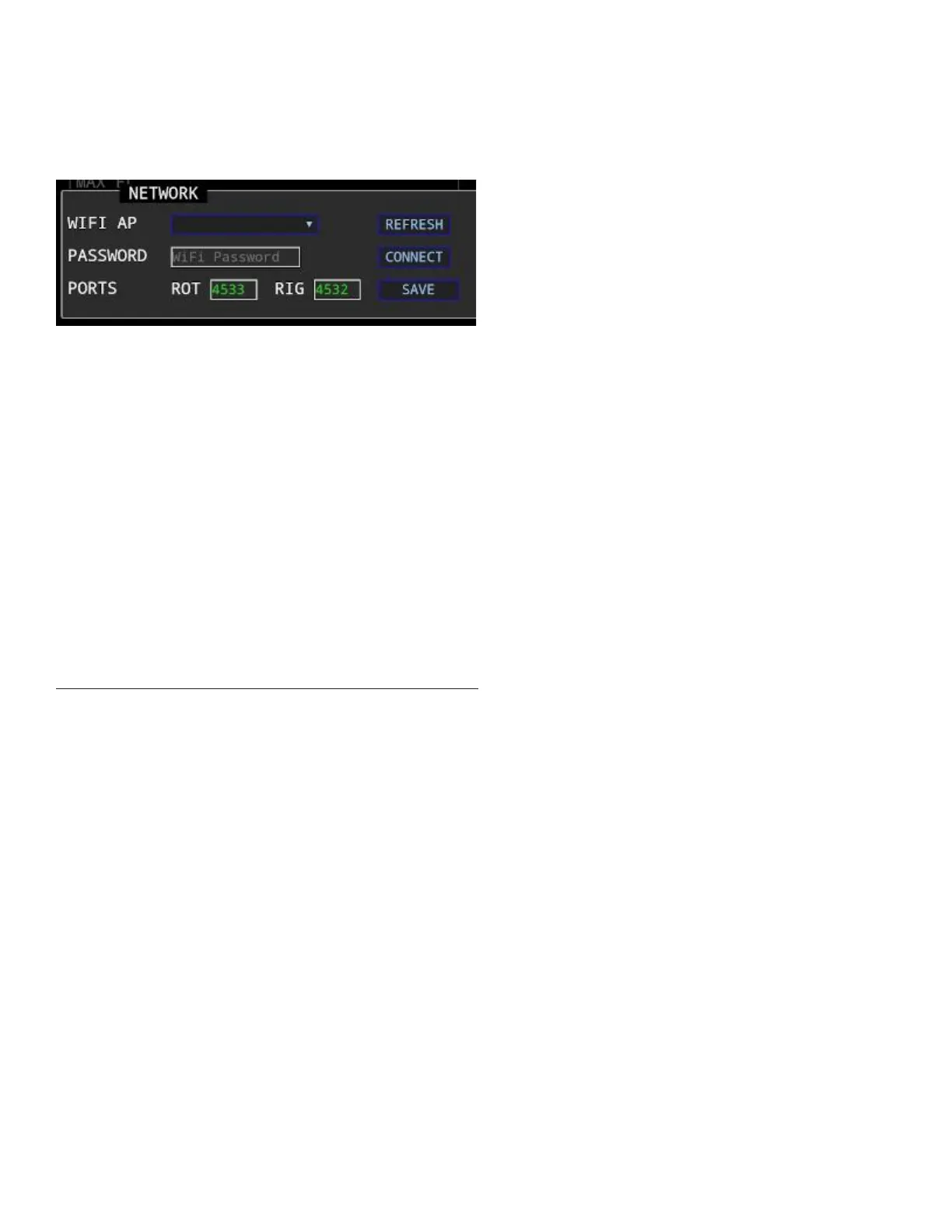restart and attempt to connect to the WiFi network. Look at the LCD to see the IP address obtained
and then connect to it using your mobile devices. Once connected you can update the TLEs and
perform firmware updates.
PORTS - Your S.A.T. is visible on the network as a HamLib compatible rotator and rig server. Use
these fields to change the default listening ports. (See Advanced Settings below)
RADIO PANEL
Configure your Radio in this panel
TYPE - Choose the type of radio to control. For most Icom radios, including the 9700, you can select
'Standard Icom'. If you have an Icom 820,821 or 910 then choose the "Icom 820H/821H/910H"
selection. There is also a choice if you are using an Icom 7100. The S.A.T. works best with the Icom
satellite radios - 9700, 9100, 910, 820 and 821. It will work with other Icom radios but your results will
be limited since they are not full duplex. The Icom 705 is not supported since it does not have a CI-V
port.
BAUD - Select the baud rate of your radio. This must match the baud rate setting on your radio.
19200 baud is recommended for radios that support it.
ADDRESS - The CI-V hexadecimal address of your radio. The Icom 9700 default address is A2h. The
address in the S.A.T. must match the address in the radio.
VFO TYPE - The VFO type of your radio. The Icom 9700 is Main-Up / Sub-Down.
* Do not enable Satellite Mode on the Icom 9700
UPDATE INTERVAL - How often to send frequency updates to the radio. (In milliseconds)
MIN FREQ CHANGE - Minimum doppler correction in Hz before sending frequency updates to the
radio.
AFTER PASS ACTION - Choose what you want your radio to do after a satellite pass. Options are Do
nothing, Restore VFO which returns the state of the VFO to what it was prior to tracking, Set a Freq, or
choose a memory or calling channel.
AFTER PASS FREQ OR MEM CH - If you choose Set Freq above, enter the full frequency here. If you
choose Set Mem Ch# above then enter the memory channel here.
AFTER PASS MODE - If setting a frequency, you can also set the mode.
AFTER PASS PL - If setting a frequency, you can also set a PL tone.
SAVE - Save and close the Radio Panel
* Note that the SAT will utilize memory channel 99 if you choose 'Restore VFO' in the After Pass
option. Any contents in memory channel 99 will be overwritten.