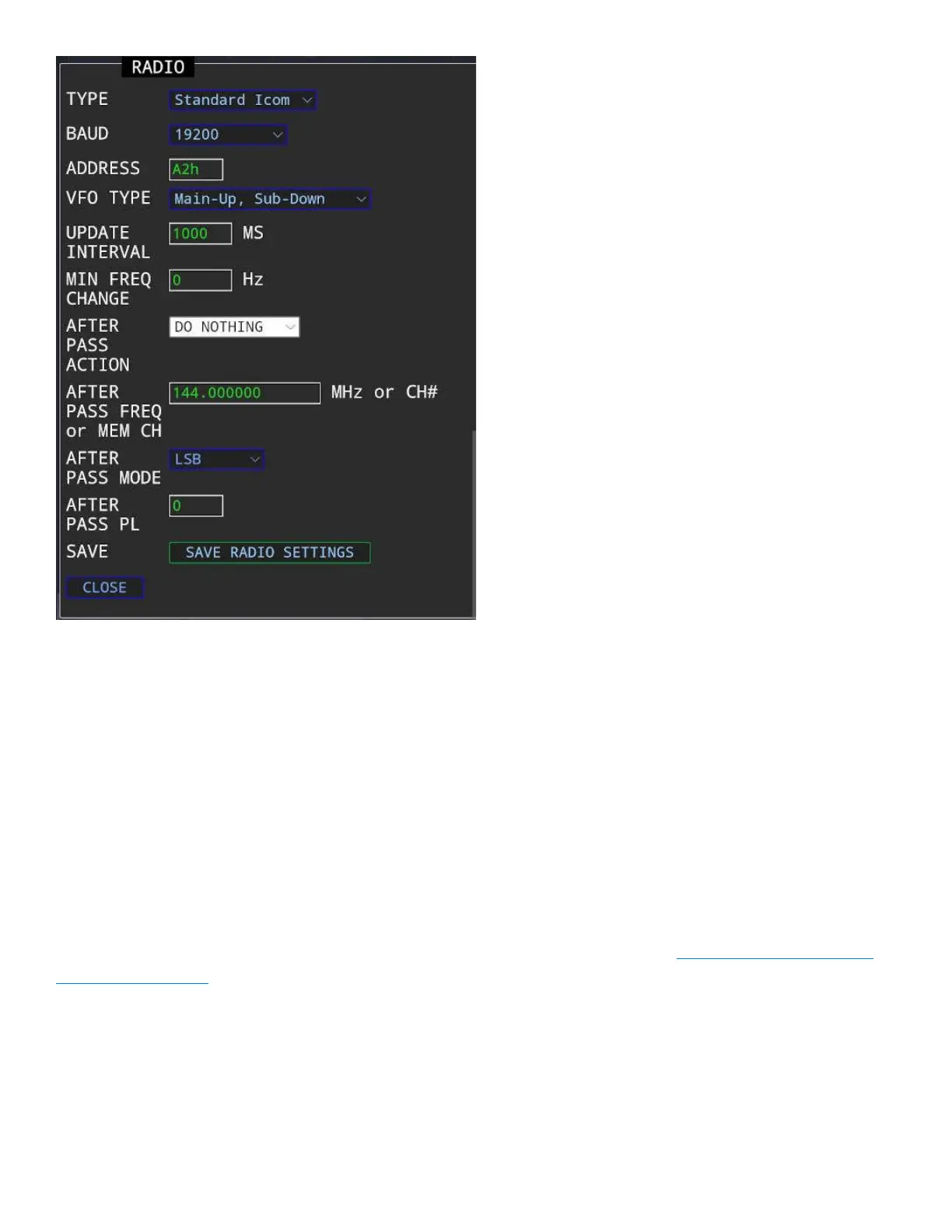LOCATION PANEL
Enter operating location and other settings.
CALLSIGN - Enter your callsign here to be used in the QSO logging feature.
GRID - Enter your gridsquare to automatically calculate your latitude and longitude. It's also used the
the QSO logging feature.
LAT,LON - Enter your precise latitude and longitude.
USE GPS - Use the GPS to automatically fill in the Grid and location fields.
GPS ACTIVE - Enable the GPS for satellite tracking. (See the GPS section below).
TZ OFFSET - Enter your timezone offset from UTC in hours.
UNITS - Choose to display Imperial or Metric units.
QRZ LOGIN - Enter your QRZ.com login name (optional, used for the Call Log lookup feather)
QRZ PASSWORD - Enter your QRZ.com password (optional)
WEATHER API KEY - Enter your OpenWeatherMap account key (optional). Create a free account at
OpenWeatherMap to obtain a key.
LCD BRIGHT - Adjust the brightness of the LCD screen. (For compatable units)
TIME FORMAT - Choose your preferred time display format.
QSO LOG TYPE - For automatic QSO log entry, choose your log software. See the QSO LOG section
below for more details.
QSO LOG IP - Enter the IP and PORT where the log software is running.