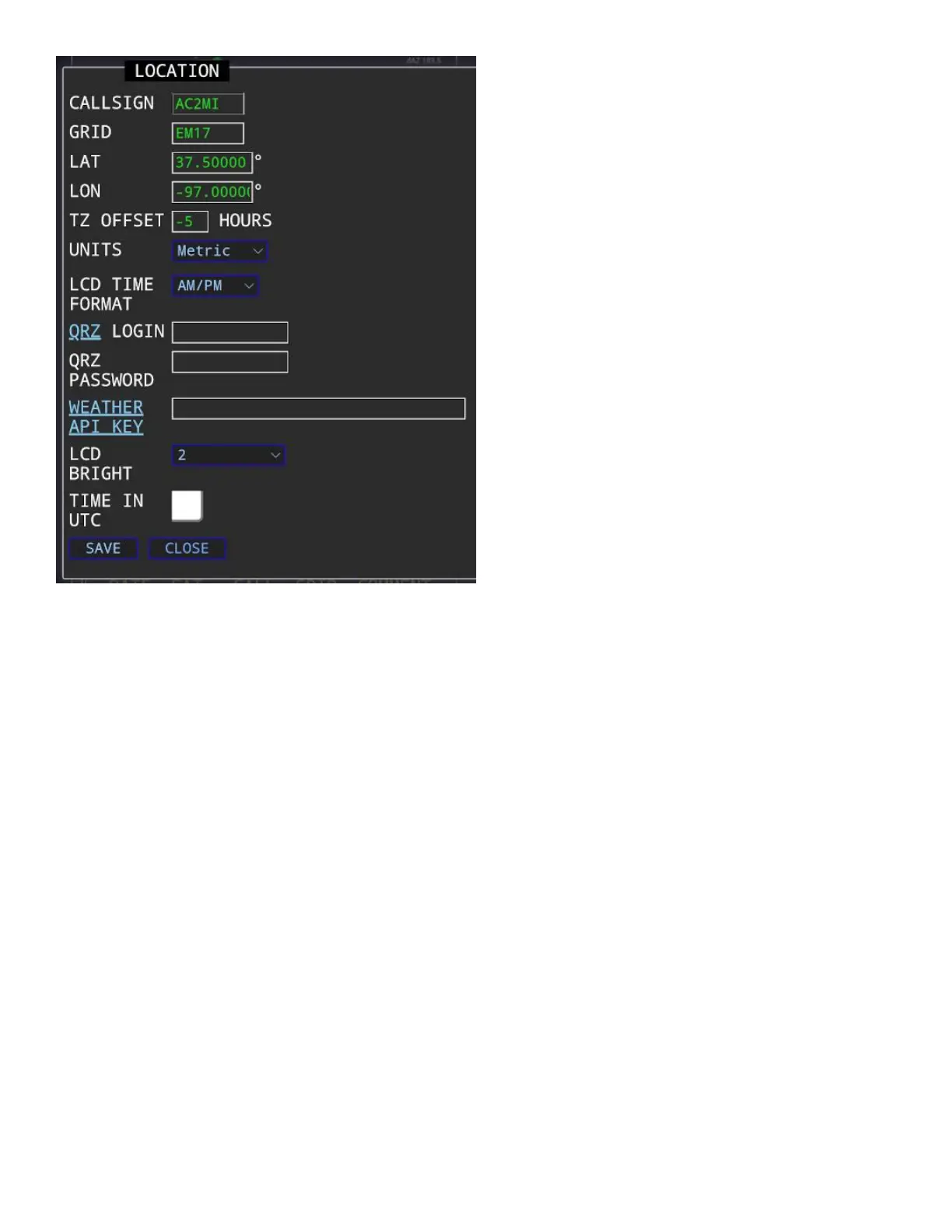PASS LOG
Click this button to display a history of the satellites that have been tracked and have risen above the
horizon.
WINDOW
This button will open a separate browser window that you can move to another monitor. A single
item can be displayed such as the Map, one of the charts, general data, etc. There is no limit to the
number of windows you can open. (Serves no purpose on mobile devices)
SCHEDULE
You can schedule the satellites that you want to track. For example if you want to collect APRS
packets from every pass of the ISS, even when you're not present, you can do that here.
Choose a satellite and a transponder from the dropdown lists and click the ADD button. You can add
any number of satellites this way. To remove a satellite, click the red X next to the name.
To enable the schedule, press the SCHEDULE button in the TRACK panel. A green button means the
schedule is active and if red then it is not active.
With the schedule enabled the S.A.T. will track all the satellites in list in the order of AOS. Tracking
starts about 60 seconds before AOS.
A satellite that is currently being tracked will never be interrupted by a scheduled satellite. So if you
are manually tracking when a schedule pass is approaching your currently tracked satellite will not be
stopped. Also, when two scheduled satellites overlap in time, the one with the earlier AOS will be
tracked first and all the way to LOS before the next satellite in the schedule is selected and tracked.
ADD SAT - Add the currently selected satellite and transponder to the schedule.