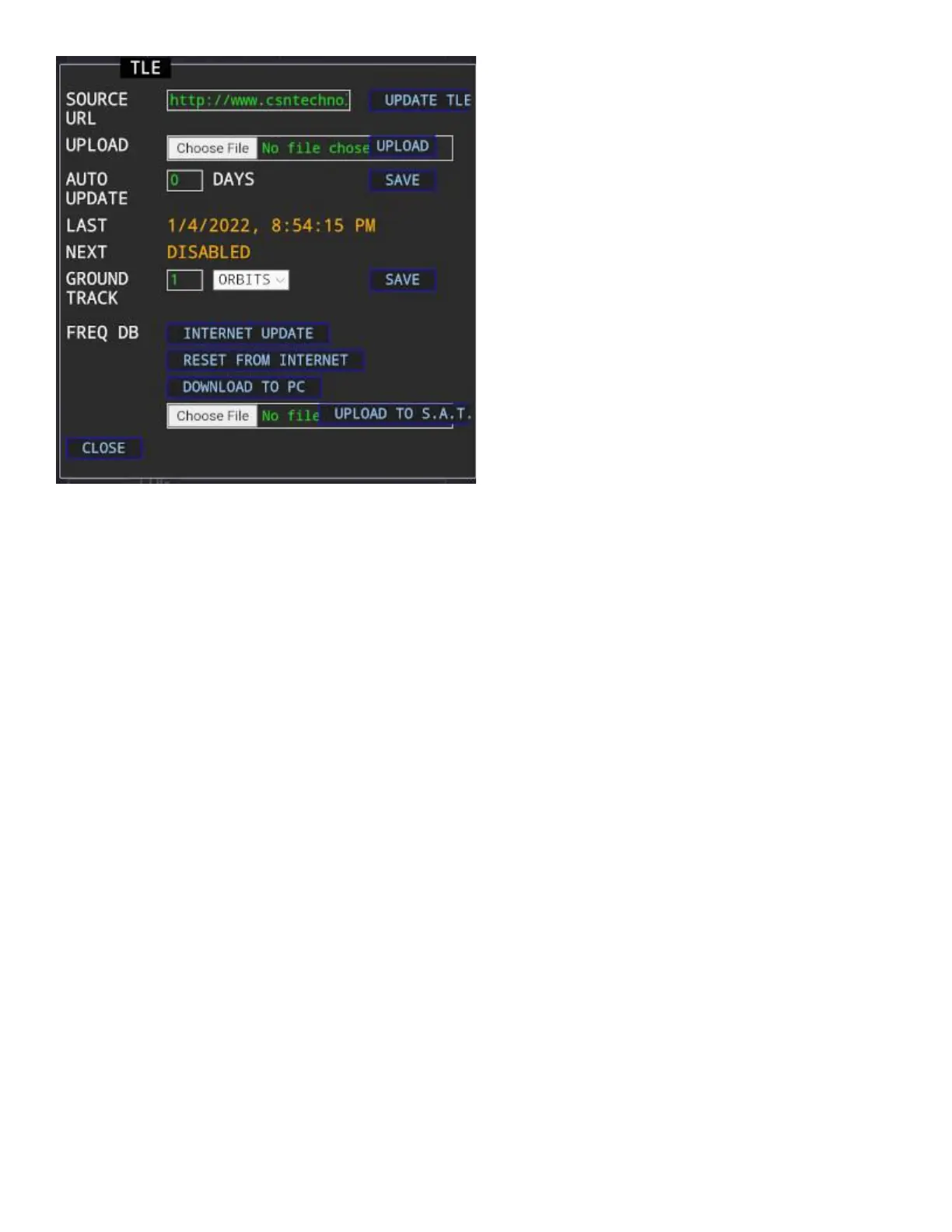ROTATOR PANEL
The Rotator Panel is where you will find the rotator and satellite tracking settings:
TYPE - Choose the rotator model to use. The S.A.T. natively supports the Yaesu G5500, G5400 and
G5600 with the included cable. PstRotator is also supported.
IP ADDRESS - For PstRotator enter the IP address of the computer where PstRotator is running.
PstRotator needs to be configured to accept UDP packets. In the PstRotator "Communication" menu
choose "UDP Control Port." You can accept the default IP address and port in displayed in this
window. If the settings are blank the click the "By Default" button. Click "Save Settings" to close the
window. Finally, under the Settings menu in PstRotator, click "UDP Control" to allow remote control.
Once configured properly, PstRotator will send feedback to your S.A.T. letting it know the antenna's
current position. If you do not see the correct antenna postion displayed in the S.A.T., you may need
to allow UDP port 12000 through your computer's firewall.
TOLERANCE - The S.A.T. tracks in such a way that when it moves the antenna it moves ahead of the
satellite. This causes the satellite to pass directly in front of the antenna as the satellite moves across
the sky and prevents the antenna from always having to "catch up" to the satellite. The TOLERANCE
sets this window of movement. For example, with a setting of 10° for azimuth, when the satellite
moves ahead of the antenna by 5° the antenna will move 5° ahead of the satellite. Then the satellite
will then pass pass directly in front of the antenna and when it leads by 5° again, the antenna will
move 5° ahead of it again. Same for elevation.
PARK POS - The position the antenna should move to when the Park button is pressed.
READY POS - The position the antenna should move to when the Ready button is pressed. For the
fastest response when tracking, a Park position of 180° azimuth and 90° elevation should be used.
POST PASS - Choose how the antenna should be positioned at the end of a pass. You can choose to
move to the Park or Ready position or no movement. Be aware this option may stress your rotator
beyond the duty cycle limits specified in you rotator user manual.
MIN PASS - The minimum elevation a satellite must reach to be displayed when the NEXT PASSES
button is pressed.