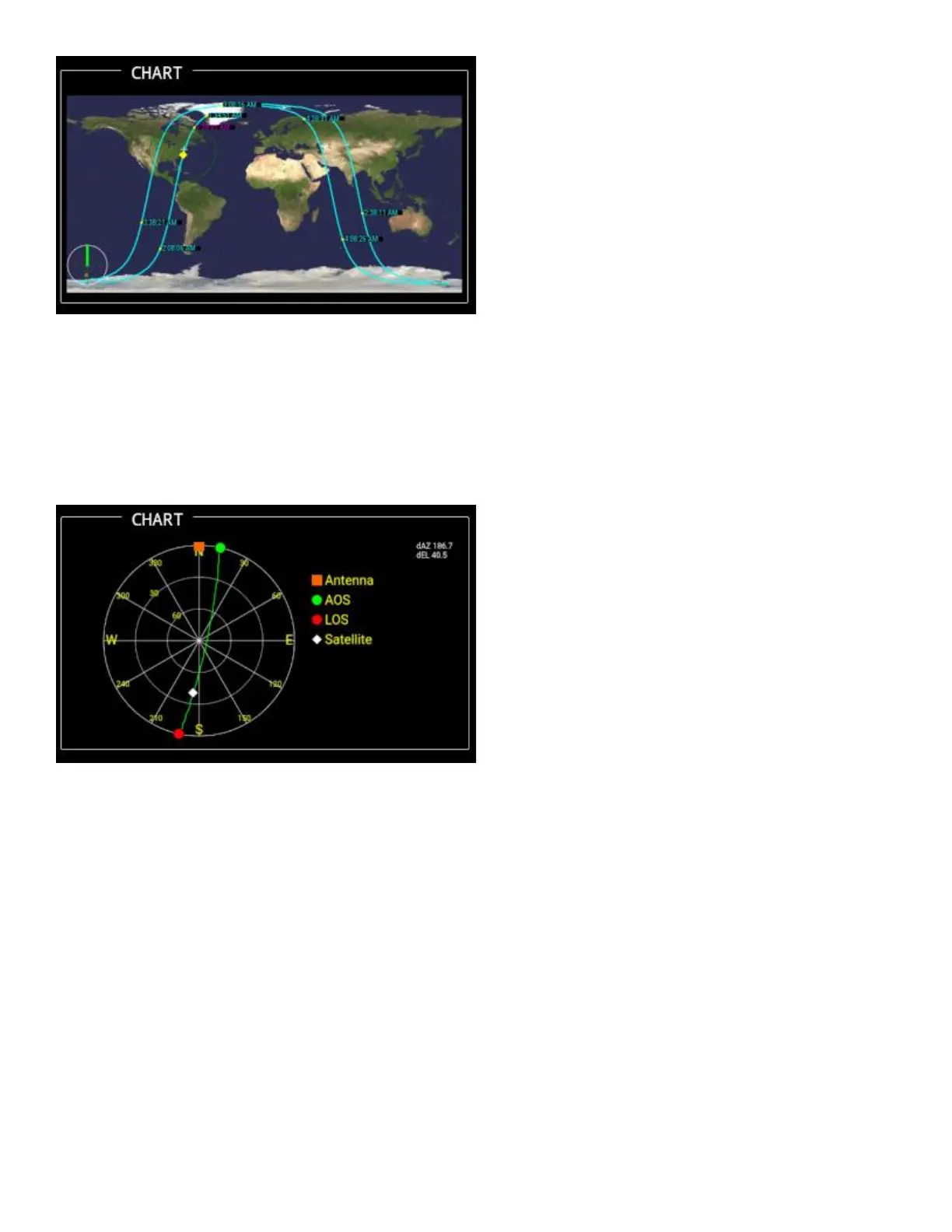Polar
The polar view takes some getting used to but contains a lot of useful information. The outer ring is
horizon and the center is directly overhead. North is towards the top. This display shows the satellite
track across the sky as well as the AOS and LOS azimuth and current antenna position. The color of
the track indicates if the satellite is in sunlight or shadow - yellow for sunlight and green for shadow.
The antenna indicator changes color if the rotator is in flipped/reverse mode - purple for reverse and
orange for normal. You can click and drag in that view to rotate the North orientation.
Ground View
This view simulates the observer standing on the ground and looking towards the satellite's current
postion. A compass is displayed along the bottom to indicate direction. With this view you can follow
a satellite as is rises above the horizon and travels across the sky until it sets. The track across the sky
is displayed as well as the current antenna position. The color of the track indicates if the satellite is in
sunlight or shadow - yellow for sunlight and green for shadow.