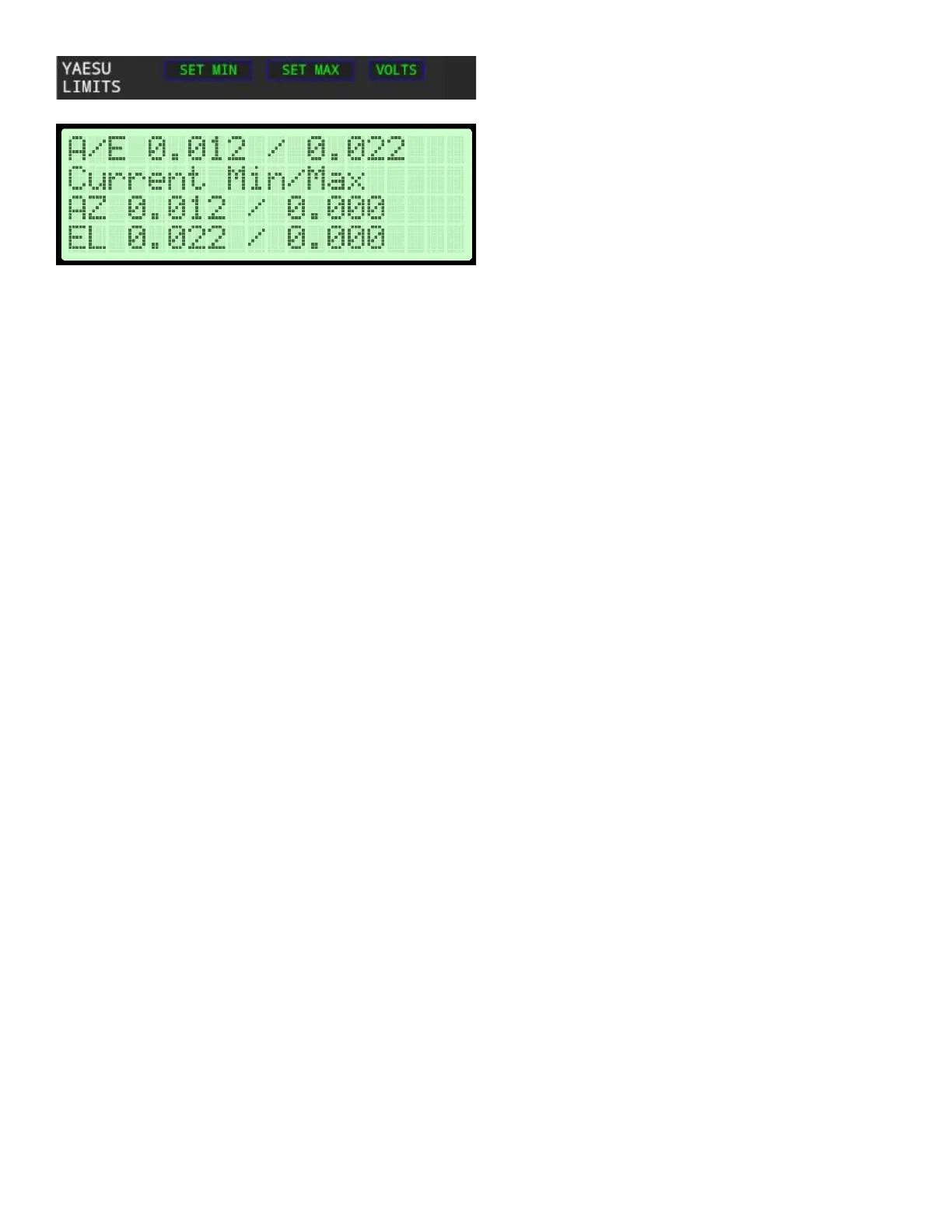Using your S.A.T.
Start Tracking
Be sure to configure your Location, Rotator and Radio using the instructions above before using your
S.A.T. Of course, make sure your TLE's are up to date for best results.
There are a few ways to start tracking a satellite. The quickest is to type the name or catalog number
into the search field and click SEARCH. The search field is not case sensitive and if you use a name it
must match the name as it is in the TLE file. You can enter a partial name, for example entering "IS"
would find and track "ISS". If you enter a partial name then the first matching satellite will be selected.
Entering "AO-9" might find "AO-91" or "AO-92". If you know the catalog number then that is the most
accurate way to search.
Another way is to click the "VIEW ALL" button. This will display a list off all the satellites in the loaded
TLE file. Simply click a satellite name to start tracking.
Click the little report icon next to the satellite name in the 'View All' page to generate a printable pass
prediction report for that individual satellite. The REPORT FOR SELECTED button at the bottom of the
page will generate a pass prediction report for all satellites that have been checked. The report will be
generated in chronological order.
Finally, clicking "NEXT PASSES" will display a list of satellites that are currently up in the sky and those
that are coming up next. Those that are green are already up and the orange are currently below the
horizon but they are the next to rise. The brightness of the boxes indicates the relative maximum
elevation, brighter being higher. Satellites that will not rise above the MISS PASS setting in the rotator
page will not be displayed. Click a satellite name to start tracking.