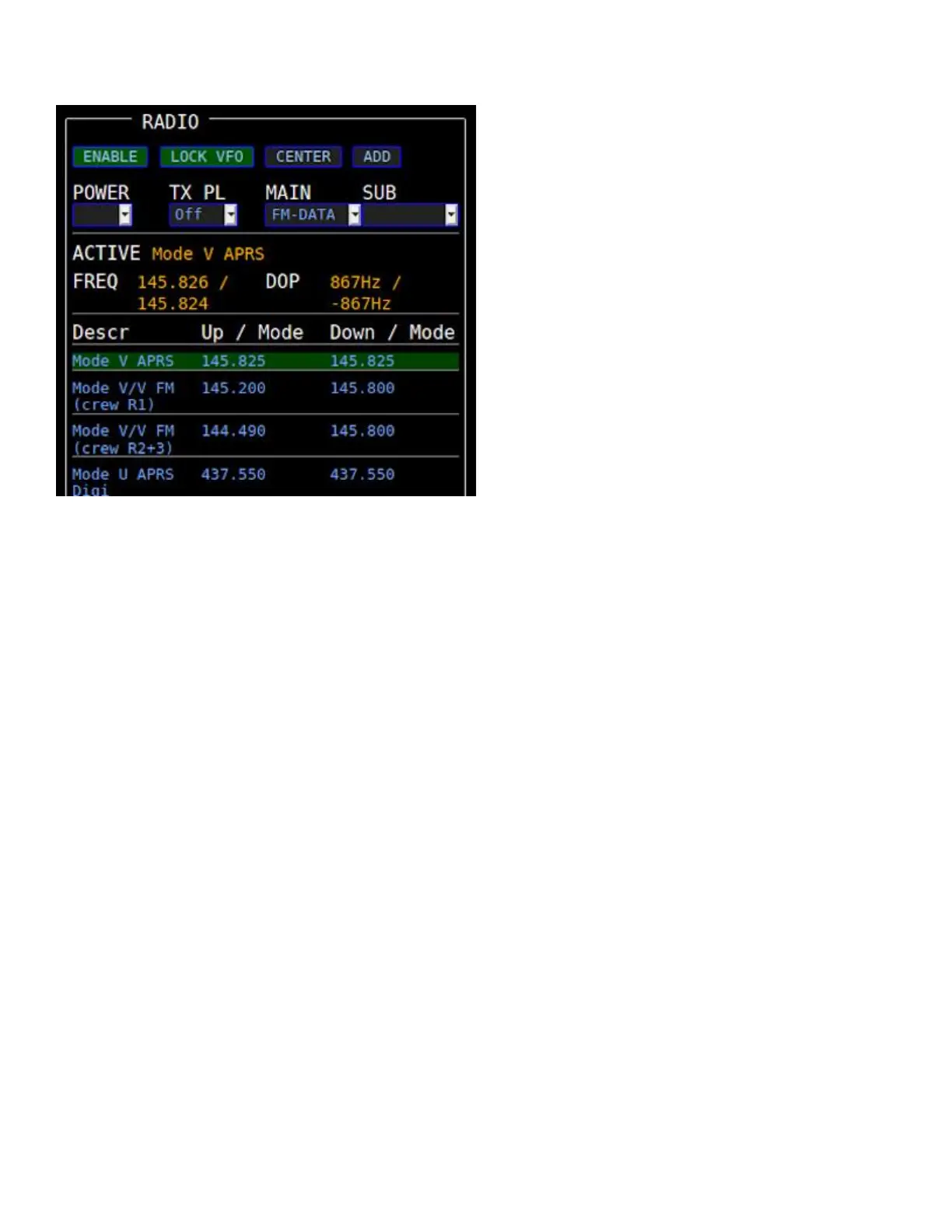the passband.
That should be it!
Adding and Editing Transponders
You can add new transponders to satellites by clicking on the Add button. You can also edit existing
transponders by clicking on frequency itself in the transponder list. Each one will open the
transponder edit window show at the right.
DESCRIPTION - Enter a transponder description (up to 30 characters).
FREQ UP - Enter the uplink frequency in megahertz.
MODE UP - Enter the uplink mode.
PL UP - If the satellite requires a PL, enter it here.
FREQ DOWN - Enter the downlink frequency in megahertz.
MODE DOWN - Enter the downlink mode.
RIT - Enter a RIT offset in kilohertz. You can use a '-' minus symbol to enter a negative offset.
If you check the box next to APPLY RIT TO ALL TRANSPONDERS then the RIT setting on this
transponder will also apply to all the other transponders on this satellite.
REMOVE TRANSPONDER - Removes the transponder from this satellite.
SAVE - Saves your changes and closed the edit box.
CLOSE - Closes the edit box without saving changes.