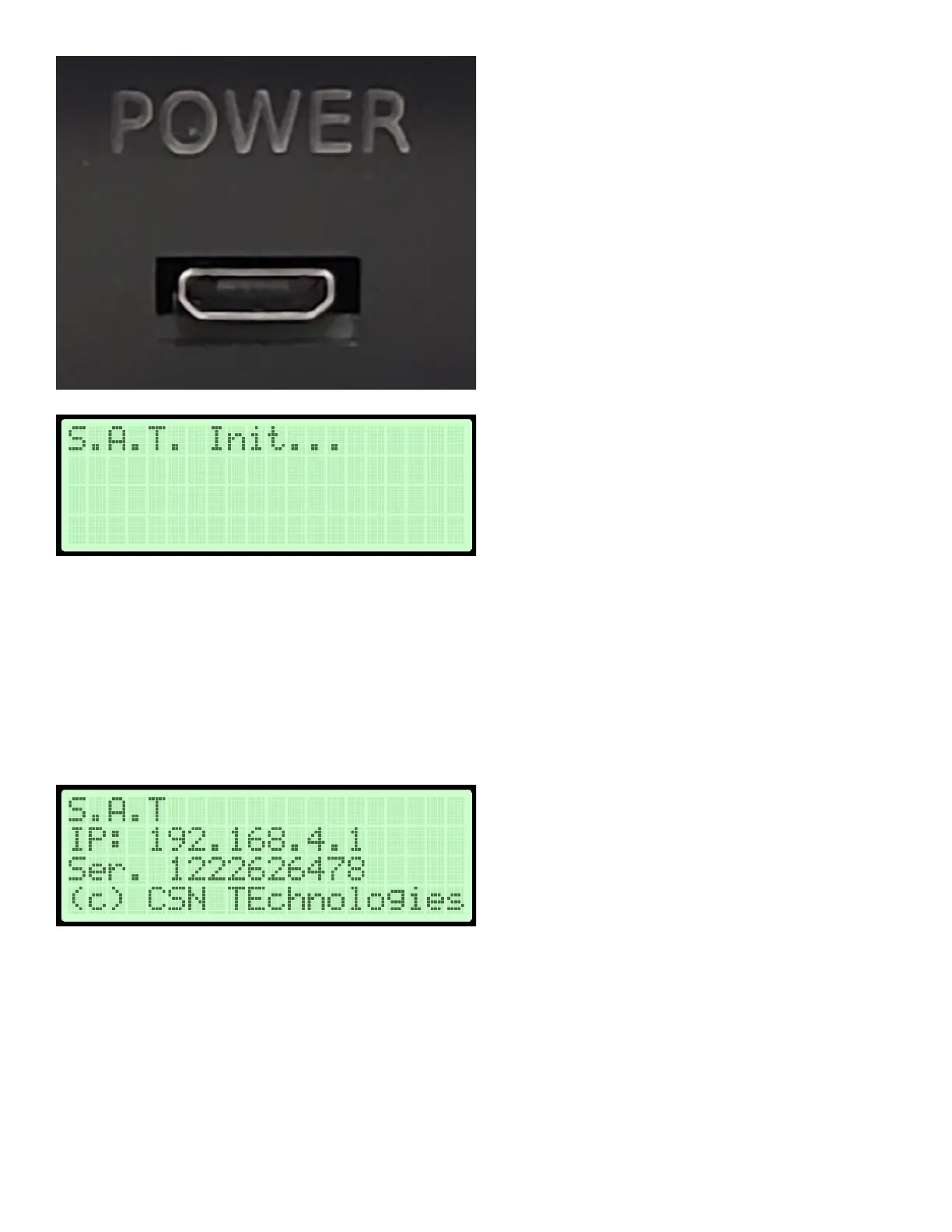The LCD will light up and the S.A.T. will beep once or twice while it's initializing.
Connect to the S.A.T.
Determine IP Address
During startup the S.A.T. will try to connect to a WiFi network if one has been configured. If it cannot
connect to a WiFi network then it will beep twice and start its internal WiFi Access Point. In this case
the LCD will display an IP address of 192.168.4.1.
Connect to the S.A.T. Access Point
Using your mobile device*, search for available WiFi network. If the S.A.T. is in Access Point mode then
an access point with the name CSN_SAT_XXXX will be available. The XXXX is the serial number of the
S.A.T. (older firmware versions had an access point name of Rotator_XXXX).
Connect your mobile device to that access point. (Some devices will complain that this access point
will not provide internet access. This is normal and you should allow the connection if prompted.)
* Any device that supports Wifi and has a web browser will work such as cell phones, tablets,
computers and laptops.
