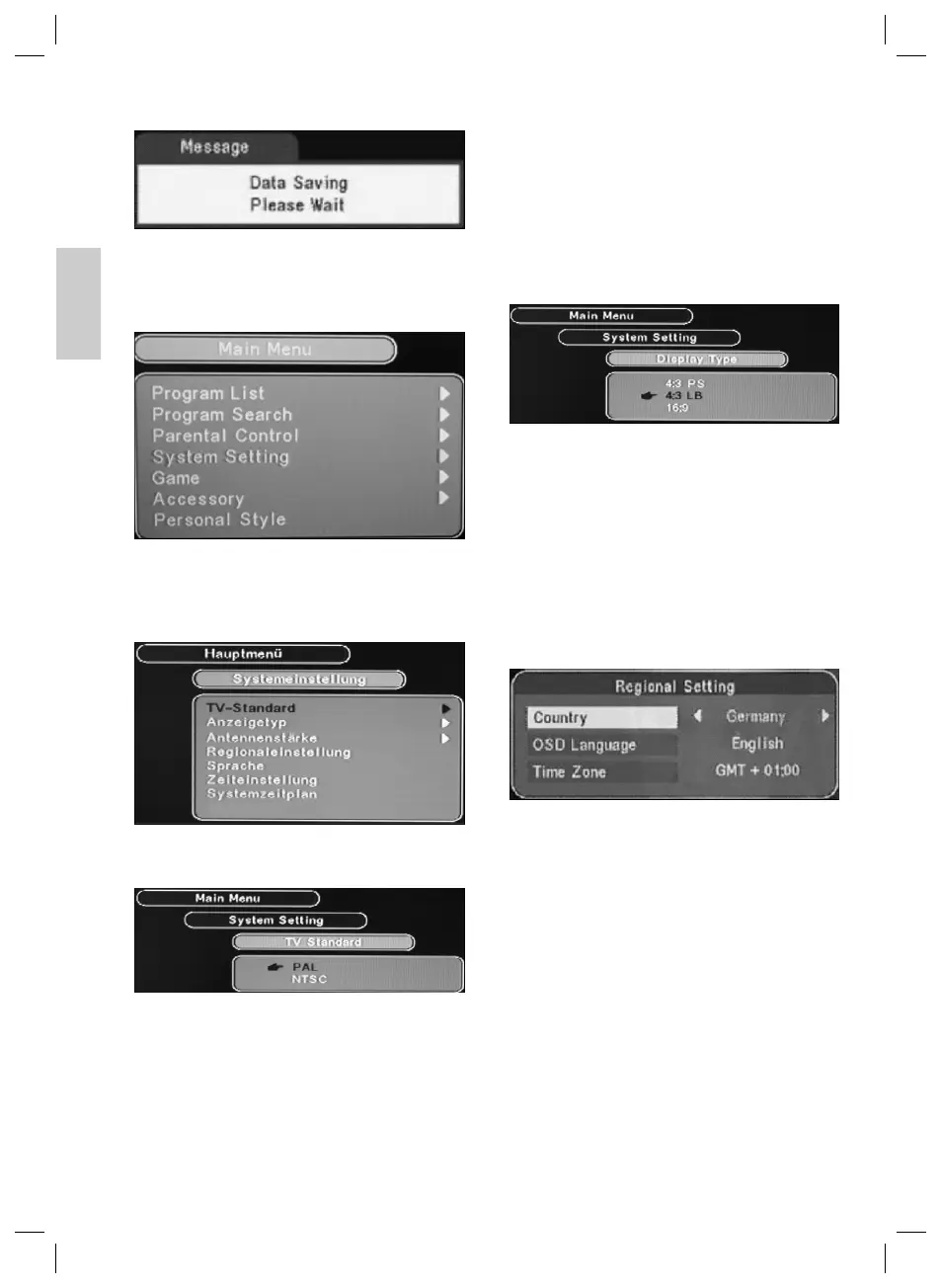28
ENGLISH
3rd step
The automatic channel search has fi nished and the
data are stored. A television picture then appears.
With the buttons PRO+ or PRO- you can now select
the channels that have been found.
7.2 System Confi guration
Press the MENU button to display the main menu.
Move the cursor with the buttons PRO+ or PRO- to
the submenu „System Setting“. Press the LIST/OK
button to call up the system setting menu.
Setting the Television System:
Move the cursor with the buttons PRO+ or PRO- to
the submenu „TV Standard“. Press the LIST/OK
button in order to call up the TV standard menu.
In the TV standard menu select the desired television
system with the buttons PRO+ or PRO-. Confi rm
your selection with the LIST/OK button. The system
returns to the system setting menu.
PAL: European television system.
NTSC: American television system.
If the picture remains black and white after you have
carried out the above adjustment, this means that the
selected system is not compatible with your television
set or monitor. With the N/P button you can select/set
the correct television system directly.
Note: If you choose a colour system that is not sup-
ported, you will not receive any colour.
Setting the Picture Format:
Move the cursor in the system setting menu using
the buttons PRO+ or PRO- to the submenu „Display
Type“. Press the LIST/OK button to call up the display
type menu. In the display type menu select the picture
format with the buttons PRO+ or PRO-. Press the
LIST/OK button to confi rm. The system returns to the
system setting menu.
If the picture is distorted after you have performed the
above operations the selected picture format is not
suitable for your television set or monitor.
Note:
Please select 4:3LB for the DVB-T television set.
Regional Setting:
Move the cursor in the system setting menu with the
buttons PRO+ or PRO- to the submenu „Regional
Setting“. Press the LIST/OK button to call up the
regional setting menu.
Move the cursor with the buttons PRO+ or PRO- to
the word „Country“. Select a country with the buttons
VOL- or VOL+.
Move the cursor with the buttons PRO+ or PRO- to
the item „OSD Language“. Select the menu language
with the buttons VOL- or VOL+.
Move the cursor with the buttons PRO+ or PRO- to
the item „Time Zone“. Select the time zone with the
buttons VOL- or VOL+.
Confi rm by pressing the LIST/OK button. The system
returns to the system setting menu.
05-CTV 722 LCD_GB Neu2 28 20.02.2006, 9:58:38 Uhr