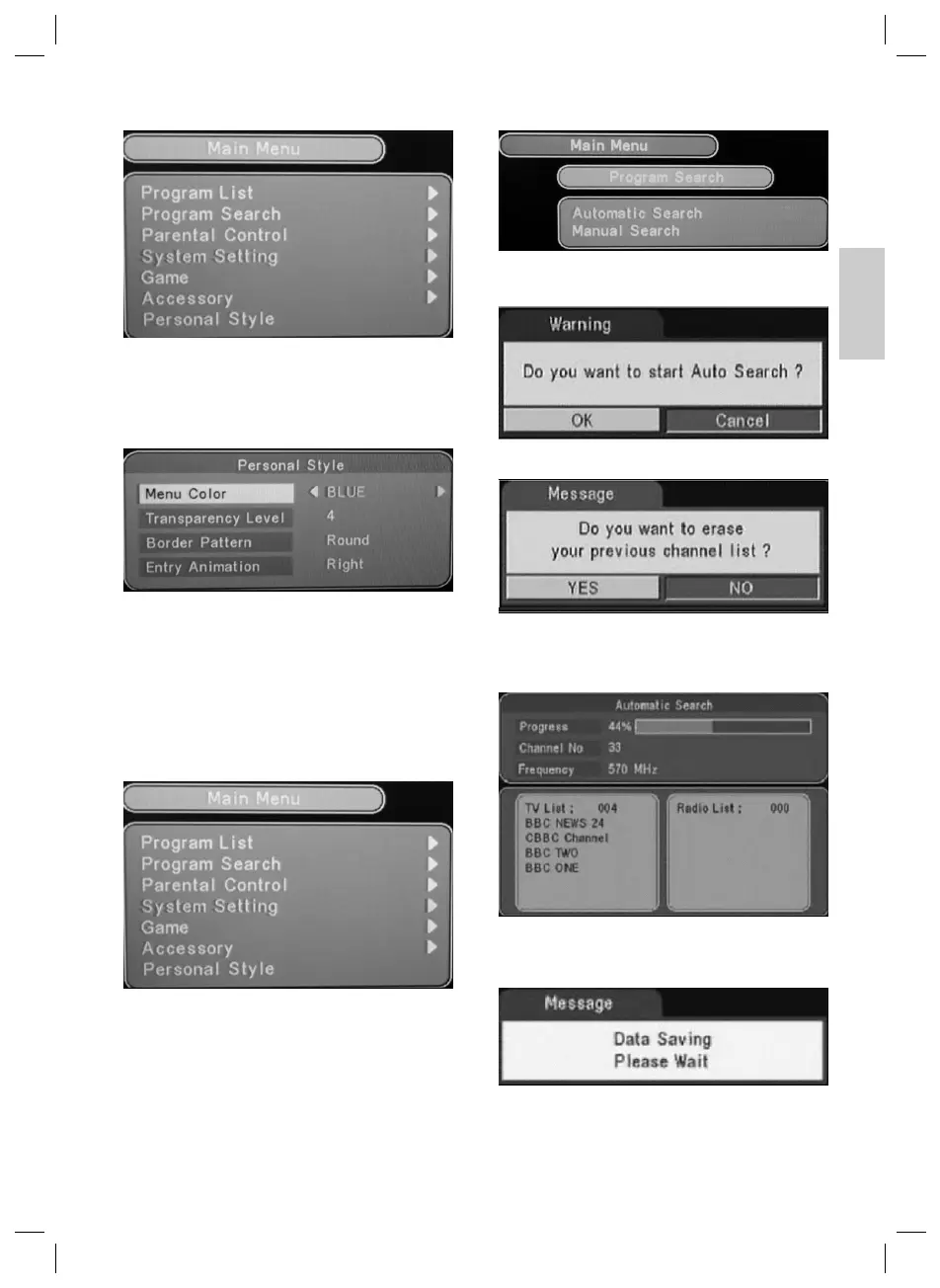33
ENGLISH
7.7 Own Menu Depiction
With this function you can set up your own personal
menu.
Press the MENU button to display the main menu.
Move the cursor with the buttons PRO+ or PRO- to
the submenu „Personal Style“. Press the LIST/OK
button to call up the personal style menu.
Move the cursor with the buttons PRO+ or PRO- to
„Menu Colour“. Select the menu colour with the but-
tons VOL- or VOL+. Move the cursor with the buttons
PRO+ or PRO- to the „Transparency Level“, „Border
Pattern“ and „Entry Animation“. Make your selection
with the buttons VOL- or VOL+. Store the settings
with the EXIT button and return to the main menu.
Press the EXIT button again to return to the normal
television programme.
7.8 Channel Search Function
Press the MENU button to display the main menu.
Move the cursor with the buttons PRO+ or PRO- to
the submenu „Program Search“. Press the LIST/OK
button to call up the programme search menu.
Automatic Search
In the programme search menu use the buttons
PRO+ or PRO- to select „Automatic Search“. Confi rm
by pressing the LIST/OK button.
Move the cursor with the buttons VOL- or VOL+ to the
„OK” fi eld and press LIST/OK to continue.
Move the cursor with the buttons VOL- or VOL+ to the
„OK” fi eld and press LIST/OK to continue.
YES: Delete programme list and start.
NO: Keep programme list and start.
The automatic channel search starts and scans the
frequency band for channels that can be received
in your region. The channels found are listed in the
TV/music list.
The automatic channel search has fi nished and the
data are stored. A television picture then appears.
With the buttons PRO+ or PRO- you can now select
the channels found.
05-CTV 722 LCD_GB Neu2 33 20.02.2006, 9:58:55 Uhr
