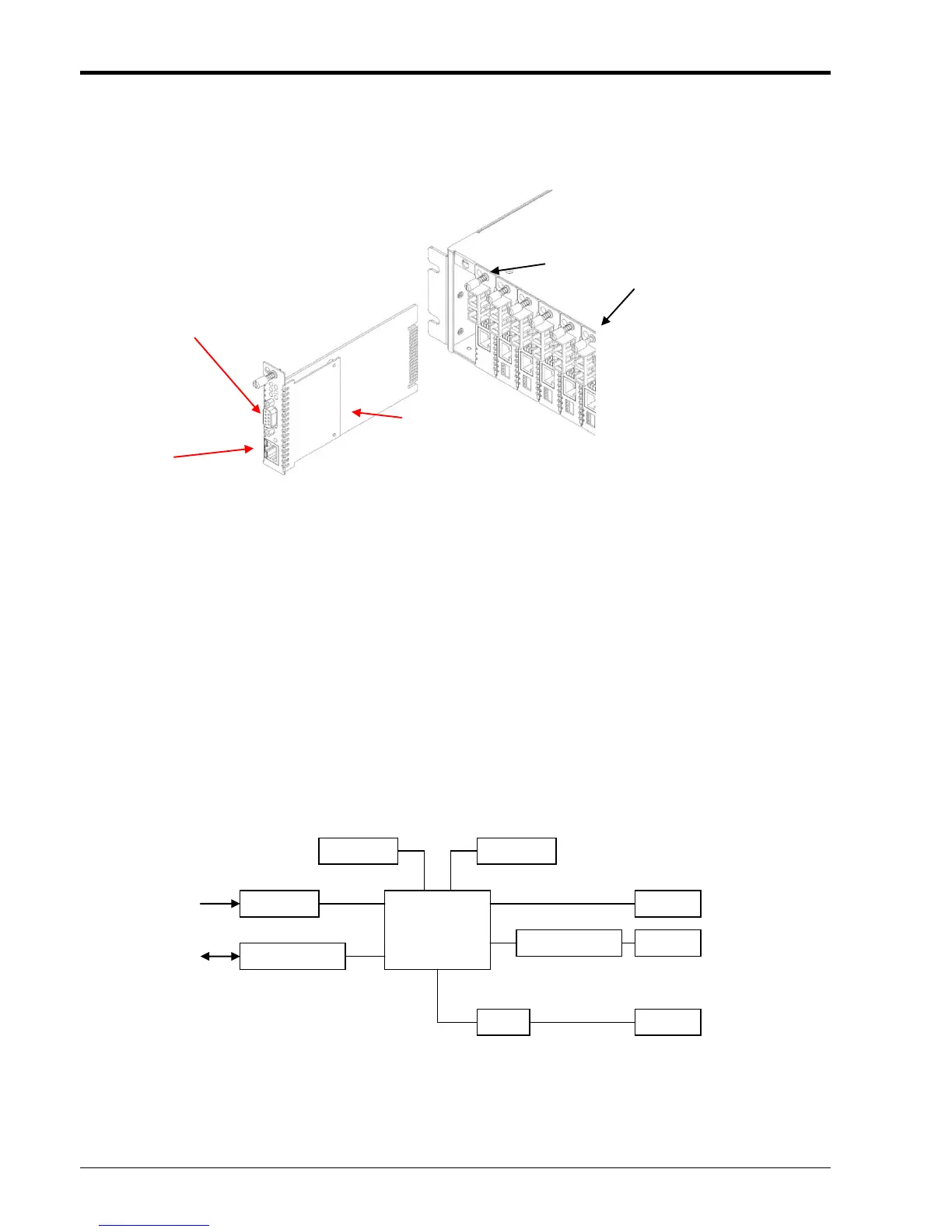1.2 Installing the NMC (CH20)
The front of the FRM220-CH20 contains the card slots. They are numbered 1 through 20, from left to right as
viewed from the front. The typical configuration requires one NMC (Network Management Controller) card in slot
number 1 and iAccess Platform cards in any other slot numbered 2 through 20.
Figure 1-1 Chassis Front View
1.3 Card Options
The iAccess Platform is capable of supporting a large variety of in-band managed card types which may be
mixed and matched in any slot of the rack. Please refer to Appendix A of the latest version manual for details of all
the card options and operation for the iAccess Platform.
1.4 NMC (SNMP)
1.4.1 NMC Introduction
The FRM220 must be ordered with an NMC (Network Management Controller) Card in order to support
management. The card can only be placed in the number one card slot. Management is accomplished either via
local control on the asynchronous RS-232 port with an ASCII terminal or via Ethernet and any standard SNMP
network management software that supports MIB-II. Telnet provides a console interface remotely. The Web based
interface provides an easy method for the user to operate and monitor the whole system through a more user
friendly point and click graphic system, using any web browser. Almost all FRM220 cards support remote in-band
configuration when paired with the same type FRM220 or FMC stand-alone in-band converter.
Figure 1-2 NMC Block Diagram
The design of the Network Management Controller is built around a 32 bit embedded processor. Most cards
are designed using 8 bit 8051 microprocessors that handle all configuration of the converter card through software
and provide the communication via RS-485 bus from the converter card to the Network Management Controller
(NMC).
