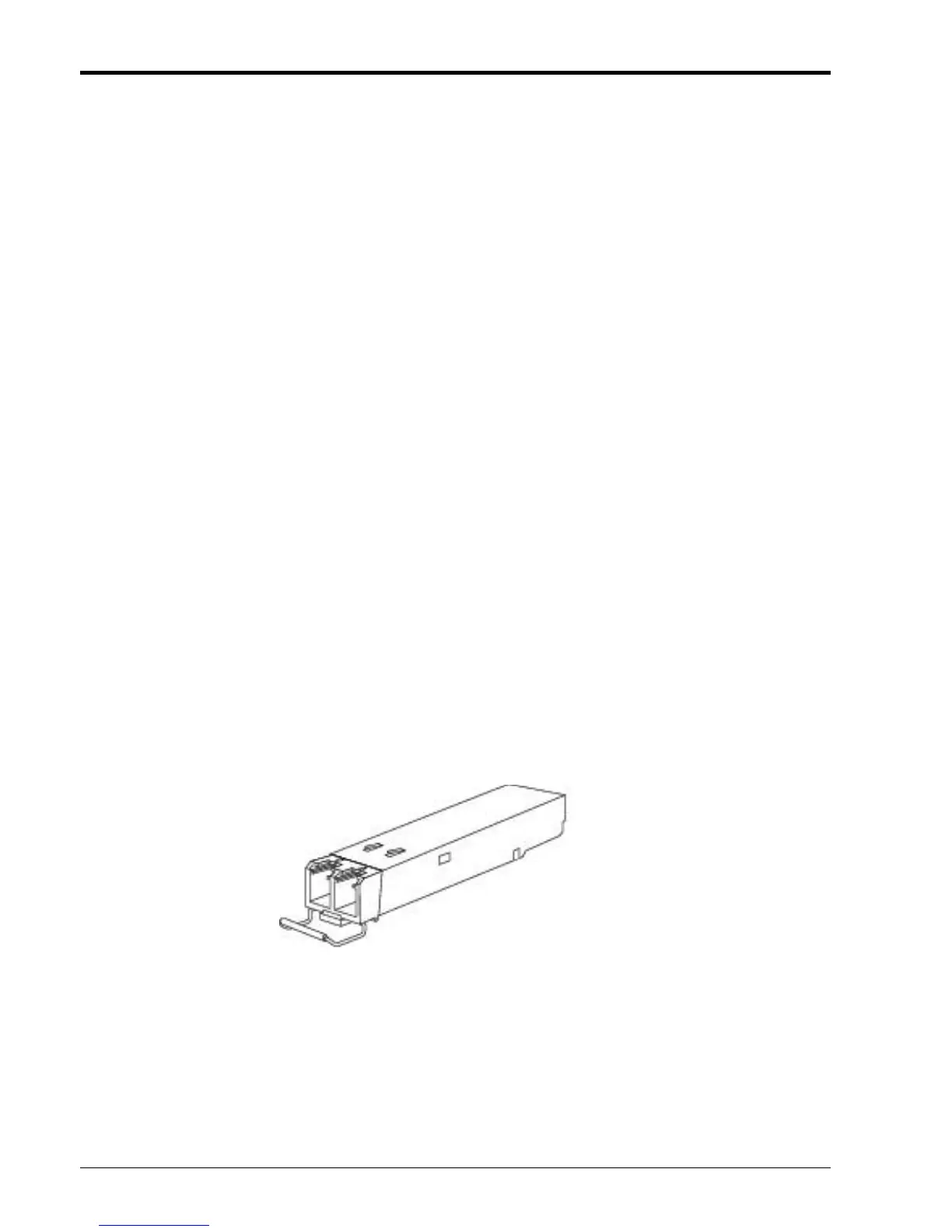Appendix A
162
A.22.1 Functional Details
Fiber
The 1000DS fiber to fiber 2R repeater uses a transparent optical line coding to provide an optical repeater /
transponder function for use in low cost extension, multimode to single mode conversion or CWDM applications.
Only SFP model is available.
Management
The FRM220-1000DS has a small processor that is used provide a texted based operation menu when used in
CH01M and serial terminal or to communicate with the NMC when the card is placed in the managed rack.
This model is designed for stand-alone use or for management when installed in managed chassis. When
placed in a stand-alone chassis with console port, these devices support a text based serial terminal with an easy
to use menu system for configuration. When placed in a managed chassis, the card is configured and monitored
through the chassis NMC (network management controller) via console, Telnet, Web HTTP or SNMP.
When placed in a managed chassis, such as our FRM220-CH20 with NMC (Network Management Controller),
the 1000DS card is configured and monitored through the chassis NMC via console, Telnet, Web HTTP or SNMP.
1. Stand-alone – Serial console when placed in CH01M or CH02M.
2. Rack management - When placed in NMC managed rack, all other settings can be overridden by the NMC management.
3. 1000DS does NOT support in-band management.
A.22.2 Installation of SFP Modules
CTC Union supplied SFP modules are of the Bale Clasp type. The bale clasp pluggable module has a bale
clasp that secures the module into the SFP cage.
A.22.2.1 Inserting a Bale Clasp SFP Module into the Cage
Step 1 Close the bale clasp upward before inserting the pluggable module.
Step 2 Line up the SFP module with the port, and slide it into the cage.
A.22.2.2 Removing a Bale Clasp SFP Module
Step 1 Open the bale clasp on the SFP module. Press the clasp downward with your index finger.
Step 2 Grasp the SFP module between your thumb and index finger and carefully remove it from the SFP cage.
Figure A.22.2 Bale Clasp type SFP with bale open
