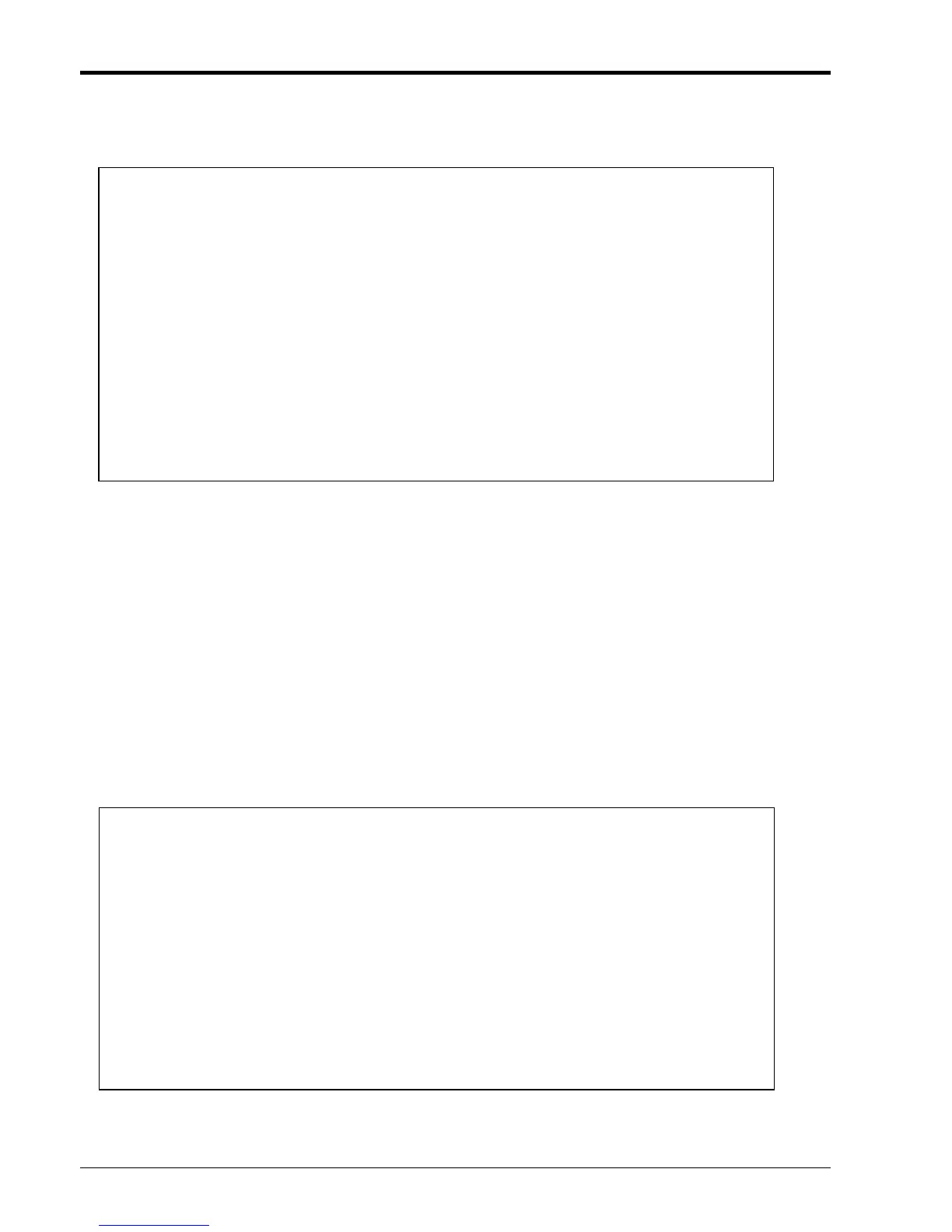Appendix A
144
A.16.5 Provisioning by NMC (Telnet)
When placed in the CH20 with NMC, this card can be configured through any of the NMC interfaces, including Telnet, Web
GUI and SNMP.
<1> : Port Status - Use this item to view the status of all E1 connections. See an example below.
<2> : E1 Loop Back & Parameters - This will bring up the sub menu (see below) for setting these specific parameters.
<3> : Timing Source - The timing source can be configured as Internal (Osc), Recover clock from received E1 signal, or
recover clock from signal via fiber. Use the latter setting for the remotely connected fiber unit. Use internal clock for fixed
point to point applications and use E1 recovery when connecting to other E1 networked devices.
<4> : Auto Laser Shutdown (ALS) - Enables or disables the ALS safety feature for the Optical port.
<5> : Active Rates - This item sets the total data nx64k rate for either the E1 (n=1 to 31) or T1 (n=1 to 24).
<6> : Start Timeslot - This unit does not support random timeslot assignment. It supports a contiguous range with a starting
timeslot plus the number of timeslots. This item sets the starting timeslot (default is TS1).
<7> : Loop Back Setting - There is support for loop back of both E1 signal and optical. Refer to the next page.
<8> : Port Reset - This function will clear and reload the CPLD, effectively resetting the port. Data loss will occur when
performing this reset. Use with care.
<9> : Set to Default - This action will return the E1/T1 card to factory default settings.
<D> : Go to Line Card Status menu - If an SFP is installed for optical, the information can be viewed here. See next page.
<N> : Go to the Remote menu - This device supports remote in-band management via Embedded Operations Channel.
Port Status
This Chassis ID:[00] Cascaded:[Yes] Monitored Chassis ID:[00]
SLOT #10 > FRM220-5E1/ET100T [Local ] [ Ver:1.200-1.057-1.000-1.000 ]
Remote:[Link Up ] Remote Power:[Normal ]
<1> :E1 1~5 Port Status:
<2> :E1 1~5 Loopback & Parameters:
<3> :LAN Port Settings & Status:
<4> :Device Active:[Enable ]
<5> :Timing Source:[Recovery from E1-1 ]
<6> :GFP/VCG/LCAT Settings:
<7> :Speed Limit Settings:[ 0 * 32K][ 0]Kbps
<8> :VCG Member Settings & Status:
<9> :NMC Channel Settings:
<A> :BERT Settings & Status:
<B> :Port Reset:
<C> :Set to Default. <R> : RMON IN/OUT Counters Information.
<D>: Go to Line Card Status menu.
<N>: Go to the Remote menu.
SLOT #10 > FRM220-5E1/ET100T [Local ] [ Ver:1.200-1.057-1.000-1.000 ]
E1 Channel 1:
E1 Signal:[Normal ] E1 Sync:[Sync ] Receive AIS:[No ]
Connector Type:[RJ-48C] RAI:[No ] LOMF:[No ] Active(VLAN):[Active ]
E1 Channel 2:
E1 Signal:[Normal ] E1 Sync:[Sync ] Receive AIS:[No ]
Connector Type:[RJ-48C] RAI:[No ] LOMF:[No ] Active(VLAN):[Active ]
E1 Channel 3:
E1 Signal:[Normal ] E1 Sync:[Sync ] Receive AIS:[No ]
Connector Type:[RJ-48C] RAI:[No ] LOMF:[No ] Active(VLAN):[Active ]
E1 Channel 4:
E1 Signal:[Normal ] E1 Sync:[Sync ] Receive AIS:[No ]
Connector Type:[RJ-48C] RAI:[No ] LOMF:[No ] Active(VLAN):[Active ]
E1 Channel 5:
E1 Signal:[Normal ] E1 Sync:[Sync ] Receive AIS:[No ]
Connector Type:[RJ-48C] RAI:[No ] LOMF:[No ] Active(VLAN):[Active ]
