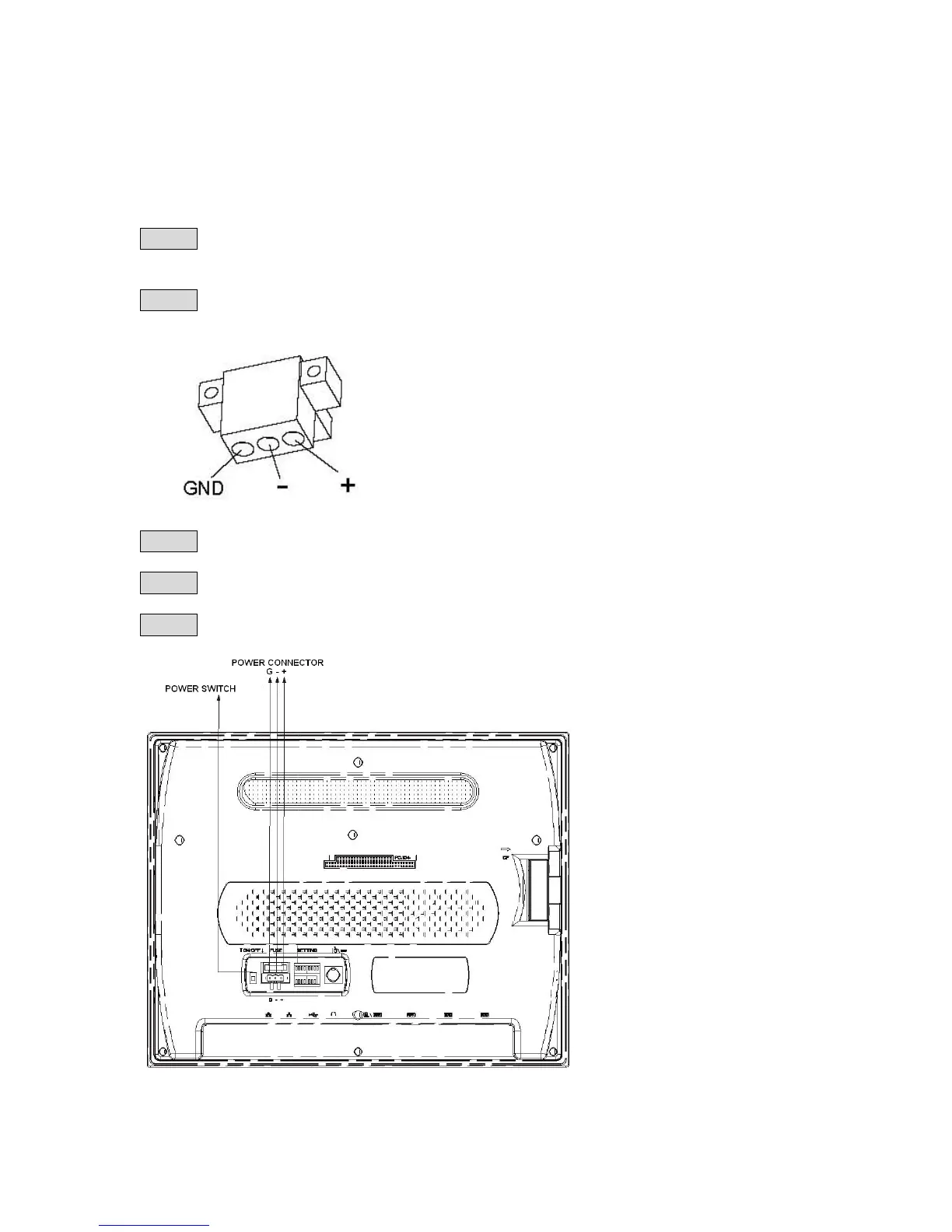CTI 2500-VP15xx Quick Start Manual V1.7
1.4 Connecting Power to HMI Panel
Step 1: Verify that the power switch on the back of the HMI panel is on the ‘OFF’
position.
Step 2: Terminate 9~33VDC power to included power plug. The HMI panel draws 45
watts of power. Make sure your DC power supply has sufficient capacity.
Step 3: Plug the DC power connector into the receptacle on the back of the panel.
Step 4: Move the power switch on the rear panel to the ON position
Step 5: Press the power button on the front panel.
