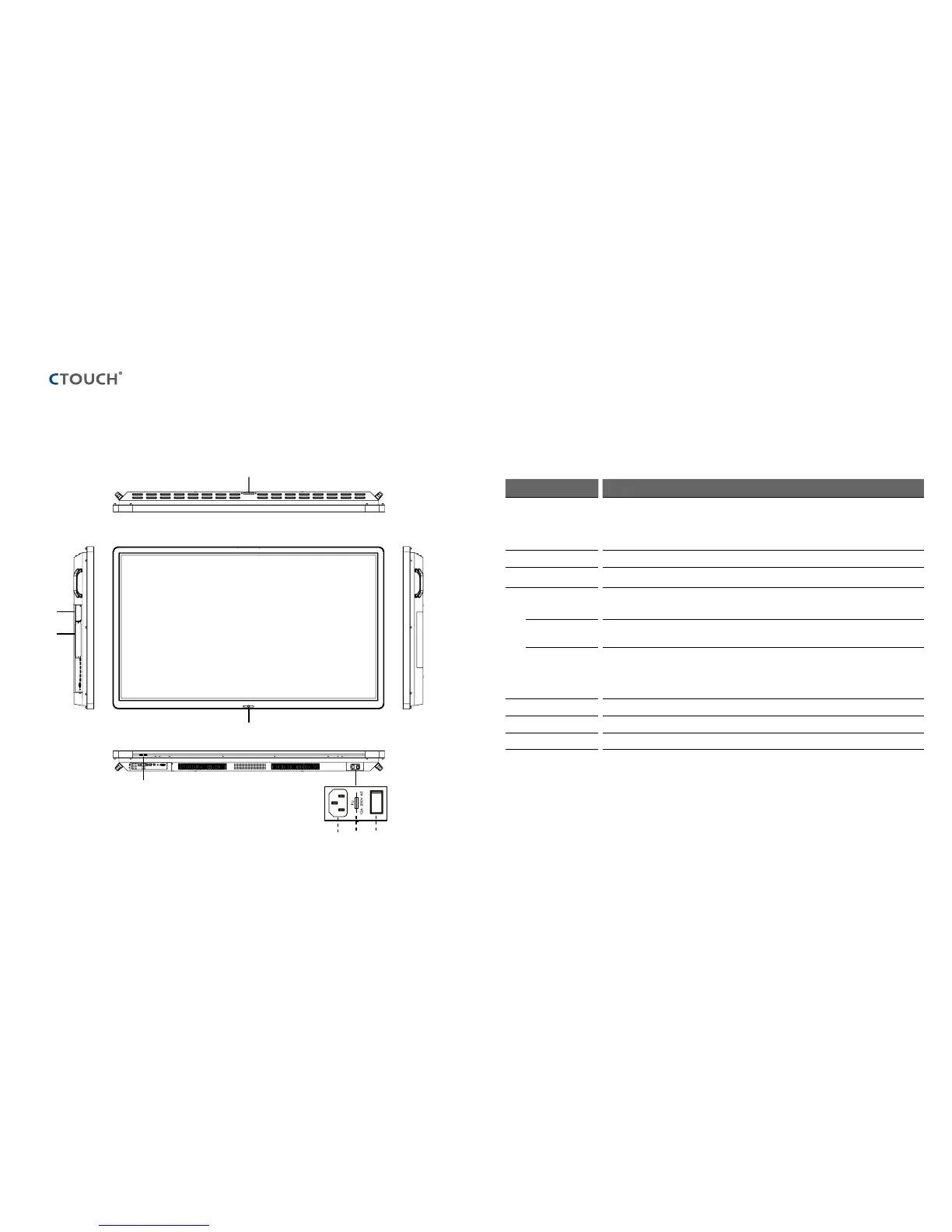Laser Sky | User Manual 1079V180912
The power to engage
nr. Description
1 USB(2.0)(for
camera)
This port is for connecting a camera.
Notes:
1. Please open the dust cover before being used.
2. It can perfectly support cameras up to 720p.
2 Wi-Fi module slot Insert a Wi-Fi module (Optional).
3 OPS module slot Insert an OPS module (Optional).
4 Power LED Red: In standby mode.
Blue: In power on mode.
Remote control
sensor
Aim the remote control towards this spot on the CTOUCH interactive display.
Power Press to switch the CTOUCH interactive display on or off.
Note: When the CTOUCH interactive display is turned on, press the button in the middle
to show the Float Bar. Press the button for about 2 seconds and the screen will go into
stand-by mode.
5 USB Connect USB devices to this port for OPS and COS™.
6 AC IN Plug the AC cord into this jack and into a power outlet. (AC 100-240V 50/60Hz)
7 Fuse 12A 250V
8 Power Switch Push ( I ) to turn on the power, push (O) to cut off the power.
Note: Don’t cover the power switch.
CTOUCH Button
1
3
2
4
5
6 7 8
CONTROL PANEL