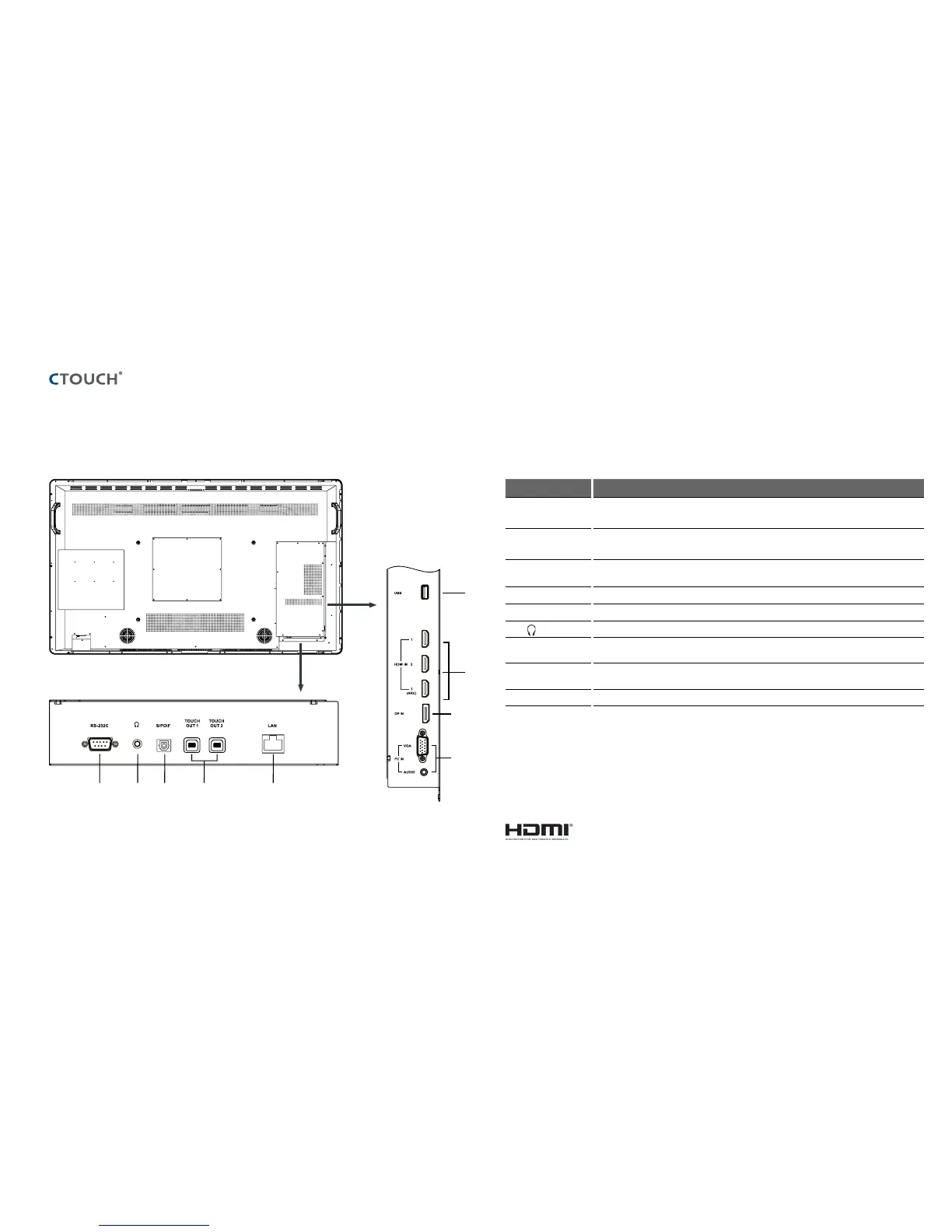Laser Sky | User Manual 1079V180912
The power to engage
1
2
3
4
5
6 7 8 9
CONNECTION PANEL
nr. Description
1 USB Connect USB devices to this port for the OPS or COS™.
Note: use this USB-port for software updates.
2 HDMI1/2/3 IN Connect an HDMI or DVI device to this HDMI port.
HDMI3(ARC): Connect an ARC-enabled home theater receiver to this HDMI port.
3
DP(DisplayPort)
IN
Connect a DP device to this DP port.
Note: The current selected source is audible.
4 PC IN Connect the video/audio of a computer to these ports.
5 RS-232C For remote control, service and other uses.
6 Connect headphones to this jack. The current selected source is audible.
7 SPDIF digital
audio OUT
Connect a digital sound system to this SPDIF jack.
8 TOUCH OUT 1/2 Output for external devices connected to PCx, HDMIx or DP ports, which support touch
systems.
9 LAN Connects the external network or router.
Note: If the CTOUCH display is on the VGA source and does not get any signal, it will go into stand-by mode after
two minutes.
When the CTOUCH display is on others sources and does not get any signal, it will go into stand-by mode
after 10 minutes.
The terms HDMI and HDMI High-Definition Multimedia Interface and HDMI Logo are trademarks or
registered trademarks of HDMI Licensing LLC in the United States and other countries.