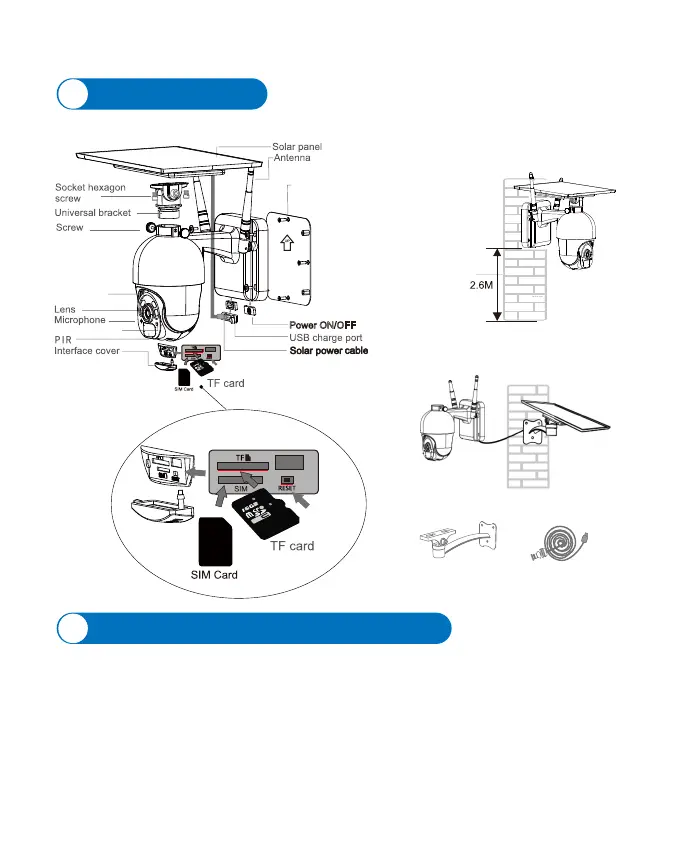-www.ctronics.com-
-02-
① For iOS system, please download the mobile phone application "CTRONICS" in
the App Store.For Android system,please download the mobile phone application
"CTRONICS" in Google Play store.
② During the camera connection , it will prompt on the App that "Whether to allow
the APP to pass the application authority of the mobile phone?". Please select "Yes" to
ensure all functions of the APP can be normally operated.
Download the mobile phone APP
2
Product details
1
Integrated installation
Separated installation
S20 Accessory kit is not included,
contact us if you want.
1*Bracket
1*Power
extension cable
Recommended
installing the camera
about 2.6M
1* USB charging cable
ON/OFF
p on
a with the APP.
ation metal base
3. APP INSTALLATION
3.1. Scan the following QR codes or seach for〝 UBox〞from the App
Store(for iOS devices) or Google Play Store (for Android smartphones)
to download and install the app.
Power ON/OFF
Infrared &
White LED
Photosensitivity
Reset button
Quick installation
metal base
Reset button
