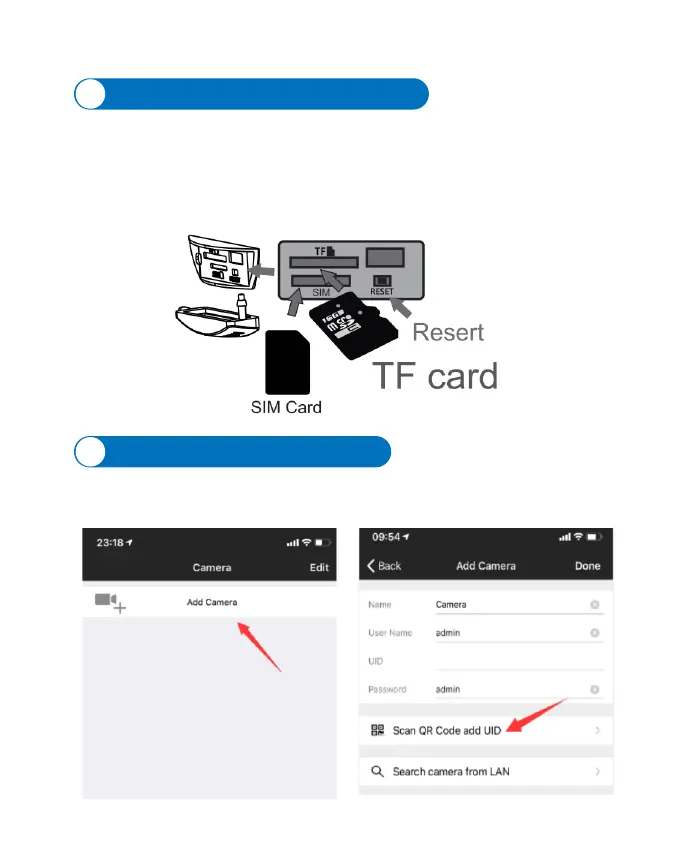About SIM card and SD card
3
-www.ctronics.com-
-03-
① Activate the SIM card and put it into the card slot as shown in the picture (if the
SIM card is not activated, please activate the SIM card first)
② Insert SD card into the camera for recording. This camera supports a maximum of
128G SD card
Before using the camera, please install SIM card and SD card
Add your camera to app
4
Turn on the camera, open the CTRONICS APP on the phone, scan the QR code of the
camera body to add the camera according to the following figure
