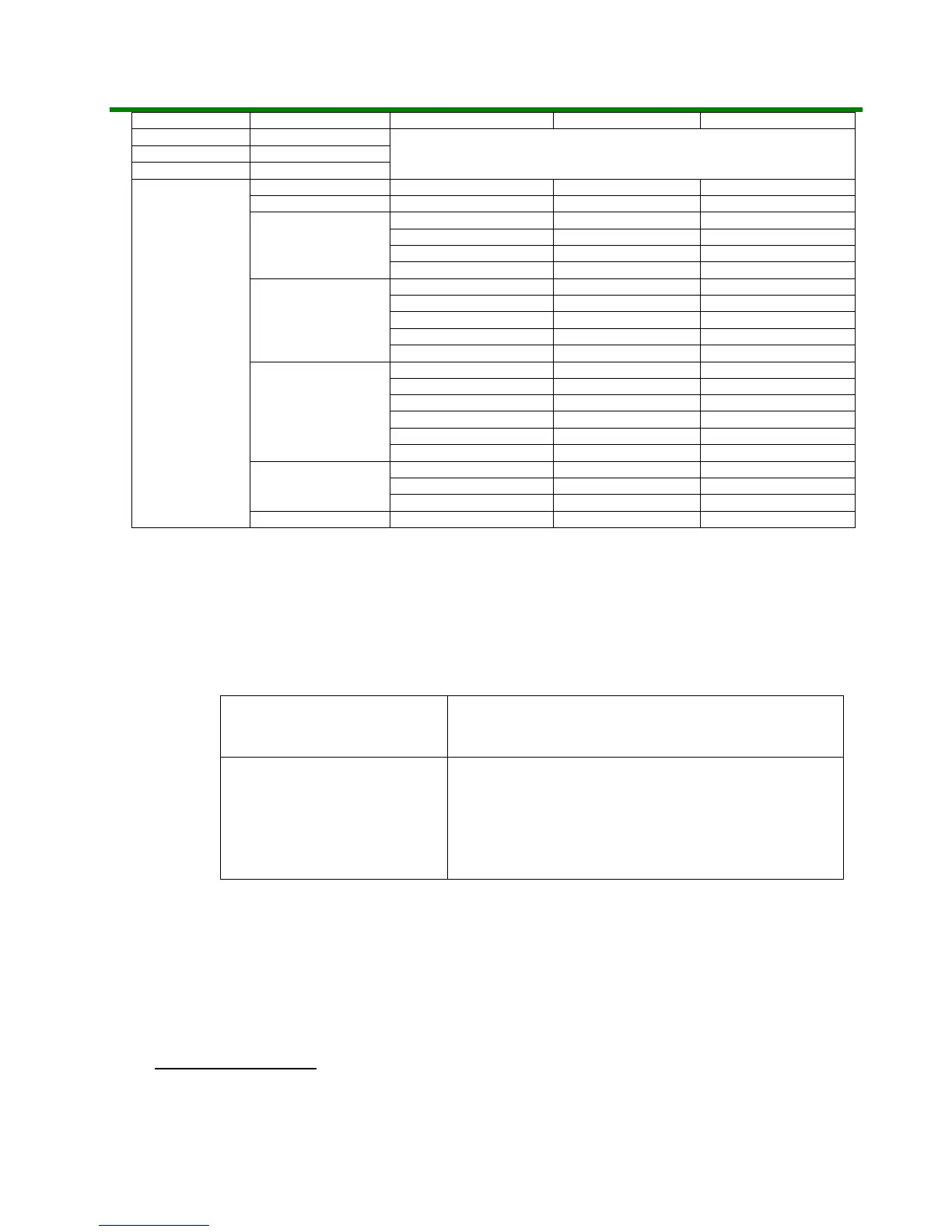C
C
C
T
T
T
X
X
X
Service Manual
S762A
10
Level 1 Level 2 Level 3 Level 4
Direct Ad
Bri
htness
Direct Ad
Contrast
*Direct Ad
*Audio Mute
*Volume *Ad
ustment scale
Auto Tune
Auto Colo
9300° K
6500° K
Color
Use
R/G/B select Ad
ustment scale
Clock Ad
ustment scale
Phase Ad
ustment scale
H-Position Ad
ustment scale
V-Position Ad
ustment scale
Image
Smooth On/Off
En
lish
select
German
select
French
select
S
anish
select
Italian
select
Language
H-Position Ad
ustment scale
V-Position Ad
ustment scale
OSD Position
Cente
Main Menu
Reset Yes/No
Note:* means S762A/S761A/S760A only
3.6.5 Accessory OSD Indications
Signal out of range An input signal which is outside the range defined in
Section 3.4 shall cause the monitor to display a message
Signal Out of Range.
No Signal Input and power down.
When the signal cable is not plugged into PC or when the
horizontal or vertical sync are absent and when the
monitor is turned on. After 5 sec isn’t to detect H or V Sync
then show “No Signal Input” for 5 seconds and then show ”
Power down” message on screen 2 sec. And then the
monitor shall go to power saving status. If first turn on the
monitor, shows “No Signal Input” 30 sec.
3.7 Power Management