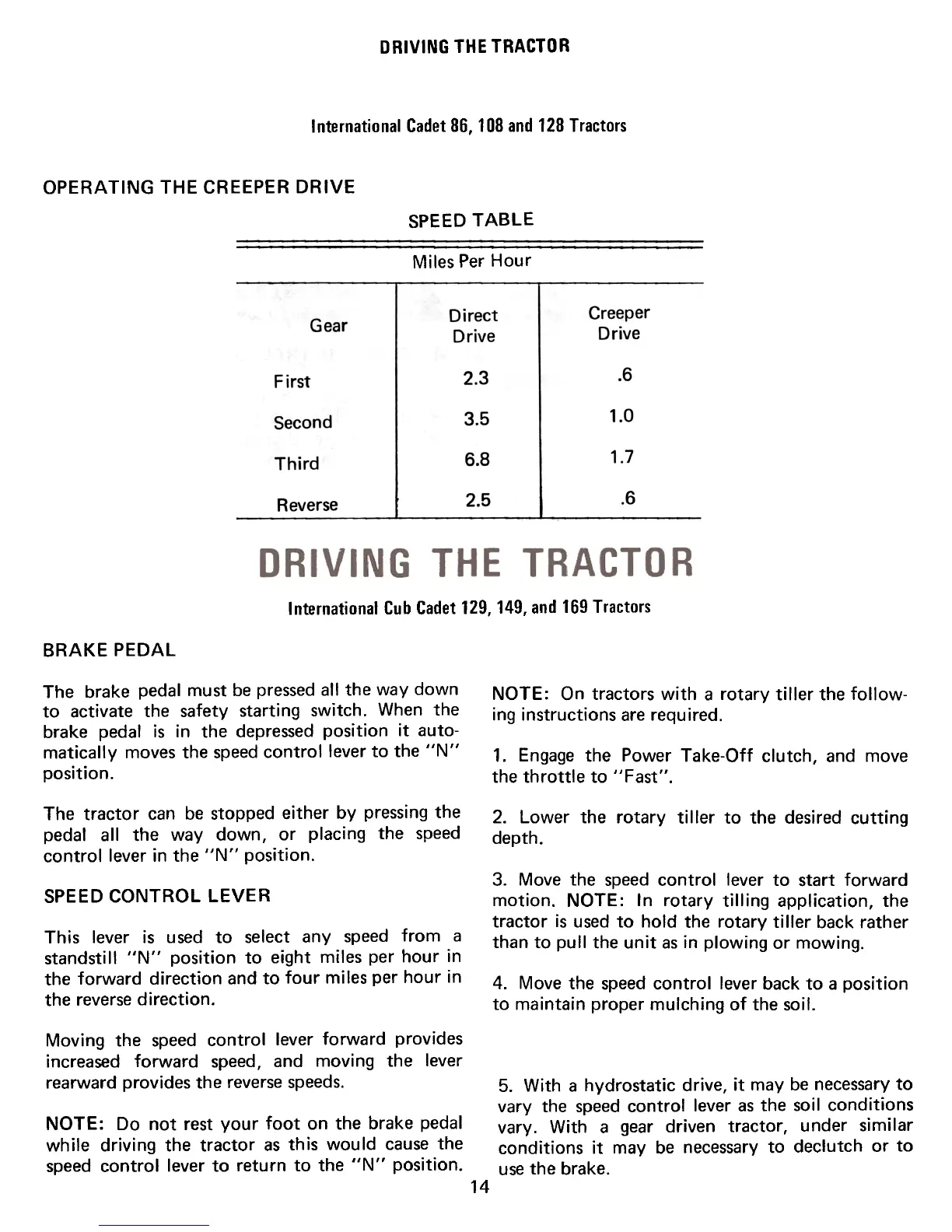DRIVING THE TRACTDR
International Cadet 86, 108 and 128 Tractors
OPERATING THE CREEPER DRIVE
SPEED TABLE
Miles Per Hour
Creeper
Drive
Direct
Drive
Gear
.6
2.3
1.0
3.5
Second
1.7
6.8
.6
2.5
Reverse
International Cub Cadet 129, 149, and 169 Tractors
BRAKE PEDAL
The brake pedal must be pressed all the way down
to activate the safety starting switch. When the
brake pedal is in the depressed position it auto-
matically moves the speed control lever to the "N"
position.
NOTE: On tractors with a rotary tiller the follow-
ing instructions are required.
1. Engage the Power Take-Off clutch, and move
the throttle to "Fast".
The tractor can be stopped either by pressing the
pedal all the way down, or placing the speed
control lever in the "N" position.
2.
Lower the rotary tiller to the desired cutting
depth.
3.
Move the speed control lever to start forward
motion. NOTE: In rotary tilling application, the
tractor is used to hold the rotary tiller back rather
than to pull the unit as in plowing or mowing.
SPEED CONTROL LEVER
This lever is used to select any speed from a
standstill "N" position to eight miles per hour in
the forward direction and to four miles per hour in
the reverse direction.
4.
Move the speed control lever back to a position
to maintain proper mulching of the soil.
Moving the speed control lever forward provides
increased forward speed, and moving the lever
rearward provides the reverse speeds.
5. With a hydrostatic drive, it may be necessary to
vary the speed control lever as the soil conditionsvary.
With a gear driven tractor, under similar
conditions it may be necessary to declutch or to
use the brake.
NOTE: Do not rest your foot on the brake pedal
while driving the tractor as this would cause the
speed control lever to return to the "N" position.
14
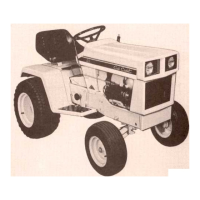