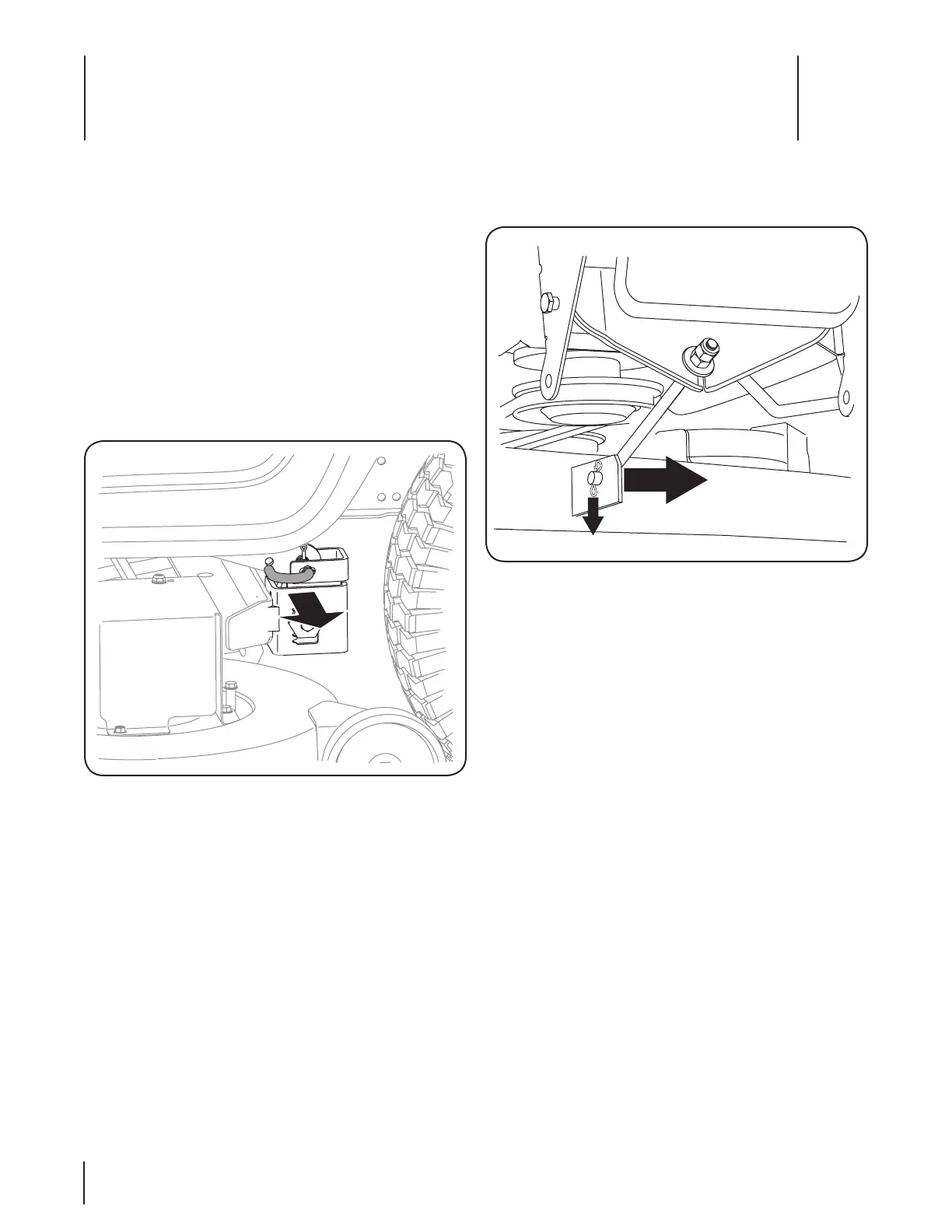Cutting Deck Removal
To remove the cutting deck, proceed as follows:
Place the PTO/Blade Engage knob in the disengaged (OFF) 1.
position and engage the parking brake.
Lower the deck by moving the deck lift lever into the 2.
bottom notch on the right fender.
Remove the deck belt from around the tractor’s electric 3.
PTO clutch.
Looking at the cutting deck from the left side of the tractor, 4.
locate the deck support pin on the rear left side of the
deck.
Pull the deck support pin outward to release the deck from 5.
the deck lift arm. See Figure 7-1.
Repeat the above steps on the tractor’s right side.6.
Move the deck lift lever into the top notch to raise the deck lift 7.
arms up and out of the way.
Remove the cotter pin from the end of the stabilizer rod 8.
and slide the stabilizer out of the hanger bracket on the
deck. See Figure 7-2.
Gently slide the cutting deck (from the right side) out from 9.
underneath the tractor.
Figure 7-1
Service
7
24
