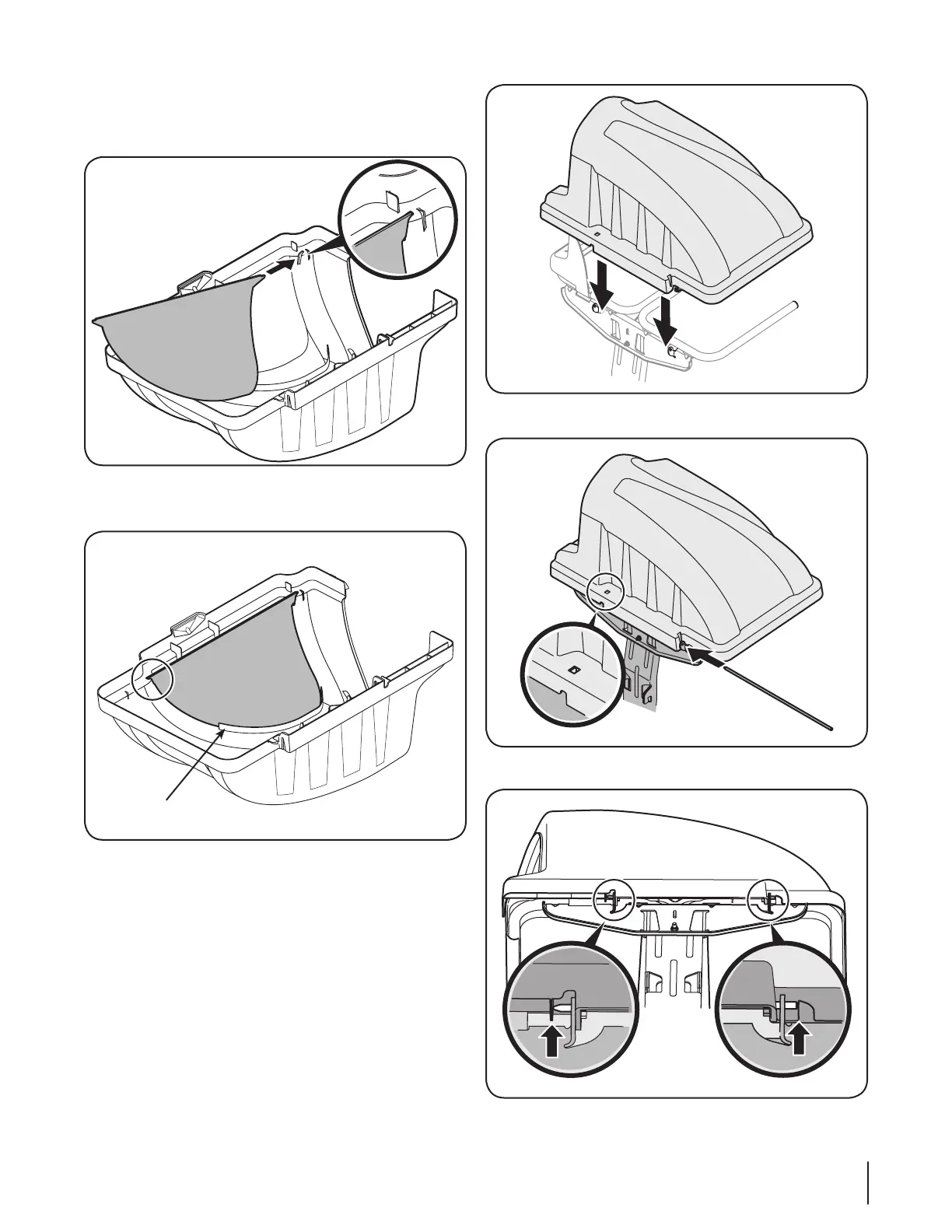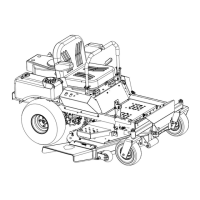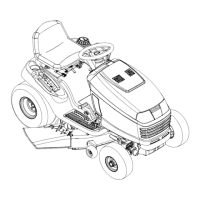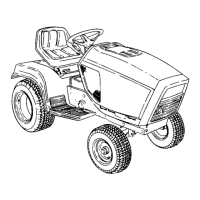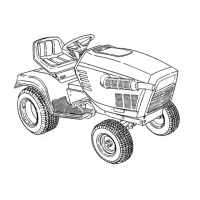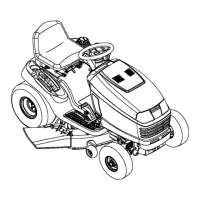11se c t i O n 4 — as s e M b l y & in s t a l l a t i O n
Install the bagger screen into the bagger cover by first 3.
inserting the end closest to the side with the cutout into
the mounting hole, as in Fig. 4-11. Make sure to feed the
screen under the lip, as in Fig. 4-12.
Clip in the other side by pushing the screen into the 4.
provided cutout. See Fig. 4-12.
Install the grass catcher cover onto the bag support 5.
assembly, as seen in Fig. 4-13. The grass catcher cover
goes inside of the two mounting tabs on the bag support
assembly.
Slide the hinge pin into the hole located on the mounting 6.
tab, as in Fig. 4-14. Use the cut-out window (See inset in
Fig. 4-14) to line up the hinge pin on the other side and
push pin all the way in until it reaches the end-stop. At this
point the pin clips into place and is secured by a tab in the
bagger cover. See Fig. 4-15.
Figure 4-11
Figure 4-12
Figure 4-13
Figure 4-15
Figure 4-14
Make sure screen sits
under the cover’s lip
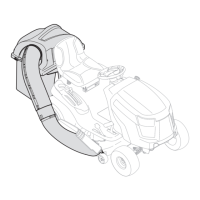