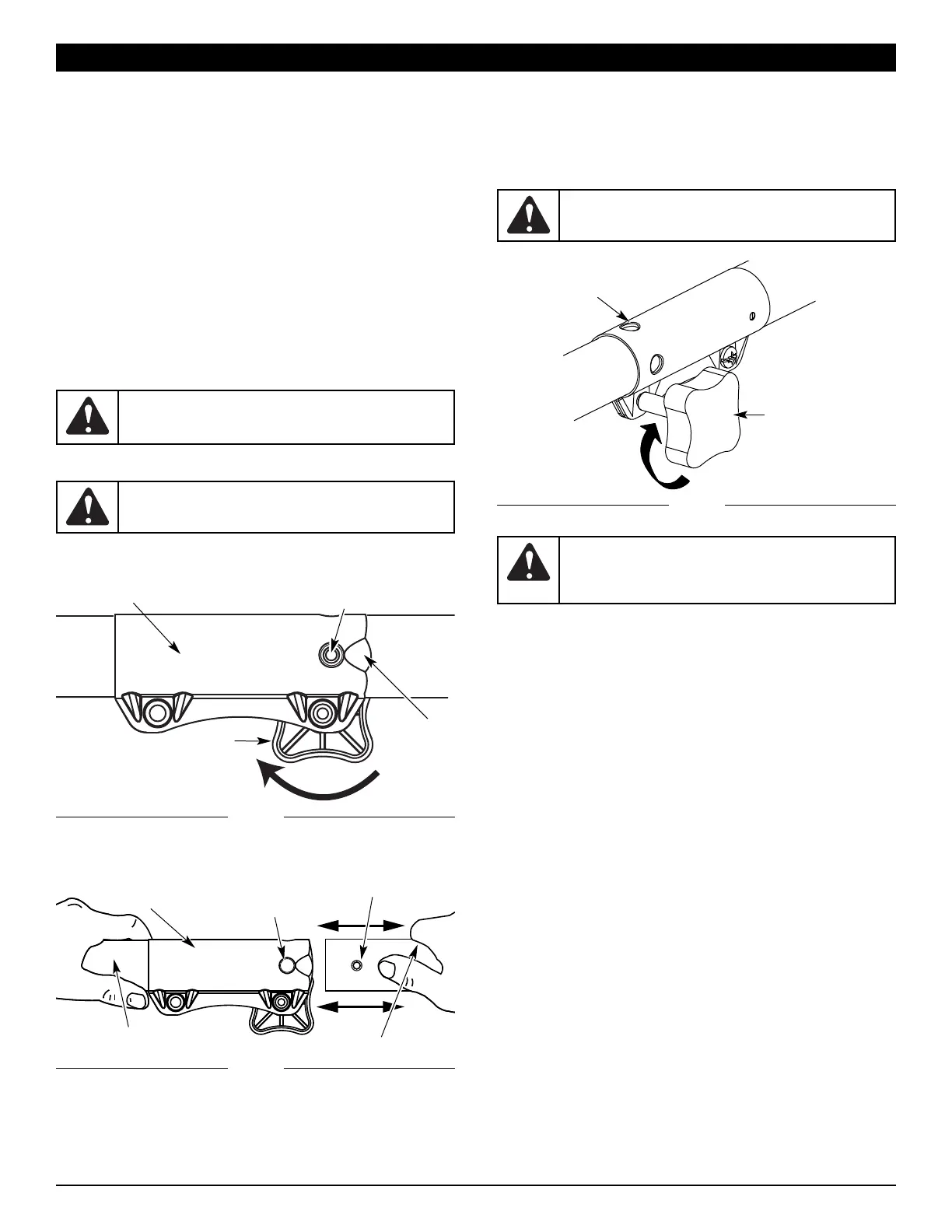6
For decorative trimming/edging with the line head cutting, lock
the release button of the lower boom into the 90° hole (Fig. 8).
OPERATING THE EZ-LINK™ SYSTEM
The EZ-Link™ system enables the use of these optional Add-
Ons:
Mach 4® Trimmer . . . . . . . . . . . . . . . . . . . . . . . . . . . . . .AF720
Articulating Hedge Trimmer . . . . . . . . . . . . . . . . . . . . . AH720*
Brushcutter . . . . . . . . . . . . . . . . . . . . . . . . . . . . . . . . . .BC720*
Bladed Pruner . . . . . . . . . . . . . . . . . . . . . . . . . . . . . . . . .BP720
Blower Trimmer . . . . . . . . . . . . . . . . . . . . . . . . . . . . . . .BT720*
Blower Vacuum . . . . . . . . . . . . . . . . . . . . . . . . . . . . . . . .BV720
Garden Cultivator . . . . . . . . . . . . . . . . . . . . . . . . . . . . . GC720
Lawn Dethatcher . . . . . . . . . . . . . . . . . . . . . . . . . . . . . . .LD720
Lawn Edger . . . . . . . . . . . . . . . . . . . . . . . . . . . . . . . . . . LE720*
Pole Saw . . . . . . . . . . . . . . . . . . . . . . . . . . . . . . . . . . . . PS720
Straight Shaft Trimmer . . . . . . . . . . . . . . . . . . . . . . . . . . SS725
Snow Thrower . . . . . . . . . . . . . . . . . . . . . . . . . . . . . . . . .ST720
Turbo Blower . . . . . . . . . . . . . . . . . . . . . . . . . . . . . . . . . TB720
*Do NOT use this add-on with an electric powered product.
Removing the Add-on
1. Turn the knob counterclockwise to loosen (Fig. 6).
2. Press and hold the release button (Fig. 6).
3. While firmly holding the upper shaft housing, pull the
Fig. 6
EZ-Link™ Coupler
Release Button
Guide
Recess
Knob
Primary Hole
Upper Shaft Housing
90˚ Edge
Trimming Hole
EZ-Link™ Coupler
2. While firmly holding the add-on, push it straight into the
EZ-Link™ coupler (Fig. 7).
NOTE: Aligning the release button with the guide recess will
help installation (Fig. 6).
3. Turn the knob clockwise to tighten (Fig. 8).
Fig. 7
Fig. 8
Knob
Lower Shaft Housing
Release Button
ASSEMBLY INSTRUCTIONS
add-on straight out of the EZ-Link™ coupler (Fig. 7).
Installing the Add-On
NOTE: To make installing or removing the add-on
easier, place the unit on the ground or on a work
bench.
1. Turn knob counterclockwise to loosen (Fig. 6).
CAUTION: The add-ons with the coupler system
are to be used in the primary hole only. Using the
wrong hole could lead to personal injury or damage
to the unit.
CAUTION: Lock the release button in the
primary hole (Fig. 7) and securely tighten the knob
before operating this unit.
WARNING: To avoid serious personal injury and
damage to the unit, shut the unit off before
removing or installing add-ons.
WARNING: Before you begin using any add-on,
read and understand the manual that came with the
add-on. Follow all safety information contained within.