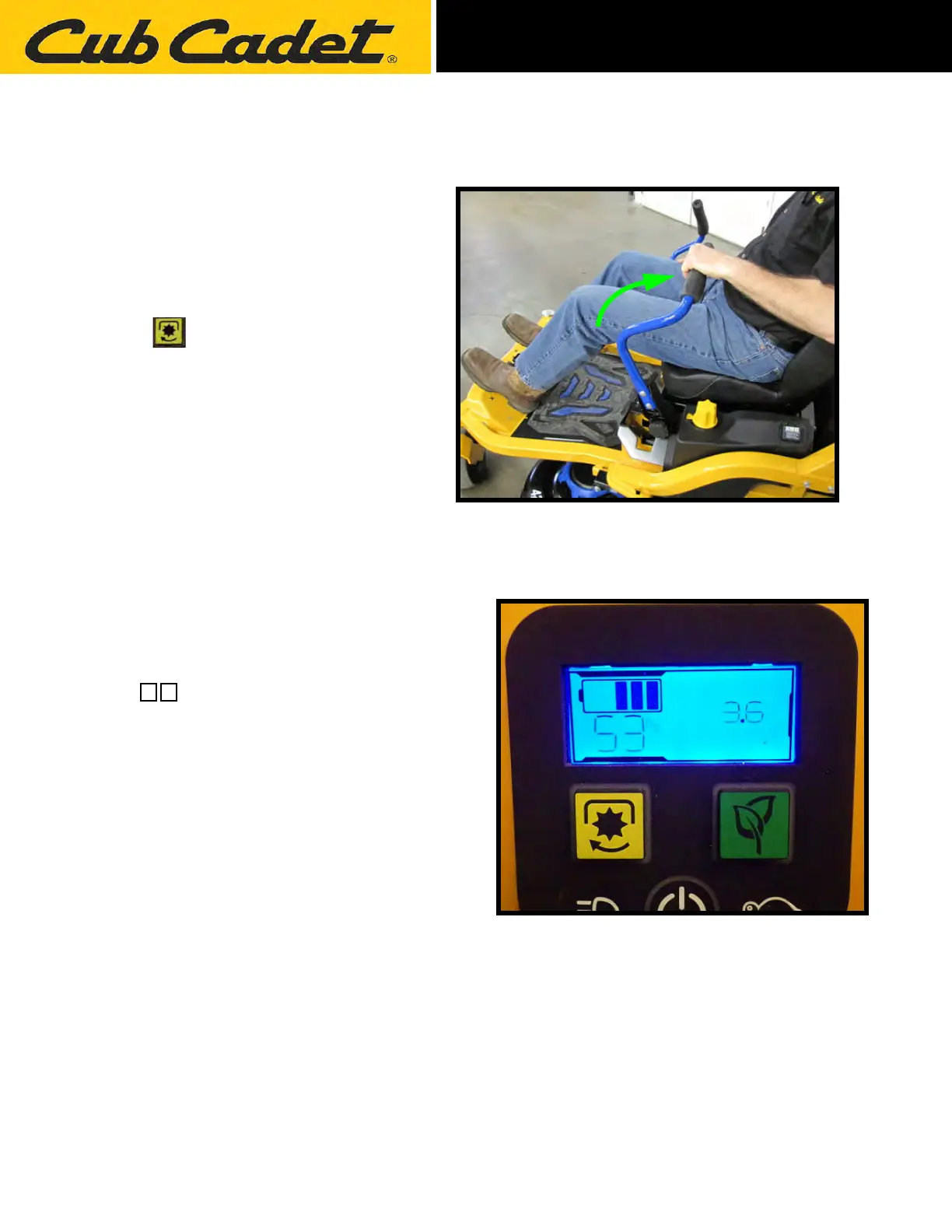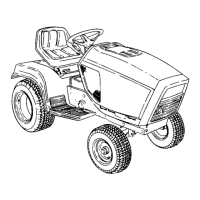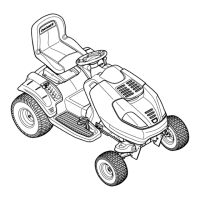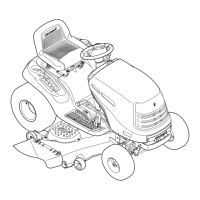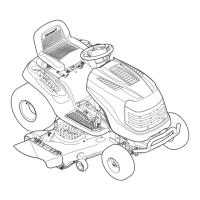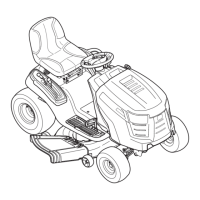Instruction Sheet 6 of 8
INSTRUCTION SHEET
DRM
12. The F N R display will disappear and the screen will
switch to the start screen as shown in Figure 9. This
indicates that the calibration for the left lap bar
13. Release the lap bar and allow it to return
FIGURE 8
FIGURE 9
11. Move the left lap bar to the “NEUTRAL”
PTO
button.
NOTE: If you hold the button for more than
7 seconds, you will get an error code.
position and pull rearward until it hits a
hard stop as shown in Figure 8 and press the
to the “NEUTRAL” position.
has been completed and saved.
769-26105/01
