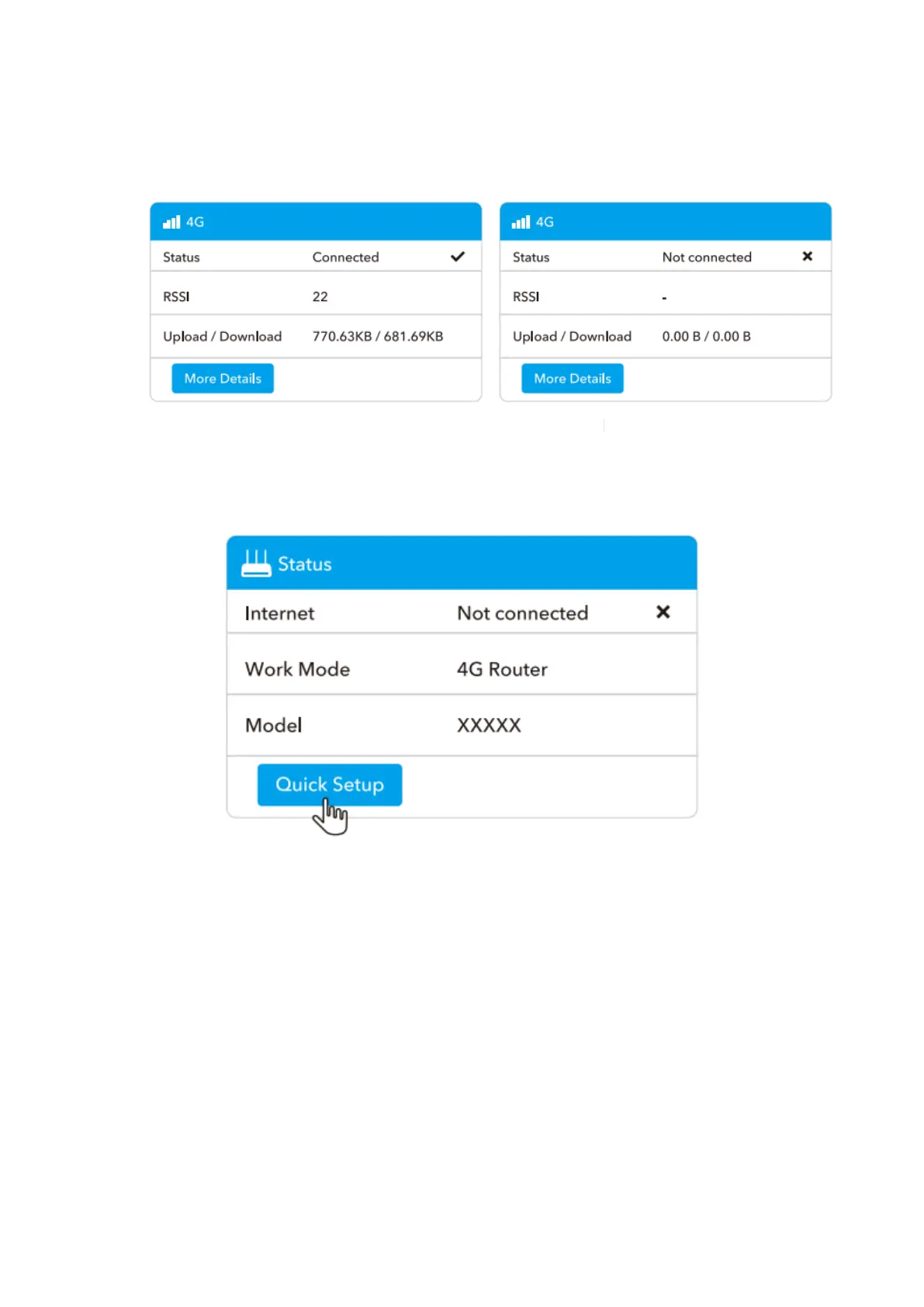5
4. Then please check 4G information card of the status page. If the status is connected,
means connected to the internet successfully.
5. If 4G is not connected, or if you want to customize the router yourself, click “Quick
setup” and follow the step-by-step instructions to configure the router.
Note:
1. If you are not sure about APN parameters, please contact your internet provider.
2. If you meet any other problems, don’t hesitate to contact our technical support
team: support@cudy.com