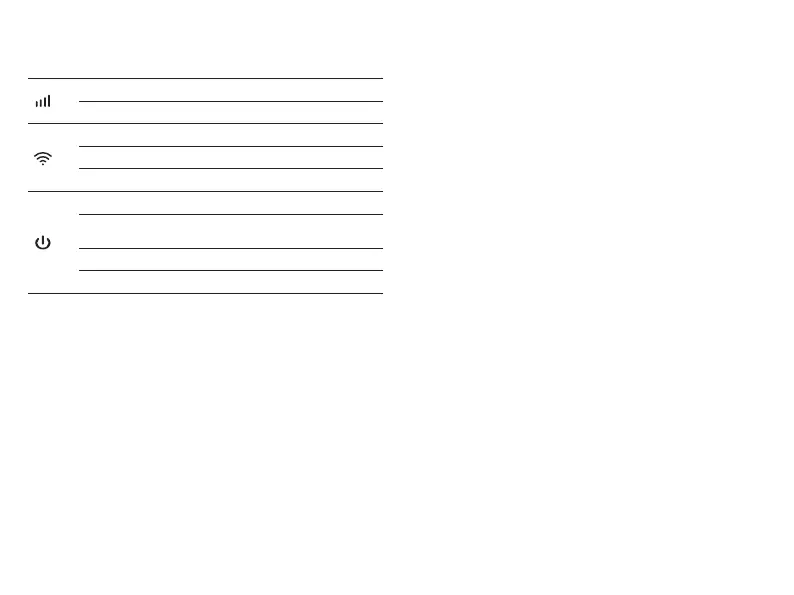Nota:
Parpadear lentamente: encender-1, apagar-1
Flash: encender-0.2s, apagar-0.1s
Indicadores LED
LED Estado Explicación
Preguntas frecuentes
23 24
Q1. Qué debo hacer si no puedo acceder a Internet?
A. Visite la página de administración web (http://192.168.10.1)
en su teléfono, ingrese admin para iniciar sesión, luego
verifique lo siguiente:
Verificar el estado del PIN
Si el estado actual de la tarjeta SIM es PIN bloqueado, su tarjeta
SIM está protegida con PIN y debe desbloquearla con el código
PIN que le proporcionó su proveedor de servicios móviles. Vaya
a WAN> PIN para verificar si se requiere PIN. Si es así, ingrese el
PIN correcto proporcionado por su ISP y haga clic en Aplicar.
Verificar los parámetros del operador móvil.
Vaya a WAN> APN settings para verificar que los parámetros
proporcionados por su ISP se hayan ingresado correctamente.
Si los parámetros son incorrectos, seleccione Agregar nuevo e
ingrese los parámetros correctos, luego seleccione el nuevo
perfil de la lista de perfiles.
Comprueba la configuración de roaming de datos
Si su tarjeta SIM funciona en un área de servicio de roaming,
vaya a WAN> Conexiones para habilitar el roaming de datos.
Verifique el límite de datos
Comuníquese con su operador de telefonía móvil para verificar
si su uso de datos ha excedido la asignación Total / Mensual.
Q2. Cómo restauro el Wi-Fi móvil a su configuración
predeterminada de fábrica?
A. Con el Wi-Fi móvil encendido, retire la cubierta, luego use un
pin para mantener presionado el botón de reinicio durante 5
segundos antes de soltarlo.
Nota: restaurar el dispositivo a sus valores predeterminados de
fábrica borrará todos sus ajustes.
ES
Sólido azul Registrado en LTE / 3G
Sin servicio / Sin SIM
Wifi está habilitado
WPS está activado
Wi-Fi está deshabilitado
Dispositivo encendido
Off
Sólido azul
Destello azul
Off
Sólido azul
Cargando
Azul parpadea
lentamente
La batería está baja (<10%)Destello azul
Dispositivo apagadoOff
