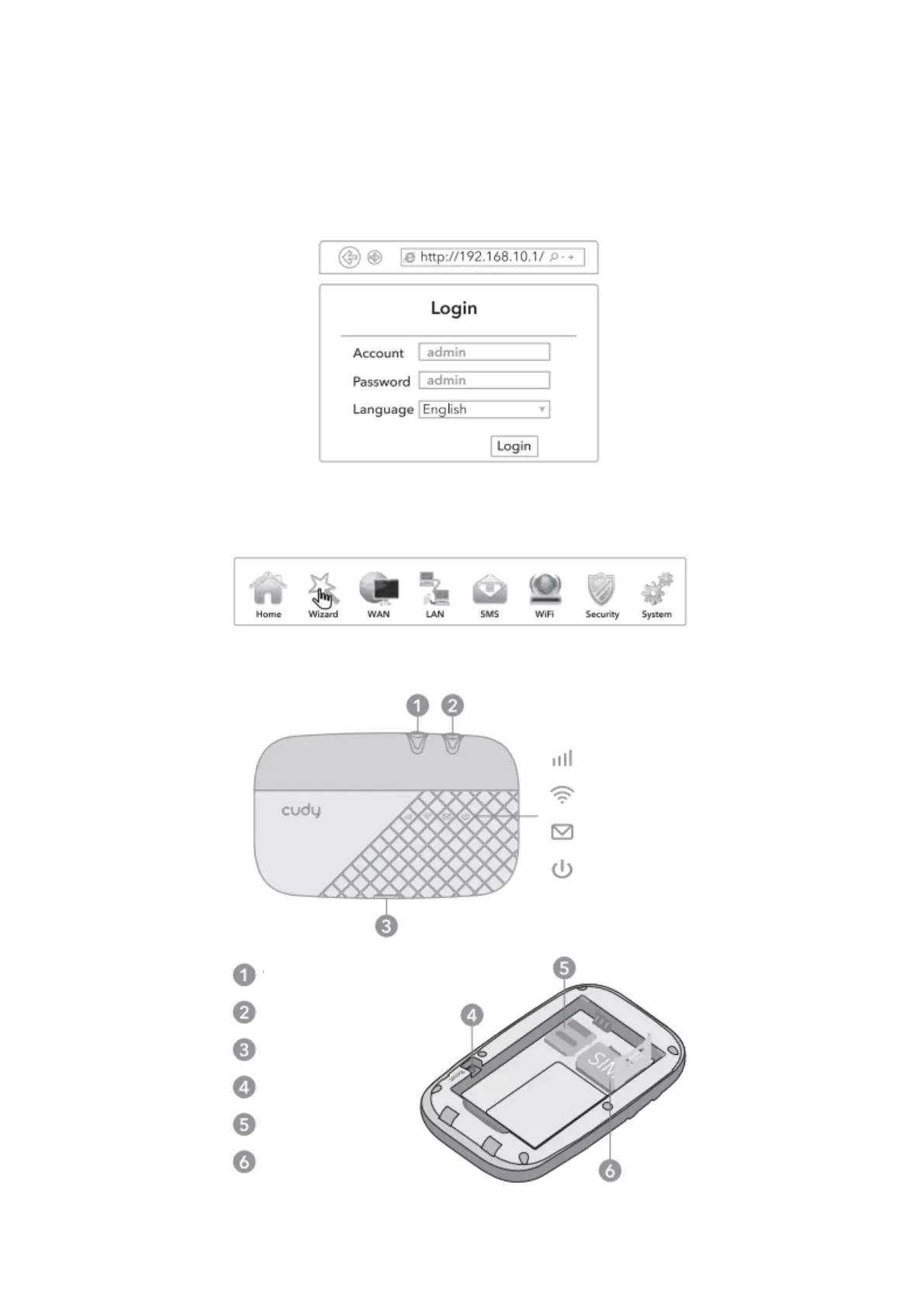47
Anpassen des 4G LTE-Routers
1. Stellen Sie sicher, dass Ihr Computer mit dem Router verbunden ist.
2. Starten Sie einen Webbrowser und geben Sie http://192.168.10.1/ in die Adressleiste
ein. Verwenden Sie admin für das Konto und das Passwort, um sich anzumelden
3. Folgen Sie den schrittweisen Anweisungen des Assistenten, um die
Erstkonfiguration abzuschließen.
Schaltfläche und Schnittstelle