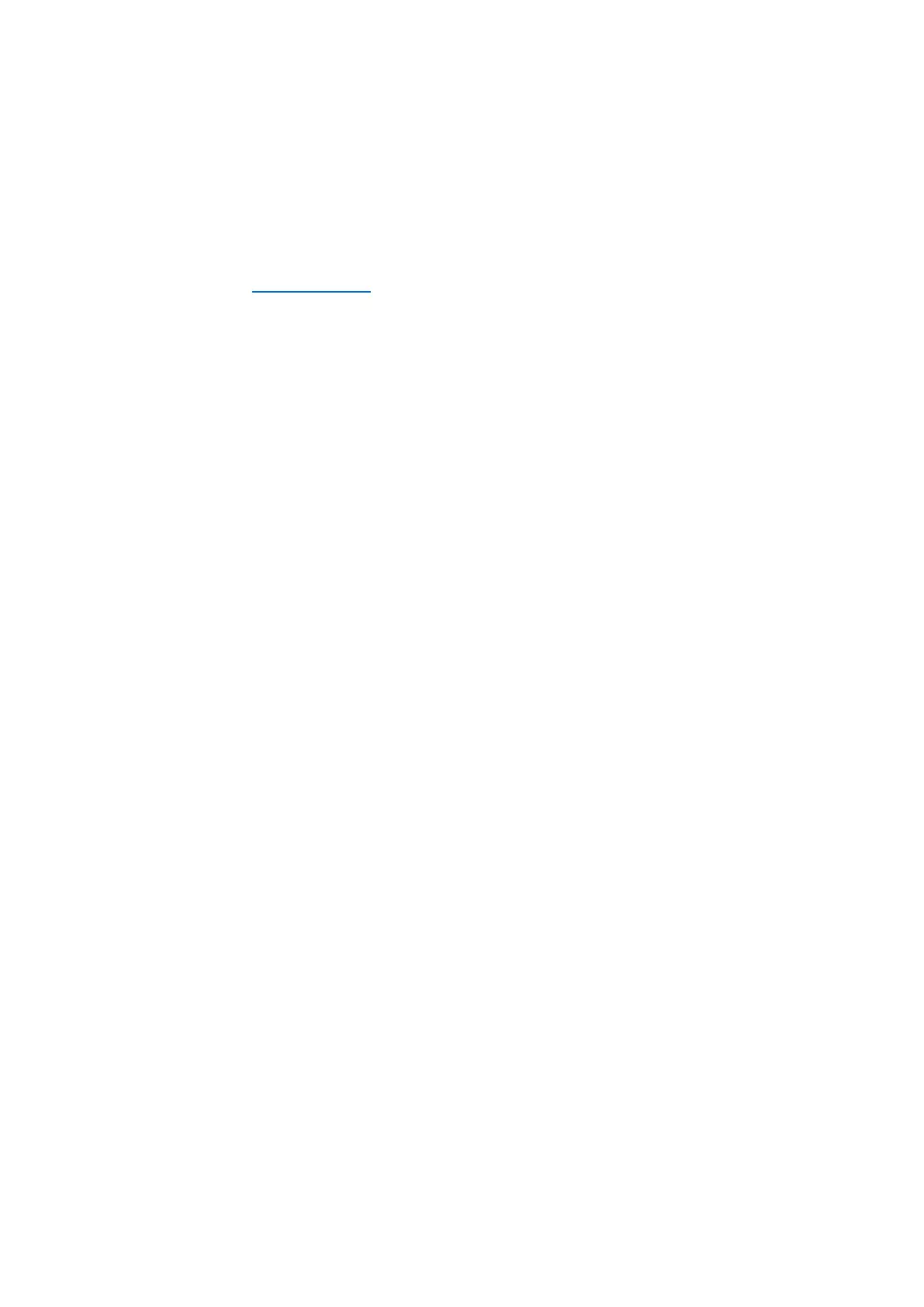6
Frequently Asked Questions (FAQ)
What can I do if the login window does not appear?
• If the computer is set to a static IP address, change its settings to obtain an IP
address and DNS server address automatically.
• Verify that http://cudy.net or 192.168.10.1 is correctly entered in the web
browser.
• Use another web browser and try again.
• Reboot your router and try again.
• Disable and then enable the network adapter being used.
What should I do if I cannot find Wi-Fi signal?
• Please make sure the router is connected, powered on and broadband interface
has no issue. If everything is normal but still no signal is available, please try to
use computer to set up, or restore the router to factory settings. If after restoring
to factory settings there still is no signal available, you can restart the router. If
this doesn’t work either, maybe the router has a flaw. In this case, contact the
seller.
How to reset to default factory settings?
• While the power is still on, keep pressing the reset button for six seconds, and
wait for one or two minutes. This process shall reset the router to factory
settings.
Why can’t my mobile phone enter the Setting Page of the router?
• Please make sure your mobile phone is connected to Cudy router Wi-Fi (default
name is printed on the bottom of the router) and make sure you enter the right
site in the browser.
Why can’t I enter the Setting Page after restarting the router?
• After restarting the router, maybe your phone or computer automatically
connect to another Wi-Fi. Please make sure your phone or computer is
connected to Cudy router Wi-Fi. Default name is printed on the bottom of the
router.
