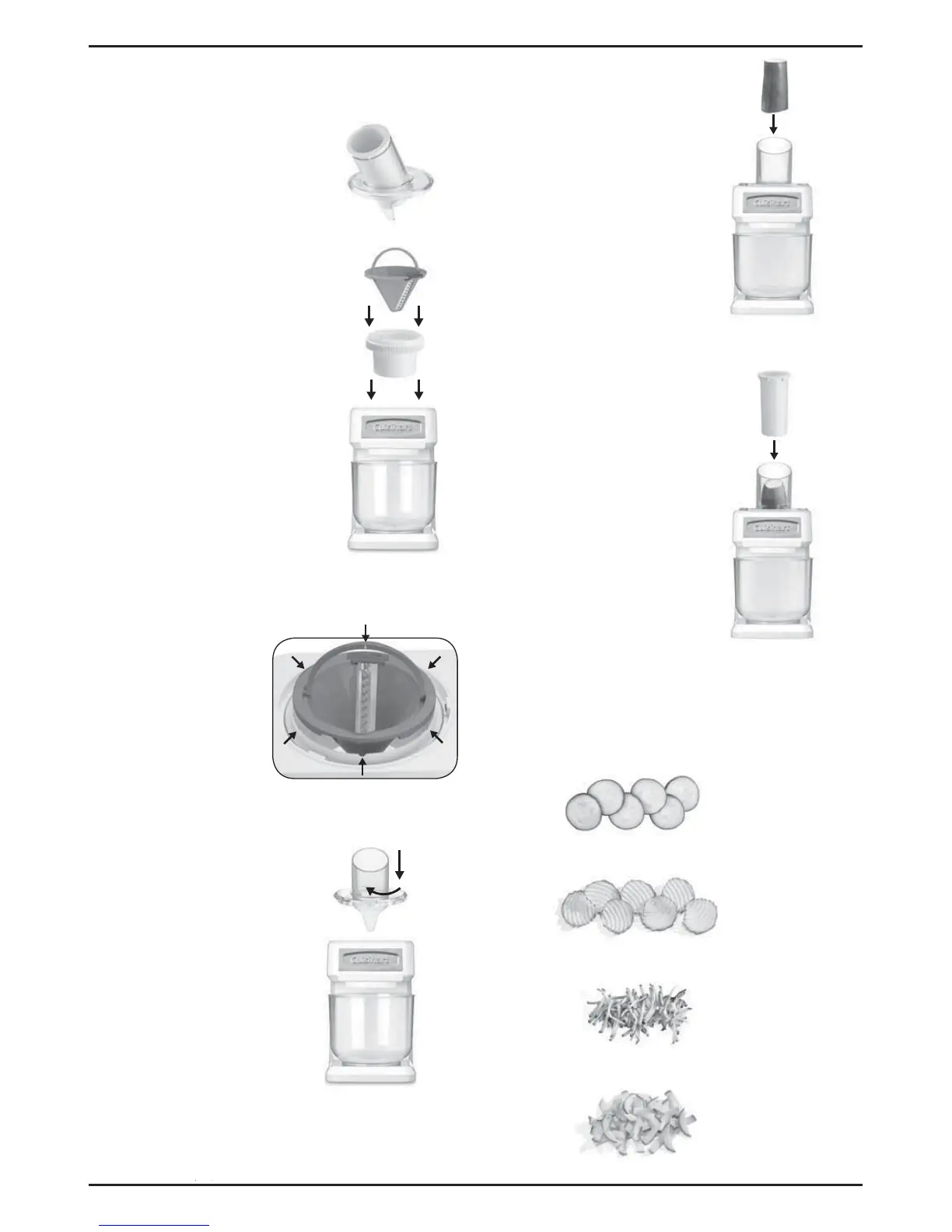8
Slicing and Shredding
(Use Angled Feed Tube and Pusher)
1a. Plug unit into outlet. The
control switch located on
the side of the unit must
be in the OFF position
before starting. Make
sure Cutting Cone Holder
is properly positioned in
unit. Follow step 1b. to
properly insert desired
Cutting Cone into the
Cutting Cone Holder.
1b. Each Cutting
Cone has a thumb
recess and an
arrow on handle.
The arrow must
be aligned with
one of the 6
notches on the
Cutting Cone
Holder. (See 6
notch positions in
figure on right.)
2. Place Angled Feed
Tube on unit and turn
clockwise until it
clicks to lock into
place. Feed Tube
should be facing you.
3. Trim the edges of the
fruit or vegetable to
form a flat surface the
width of the Feed
Tube. Place food item
directly into the Feed
Tube.
4. Turn control switch
located on side of the
unit to ON. Push down
with even force to
process; items will
drop into the 5-Cup
Work Bowl. When
processing is
complete, turn control
switch to OFF.
Results:
Based on desired Cutting Cone used:
• 2.5mm Slice/Ribbon (Green):
• 3.0mm Crinkle Slice/Ribbon (Blue):
• 3.0mm Thin Shred/Spaghetti (Maroon) :
• 9mm Wide Shred/Spaghetti (Black):