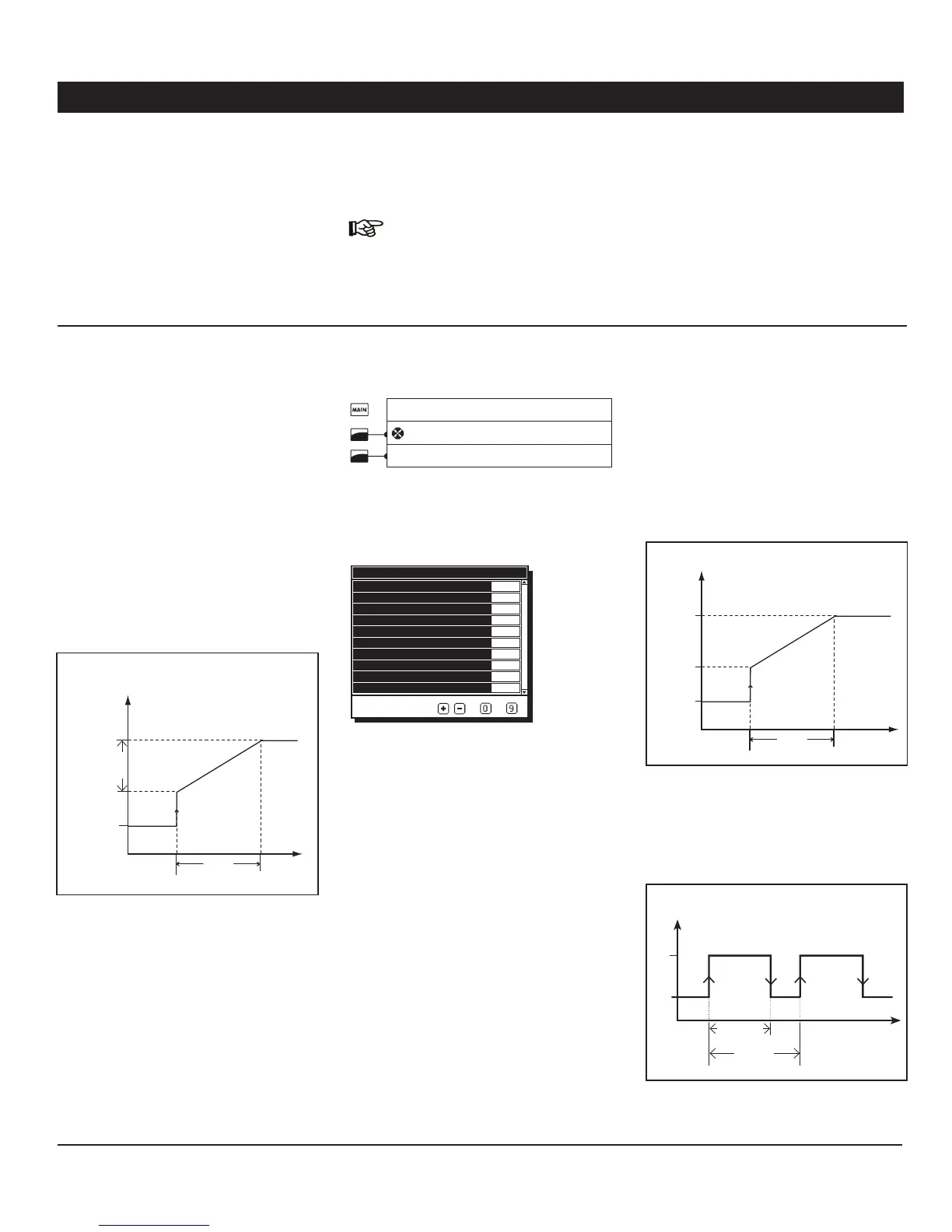34
PRO-VISION rev.04
PRO-VISION
RELATIVE HUMIDITY 12.
(RH) COMPENSATION
The controller can automatically adjust the
value of certain parameters as a function of
the relative humidity (RH) level. This section
explains how each RH compensation function
works and how to program them.
The relative humidity compensation func-
tions are only available if the controller
is used in a broiler or turkey facility (in
a breeder facility, the RH sensor is used
to control a humidity output in the egg
room).
Select:1.
Main menu
* Minimum Ventilation
**Compens
*A password may be required to access this menu
(see section 4.2.1).
* * This menu is accessible if the “Use RH min vent.
compensation” option is enabled in the Set-up menu
(see section 4.4).
Compensation
RH add min ventilation 0:15
To modify use
-
Set the following parameters:2.
RH add min ventilation — Select the maxi-
mum amount of time that can be added to
the “On Time” portion of the minimum ven-
tilation timer.
12.1. High RH Comp.on the
Min Vent. Timer
The controller can compensate for a high
humidity levels by increasing the level of mini-
mum ventilation. As the RH level rises, the
controller increases the “On Time” portion of
the minimum ventilation timer to compensate
for the change. The maximum compensated
“On Time” is reached when the RH level is
10% above the RH set point.
Refer to section 5.1 to adjust the RH set point
and refer to the Set-up menu in section 4.4
to e nable th is RH com p e nsation method (“Use
RH min vent. compensation”).
RH Compensation on
Minimum Ventilation
RH Level
(%)
10%
RH Set Point
Off
Regular
On
Time
Compen-
sated
On Time
On Time of
the Min
Vent. timer
Added
Time
12.2. High RH Compensation
with the Heaters
The controller can compensate for high
humidity levels by activating the heaters in
timer mode. As the RH level increases, the
controller increases the “On Time” portion
of the heating timer to compensate for the
change. The maximum compensated heating
“On Time” is reached when the RH level is
10% above the RH Set Point.
RH Comp. with
Heating Outputs
RH
Level (%)
10%
RH Set Point
Off
Minimum
On Time
Maximum
On Time
On Time
of the heat
timer
The RH heat timer is composed of an “On
Time” and of a “Cycle Time”. The heaters run
during the “On Time” and then stop until the
end of the “Cycle Time”. The “On Time” por-
tion of this cycle increases as the RH level
increases.
ON
OFF
Output
Status
RH Heat Timer
Time
ON Time
Cycle
Time
