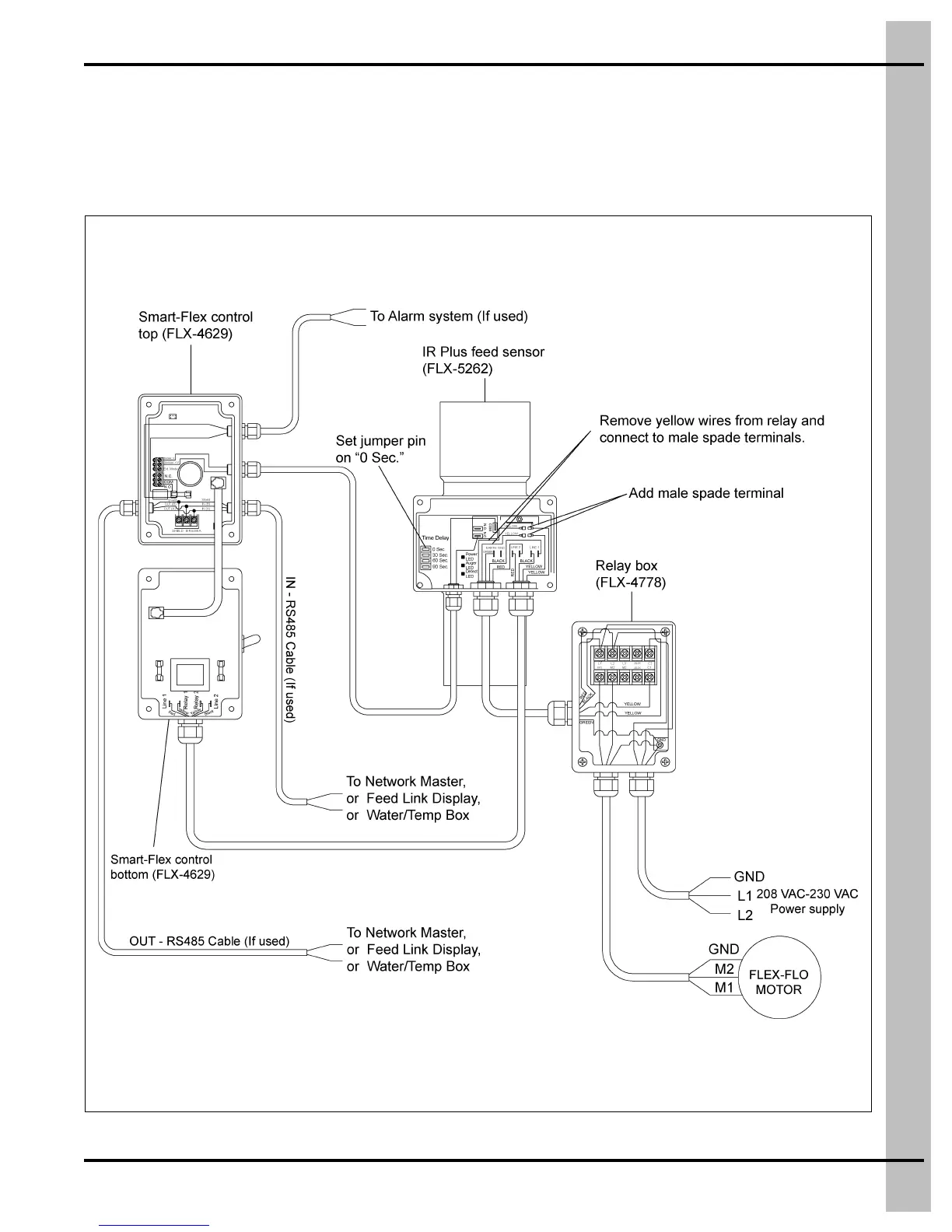3. Wiring Diagrams
PNEG-1186 Smart-Flex (FLX-4629) Operation Instructions 19
IR Plus Feed Sensor or N.O. Micro Switch
The Smart-Flex can be connected to any N.O. Micro Switch or IR Plus Feed Sensor. For this configuration,
the proximity sensor is not used. In place of the proximity sensor, connect a two (2) conductor cord from
the terminals in the Smart-Flex lid marked “Sensor +V” and “Sensor -V” to the corresponding terminals of
the IR Plus Feed Sensor or N.O. Micro Switch.
(See Figure 3F.)
The set sensitivity must be set to level “Ir”.
Figure 3F Wiring Diagram for IR Plus Feed Sensor or N.O. Micro Switch Mode
