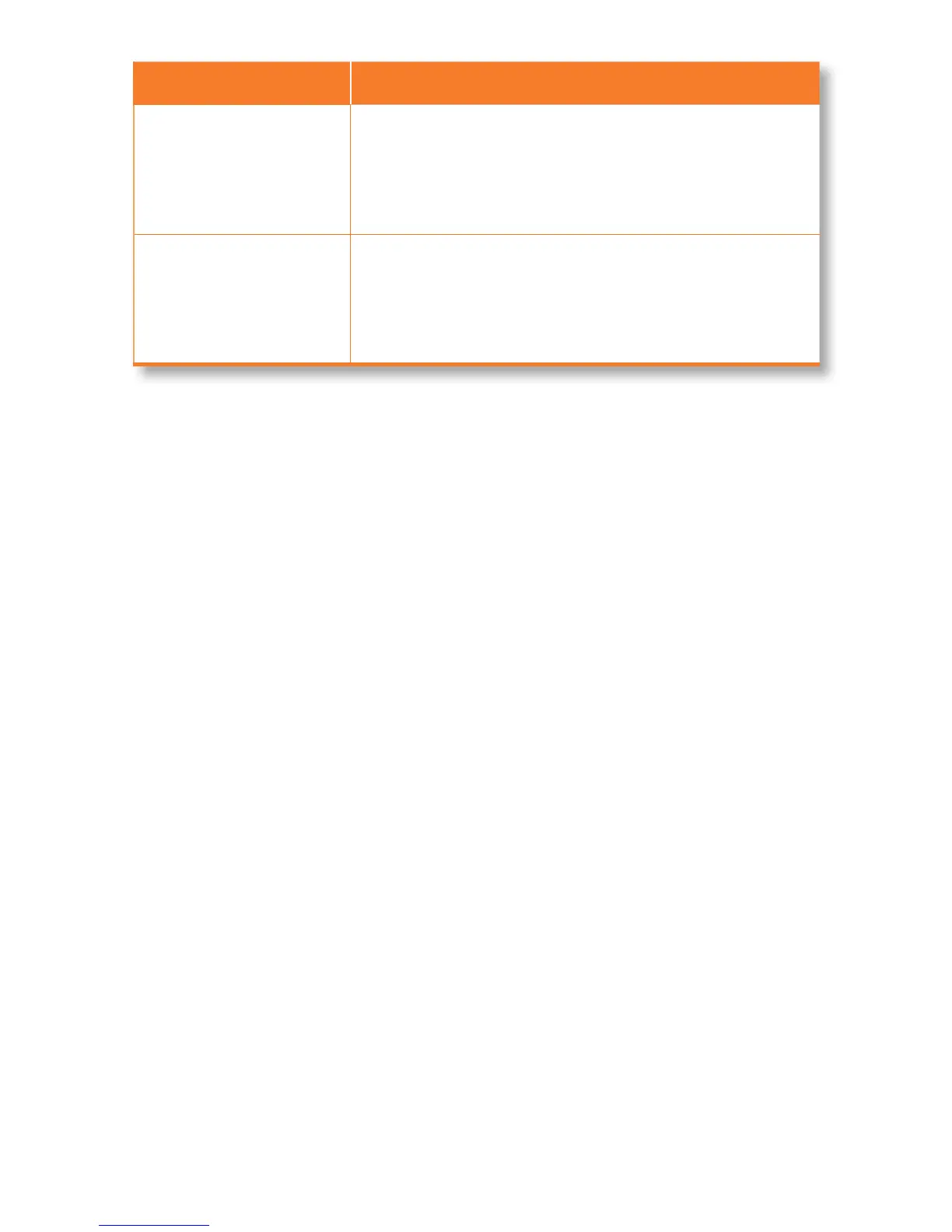Getting started | JetScan
®
150 currency scanner | 11
Mode key Description
ORIENT
When ORIENT is selected in addition to STRGR or MIX
mode, the machine diverts non-oriented notes to the
reject pocket. The rst note processed determines the
orientation.
FACE/ORIENT
When FACE/ORIENT is selected in addition to STRGR
or MIX mode, the machine diverts non-faced and
non-oriented notes to the reject pocket. The rst note
processed determines the facing and orientation.
