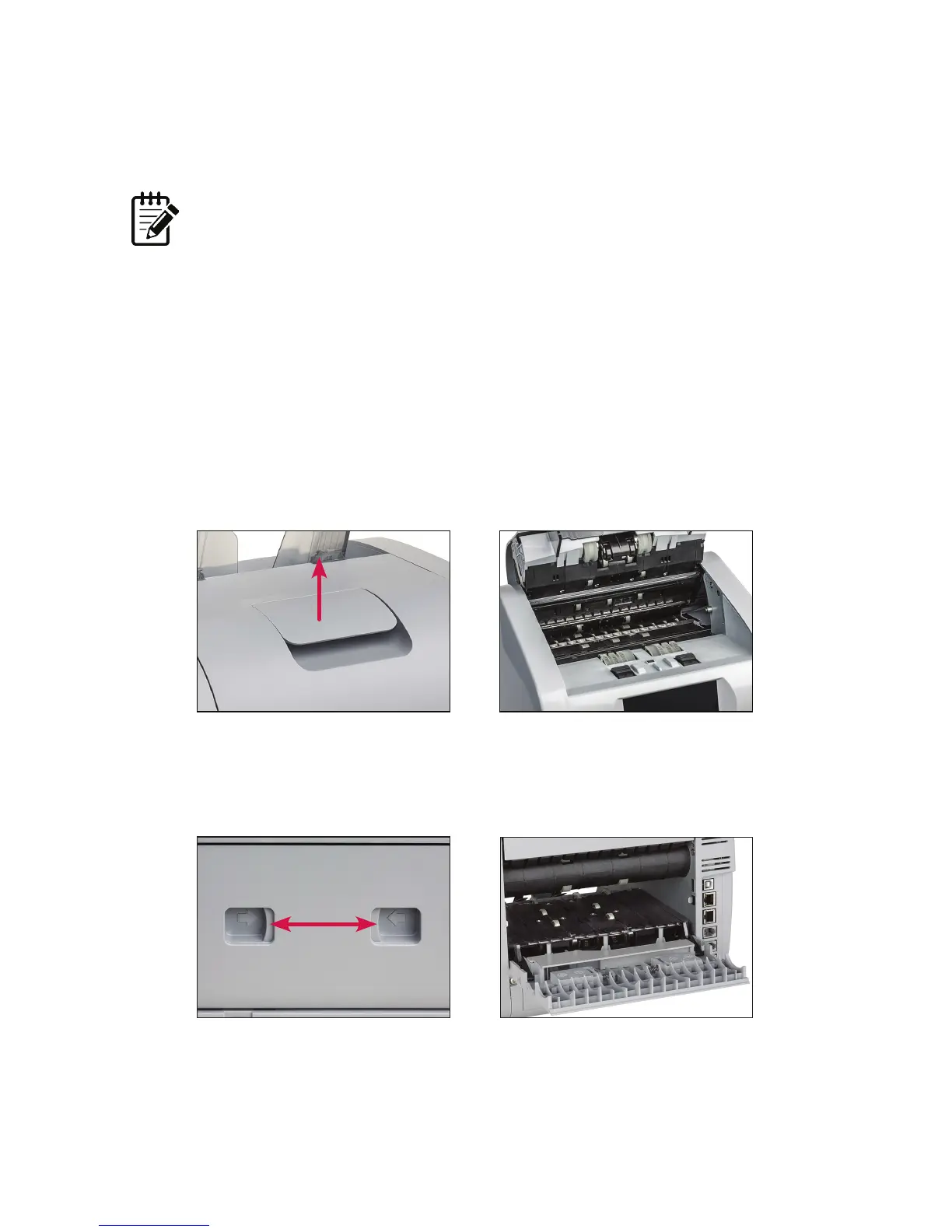6 | JetScan
®
150 currency scanner | Machine diagram
Thickness adjustment dial
Upper and lower transport sections
The dial located on top of the machine adjusts the tightness of the feeder through which
notes pass during operation. The dial has positive and negative adjustment numbers, with
0 at the center of the adjustment range.
For normal feeding, start with 0 at the top of the dial.
To help reduce the occurrence of doubles or chains, turn the dial to the right, so
a negative number is at the top, decreasing the distance between the rollers.
Turning the dial to the left, so a positive number is at the top, increases the
spacing between the rollers, allowing notes to pass through more easily.
The upper and lower transport sections must be opened for jam recovery and cleaning.
To open the upper transport, lift the latch below to release and raise the section to the
locked position. To close the section, guide it to its operating position and press to lock it
in place.
To open the lower transport, pinch the two tabs below to release and lower the section.
To close the section, guide it to its operating position and press to lock it in place.
